-
stendler1Asked on December 27, 2020 at 5:26 PM
I am trying to set my forms thatveach recipient receives a filled out pdf lab form AND also a second attachment with qr code and all the info as well. Ot the qr code can print on the lab form itself. Either is fine but i cant seem to get the qr code to be sent to each one.
Thanks,
-
Patrick_RReplied on December 27, 2020 at 8:01 PM
Hello! I believe that you're referring to this form: https://www.jotform.com/203574110504039
1. To send the the filled form copy to the users who fill it; kindly enable "Enable original PDF attachment in Autoresponder Email" from Form Settings (as shown in the screenshot below).

This will attach the filled form as a PDF attachment to the email that is sent to the users after they submit the form. This email alert (autoresponder) consists of all the information they provided in the form.
References:
2. It is possible to attach a second PDF with the QR code; this can be done with the PDF Submission Report.
Q) May we know which value to you want to encode as a QR code?Let us know; accordingly we'll get back to you.
Thank you!
-
stendler1Replied on December 27, 2020 at 10:03 PM
Hi,
I would like all personal details to be in the qr code. Thanks
-
Vick_W Jotform SupportReplied on December 27, 2020 at 10:41 PM
Hi there,
Dynamic QR Code widget is limited to collect data from one field only. Due to which multiple fields can not be entered in it. However, using a workaround based on conditions we can do it. Here is how it is done.
Add a short text field in your form.
Then set up the following Update/Calculate condition to pass all the data in the short text field.
Then add the label of the short text field in the Dynamic QR Code widget to create a QR code with all the information added in multiple fields:
You can check the demo form on the link below.
https://form.jotform.com/203618087135051
Here is how you can clone it.
https://www.jotform.com/help/42-how-to-clone-an-existing-form-from-a-url
Please try it and let us know if you need further assistance.
Thanks
-
stendler1Replied on December 27, 2020 at 11:11 PMThank you for your response! And how do i get the qr code to be sent to
each person who signs up ?
... -
Vick_W Jotform SupportReplied on December 28, 2020 at 12:20 AM
You can include the QR code in your AutoResponder Emails. Here is how you can do it.

Let us know if you need further assistance.
Thanks
-
stendler1Replied on December 28, 2020 at 9:55 AMThe form i am trying to copy sends two attachments to every person who
signs up. one is the actual lab form (in our case) and second is a pdf with
the qr code and all the personal information on the lab form. how do i set
that up?
... -
Gaetan_BReplied on December 28, 2020 at 10:07 AM
Hello,
If I understood correctly, you would like to have two PDF sent to the user.
In the settings of the form, you can edit the Autoresponder.
Then in the Advanced Tab, you can attach a second PDF you've created.
Please do not forget to scroll all the way down to Save your changes.
Should you have any further inquiries, do not hesitate to reply to this thread
-
stendler1Replied on December 28, 2020 at 10:55 AMThank you for the response meaning what I would like to do is send all the
information including the QR Code as a second attachment, Besides the lab
form which is automatically filled out as well.
... -
Jimmy_DReplied on December 28, 2020 at 12:20 PM
With the current Autoresponder settings on your form and the PDF template, when someone submits a form, he will receive both the original PDF document with the data and the custom PDF document with the QR code.
Kindly test your form and let us know should you need further assistance.
Regards,
-
stendler1Replied on December 28, 2020 at 9:11 PM
-
Mike_G JotForm SupportReplied on December 28, 2020 at 10:14 PM
I have tested a cloned version of your form on my end and I was not able to reproduce the issue you have described.
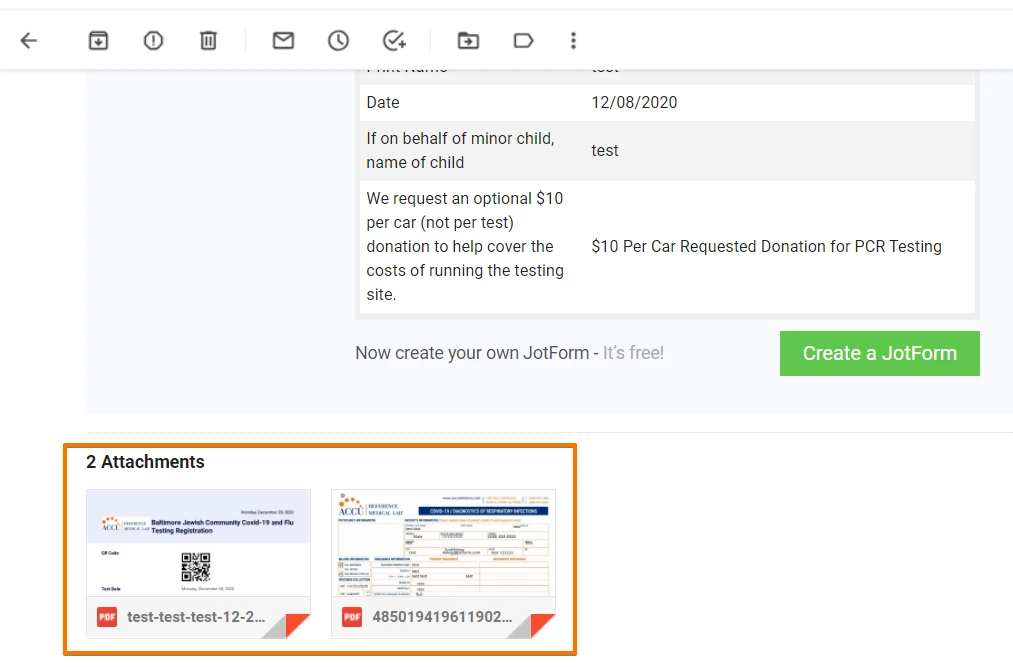
To troubleshoot the issue, please try the following:
- Uncheck then check the PDF Document as the PDF Attachment on the Email Autoresponder Settings, Advanced tab.
- Set up a new Email Autoresponder
As for your other concern (PayPal integration not working), I have moved it to a new ticket considering it is about another topic.
Here's the link to the new ticket: https://www.jotform.com/answers/2789676
We will be responding to that ticket shortly. If you have any follow-up questions about the new topic, please refer to that ticket to avoid confusion.
- Mobile Forms
- My Forms
- Templates
- Integrations
- INTEGRATIONS
- See 100+ integrations
- FEATURED INTEGRATIONS
PayPal
Slack
Google Sheets
Mailchimp
Zoom
Dropbox
Google Calendar
Hubspot
Salesforce
- See more Integrations
- Products
- PRODUCTS
Form Builder
Jotform Enterprise
Jotform Apps
Store Builder
Jotform Tables
Jotform Inbox
Jotform Mobile App
Jotform Approvals
Report Builder
Smart PDF Forms
PDF Editor
Jotform Sign
Jotform for Salesforce Discover Now
- Support
- GET HELP
- Contact Support
- Help Center
- FAQ
- Dedicated Support
Get a dedicated support team with Jotform Enterprise.
Contact SalesDedicated Enterprise supportApply to Jotform Enterprise for a dedicated support team.
Apply Now - Professional ServicesExplore
- Enterprise
- Pricing































































