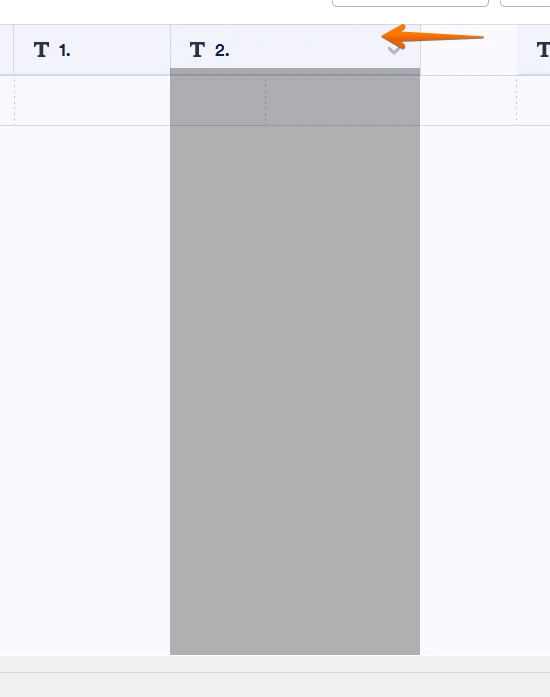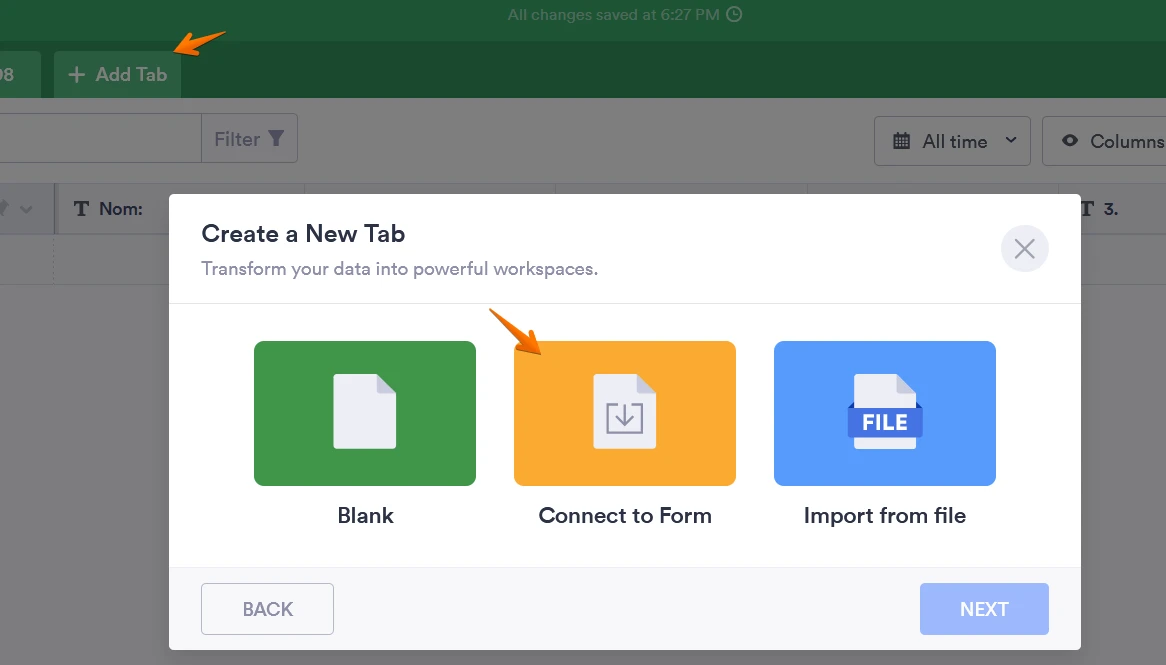-
swessonAsked on December 28, 2020 at 4:56 AM
Hi,
I am starting out with JotForm.
I have set up a form here for students to answer a test with question numbers 1-100. I scanned my own pdf with the question numbers then added the short text fields.
https://eu.jotform.com/203595294409059
When I view the responses in the Tables tab, the columns are in the right order for the first 7 questions, then they do not follow the order.
When I view in Forms, each field links to the correct field with the green line.
What have I missed?
I am using Windows 10.
Susanna
-
Richie JotForm SupportReplied on December 28, 2020 at 5:31 AM
You may manually move the columns to the correct order by dragging the columns.
You may also create a new tab table view to connect your form for the columns to be in the correct order.
Please give it a try and let us know how it goes.
-
swessonReplied on December 28, 2020 at 8:47 AM
Thank you. Both suggestions work but I don't want to have to do that every time I create a form.
I have tried again with align question right instead of the default top and it seems to give the expected order.
-
Zahra_SReplied on December 28, 2020 at 9:02 AM
Hi there!
We are glad to know that aligning questions differently worked for you and gave you expected results.
Let us know if you need further assistance. We will be happy to help.
- Mobile Forms
- My Forms
- Templates
- Integrations
- INTEGRATIONS
- See 100+ integrations
- FEATURED INTEGRATIONS
PayPal
Slack
Google Sheets
Mailchimp
Zoom
Dropbox
Google Calendar
Hubspot
Salesforce
- See more Integrations
- Products
- PRODUCTS
Form Builder
Jotform Enterprise
Jotform Apps
Store Builder
Jotform Tables
Jotform Inbox
Jotform Mobile App
Jotform Approvals
Report Builder
Smart PDF Forms
PDF Editor
Jotform Sign
Jotform for Salesforce Discover Now
- Support
- GET HELP
- Contact Support
- Help Center
- FAQ
- Dedicated Support
Get a dedicated support team with Jotform Enterprise.
Contact SalesDedicated Enterprise supportApply to Jotform Enterprise for a dedicated support team.
Apply Now - Professional ServicesExplore
- Enterprise
- Pricing