-
Sabrina JeanAsked on December 29, 2020 at 4:53 PM
Hello! New to Jotform but loving every second of it!
I was wondering how would I go about changing the "Page 1", "Page 2", 3, etc... Titles for the Tabs? Please see image attached for reference.FYI - I am using the "Form Tab Widget" for this.
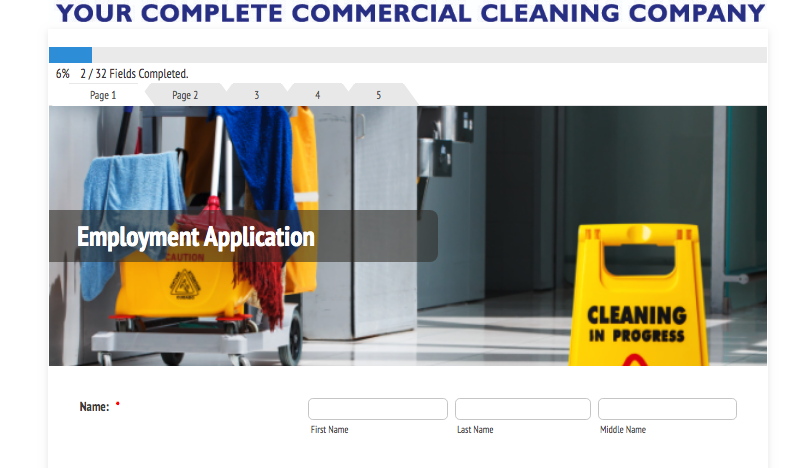
-
Cecile JotForm SupportReplied on December 29, 2020 at 6:57 PM
Hi,
Thank you for contacting support. To change the tab name in Form Tabs Widget,
(1) Select the Form Tabs widget to display the wand icon beside it. Then, click the wand icon to open Widget Settings.
(2) Enter Tab Names inside Tab Titles.
(3) Click Update Widget.
See demo below:

- Mobile Forms
- My Forms
- Templates
- Integrations
- INTEGRATIONS
- See 100+ integrations
- FEATURED INTEGRATIONS
PayPal
Slack
Google Sheets
Mailchimp
Zoom
Dropbox
Google Calendar
Hubspot
Salesforce
- See more Integrations
- Products
- PRODUCTS
Form Builder
Jotform Enterprise
Jotform Apps
Store Builder
Jotform Tables
Jotform Inbox
Jotform Mobile App
Jotform Approvals
Report Builder
Smart PDF Forms
PDF Editor
Jotform Sign
Jotform for Salesforce Discover Now
- Support
- GET HELP
- Contact Support
- Help Center
- FAQ
- Dedicated Support
Get a dedicated support team with Jotform Enterprise.
Contact SalesDedicated Enterprise supportApply to Jotform Enterprise for a dedicated support team.
Apply Now - Professional ServicesExplore
- Enterprise
- Pricing



























































