-
KendalSnowAsked on January 7, 2021 at 3:14 PM
Can you help please?
When the user is asked for a Childrens UK shoe size, how do I register size 8 in the case presented below in the submissions table?
If the user wants a size 8, they will leave slider as it is. This does not register 8 in the submission but 'null'.
However, if user moves the slider up to say 10 then back to 8, it enters 8 in the submsion!!
I have tried setting minimum to 7, but this is not the minimum size on offer and its not intuative to move slider from 7 to 8 to register minimum size.
Hope that makes sense? Not sure how to solve this problem. Any hep wouild be great.
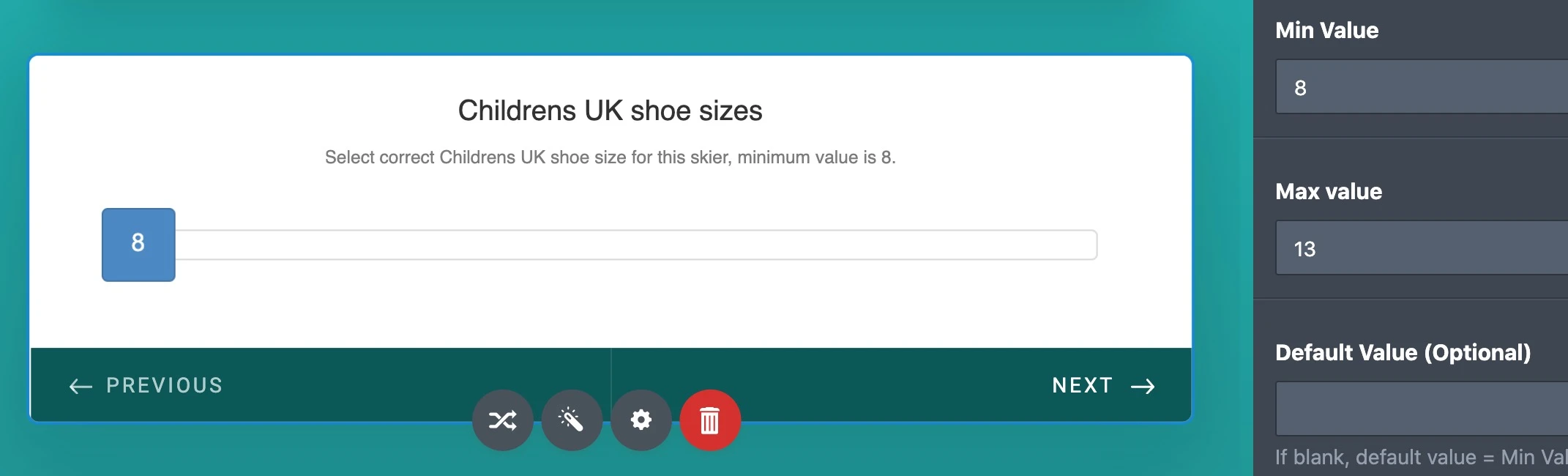
-
Elton Support Team LeadReplied on January 7, 2021 at 8:15 PM
If you're using the Numeric Slider Widget, you may want to add a default value 8 so by default, there's a default value in it.
Example:
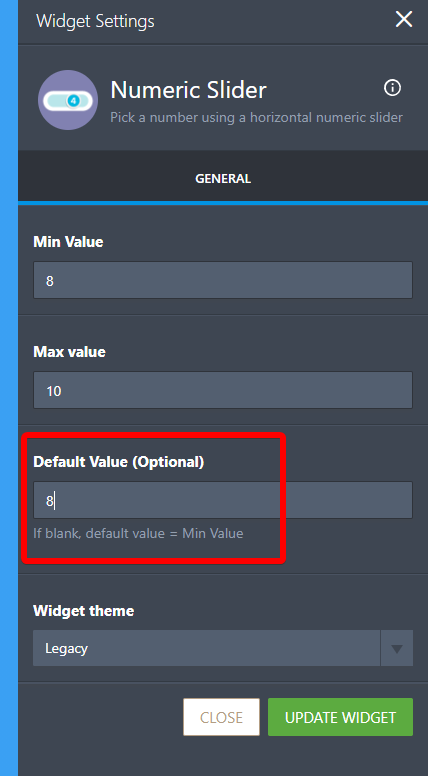
-
KendalSnowReplied on January 16, 2021 at 1:08 PM
If I skip the Child UK shoe size, with its default as 8, still submits 8 into the submission form.
I once reported this once before and you told me it was fixed? Why does it post the vlaue of 8 when its skipped.

-
jonathanReplied on January 16, 2021 at 6:09 PM
We apologize for inconvenience. I checked on your form and I was able to see the issue you described.
Actually, if you check the Slider widget options, it was mentioned that for the empty/blank Default Value option, it will use the Min Value instead.

So when the Childrens UK shoe sizes was skipped, the submission data take the Min Value instead as the default value.
As long as there is Min Value, the field will never be empty/blank.
I hope this help. Let us know if you need further assistance.
- Mobile Forms
- My Forms
- Templates
- Integrations
- INTEGRATIONS
- See 100+ integrations
- FEATURED INTEGRATIONS
PayPal
Slack
Google Sheets
Mailchimp
Zoom
Dropbox
Google Calendar
Hubspot
Salesforce
- See more Integrations
- Products
- PRODUCTS
Form Builder
Jotform Enterprise
Jotform Apps
Store Builder
Jotform Tables
Jotform Inbox
Jotform Mobile App
Jotform Approvals
Report Builder
Smart PDF Forms
PDF Editor
Jotform Sign
Jotform for Salesforce Discover Now
- Support
- GET HELP
- Contact Support
- Help Center
- FAQ
- Dedicated Support
Get a dedicated support team with Jotform Enterprise.
Contact SalesDedicated Enterprise supportApply to Jotform Enterprise for a dedicated support team.
Apply Now - Professional ServicesExplore
- Enterprise
- Pricing




























































