-
rotherfieldscoutsAsked on January 11, 2021 at 1:52 PM
Hello,
I have just started using the Approvals Workflow you kindly enabled for me recently.
The approval notification that goes to the approver for them to access the form and approve/deny requires the approver to be logged into Jotform.
How do I go about this?
Thanks
Lee
-
Elton Support Team LeadReplied on January 11, 2021 at 6:33 PM
You might have set your form to Private so it is asking users to log in to their JotForm account. You can switch it back to Public so your users can view the form directly without logging in. Here's how:
1. While on the form builder, click Publish then click the Settings or Private Form button
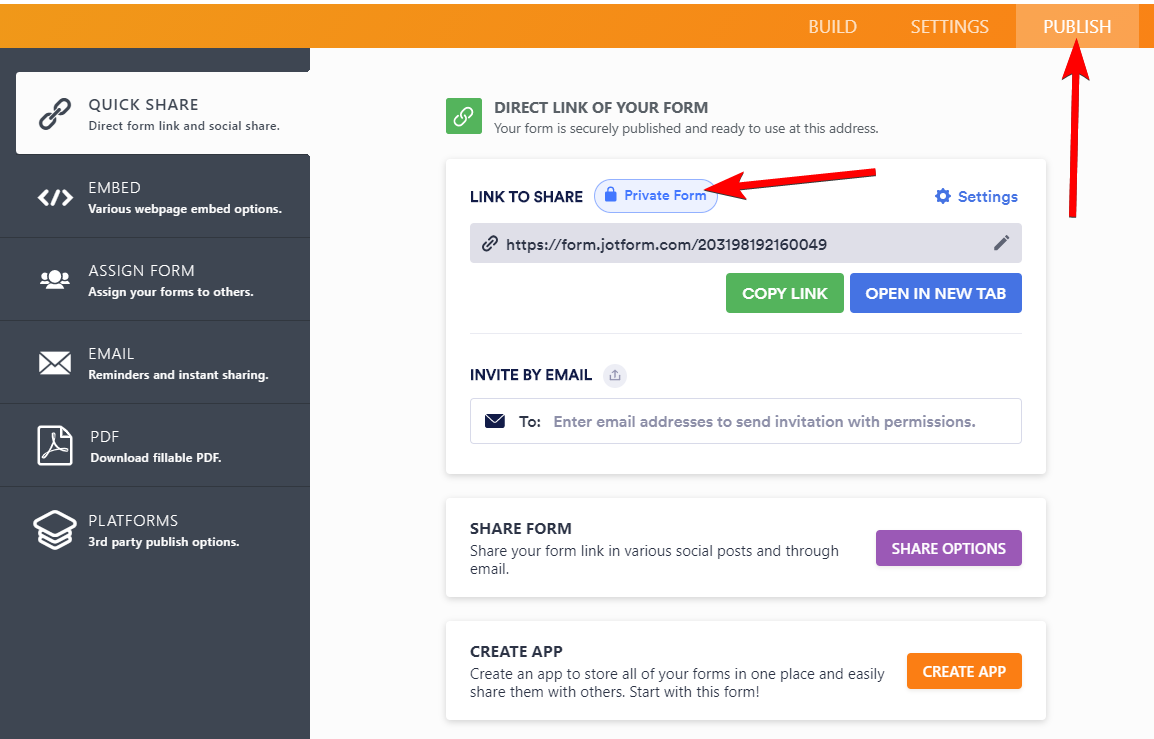
2. In the Settings, select Public Form
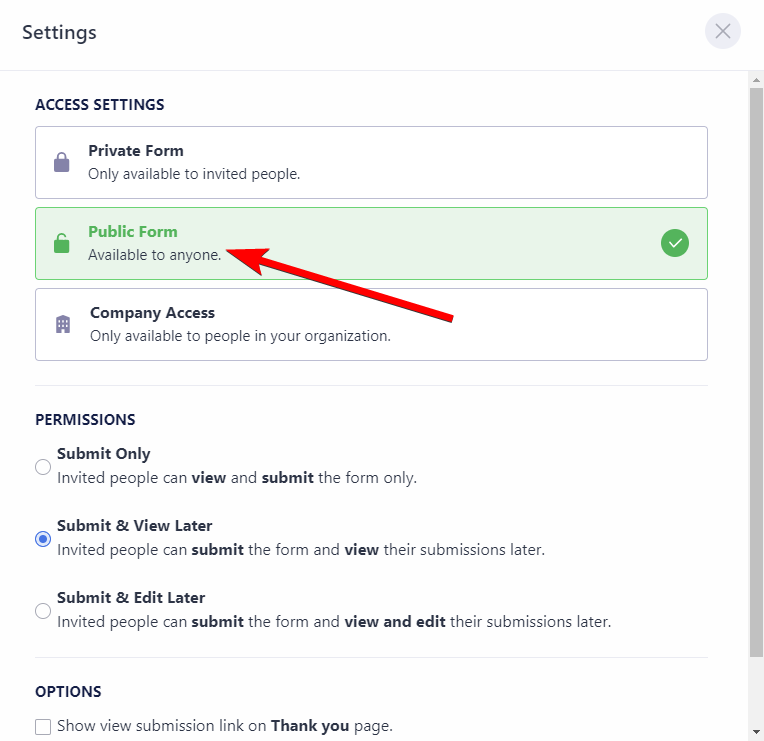
-
rotherfieldscoutsReplied on January 12, 2021 at 2:34 PM
Hello,
Thanks for your response.
It's not for the people submitting the form, its for the approver to go in and approve/deny the request.
The form is set to Public
Thanks
Lee
-
Elton Support Team LeadReplied on January 12, 2021 at 4:12 PM
Thanks for the clarification. I was able to replicate that problem. If the approver isn't the account owner, a login is asked. Let me forward this to our higher team for further investigation. Once we have an update, we'll inform you here.
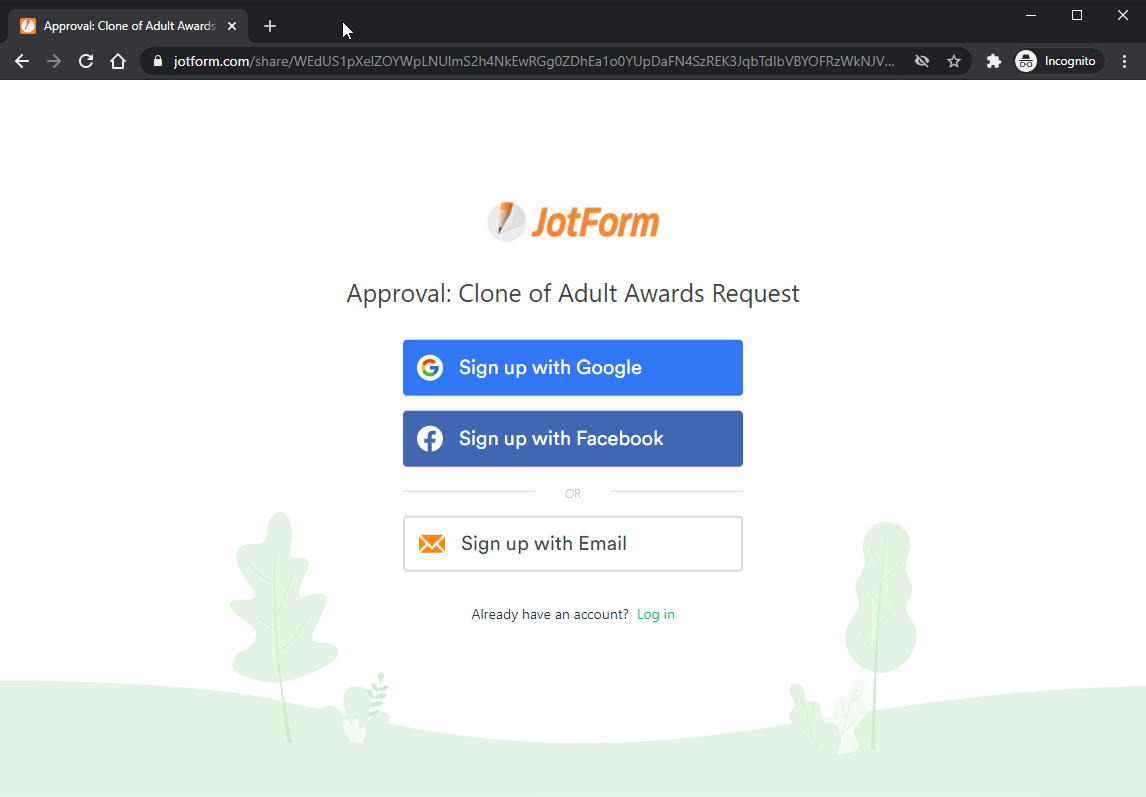
-
Elton Support Team LeadReplied on January 12, 2021 at 4:29 PM
For now, please ask the approver to login into his JotForm account or signup if he doesn't have one so he could access the approval page. It worked so far for me. Example:
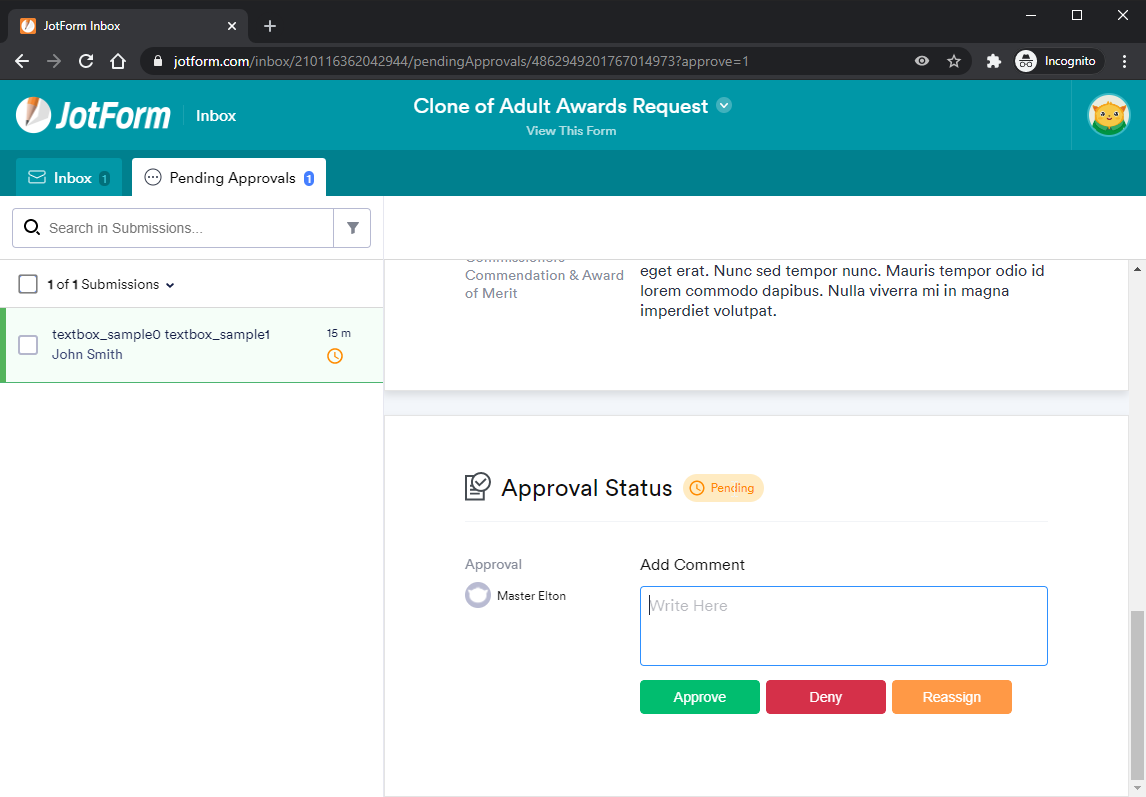
Since we're talking about accessing data, I'm not sure if it can be publicly accessible without asking the approver to login to login to the account first but I've explained this in the escalated ticket if this can be made possible and we'll inform you if there's any update.
-
ezgiReplied on January 13, 2021 at 7:49 AM
Approvers should create an account or log in to their existing accounts to evaluate the submissions in order to avoid public access to your submissions.
They only have access to the submissions that need their approval. They cannot access any forms and submissions that don’t need their approval. In addition to that, JotForm doesn’t charge anything for approver accounts and approvers will not receive any promotional emails from JotForm.
-
Servet Product ManagerReplied on August 19, 2021 at 8:30 AM
Hi rotherfieldsscouts,
Currently it is possible to take approval actions without having to login to JotForm, simply by unchecking 'Require login for approver' checkbox under 'Approval Properties', workflow owner can let approvers to take approval actions without having to login to JotForm.

Please let us know if you have any questions.
- Mobile Forms
- My Forms
- Templates
- Integrations
- INTEGRATIONS
- See 100+ integrations
- FEATURED INTEGRATIONS
PayPal
Slack
Google Sheets
Mailchimp
Zoom
Dropbox
Google Calendar
Hubspot
Salesforce
- See more Integrations
- Products
- PRODUCTS
Form Builder
Jotform Enterprise
Jotform Apps
Store Builder
Jotform Tables
Jotform Inbox
Jotform Mobile App
Jotform Approvals
Report Builder
Smart PDF Forms
PDF Editor
Jotform Sign
Jotform for Salesforce Discover Now
- Support
- GET HELP
- Contact Support
- Help Center
- FAQ
- Dedicated Support
Get a dedicated support team with Jotform Enterprise.
Contact SalesDedicated Enterprise supportApply to Jotform Enterprise for a dedicated support team.
Apply Now - Professional ServicesExplore
- Enterprise
- Pricing





























































