-
laurenairi0731Asked on January 15, 2021 at 2:37 PM
Hi so my app recently updated today and I now see that the header for my submissions is no longer the names but now the orders which is making it hard to keep track of submissions. I tried manually setting the headers back to the names but it won't change. Can you please make it so that we can define what field will be the headers for the submissions in our submissions list view. thanks!
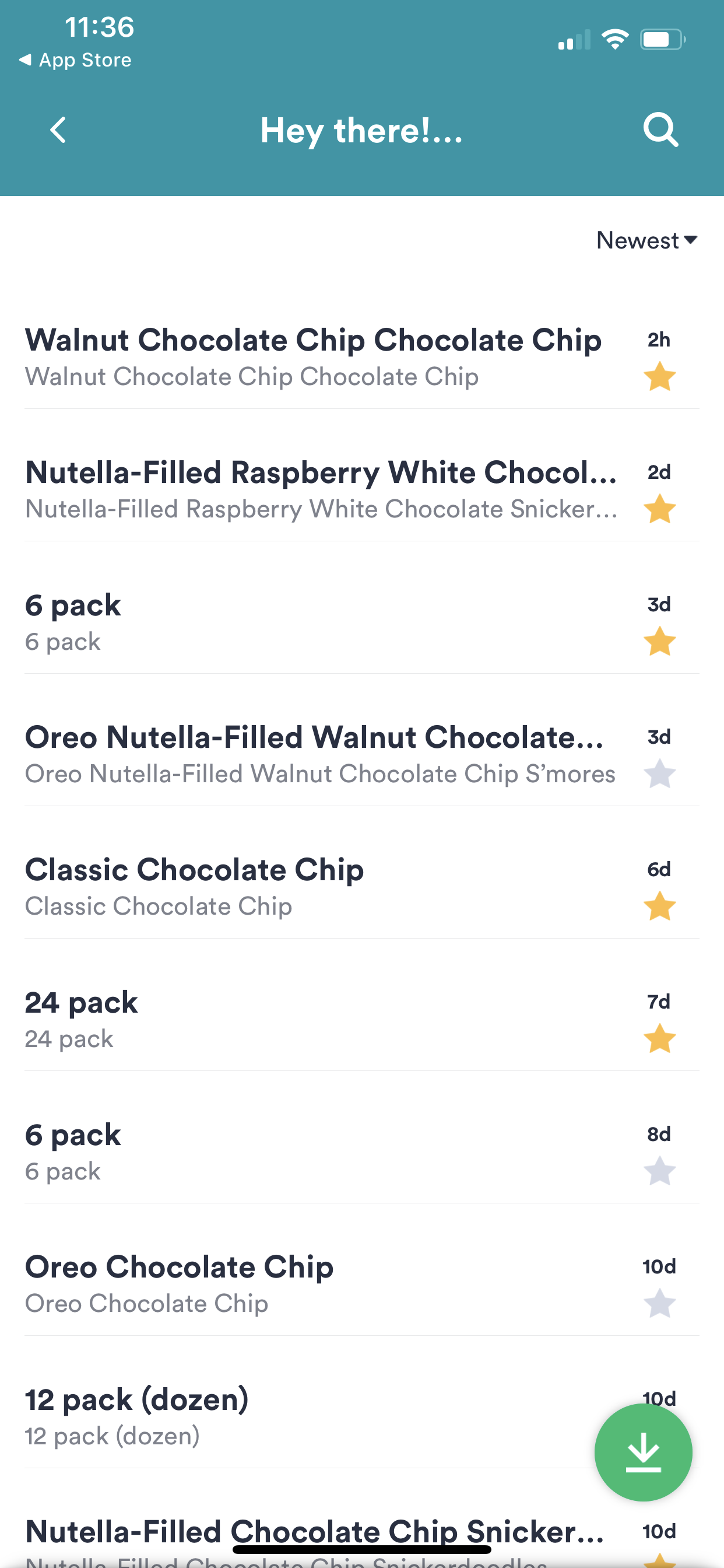
-
Jovanne JotForm SupportReplied on January 15, 2021 at 8:22 PM
Hi, thank you for contacting JotForm support.
Kindly open one of the submissions and configure the view settings. Please refer to the screenshots below:
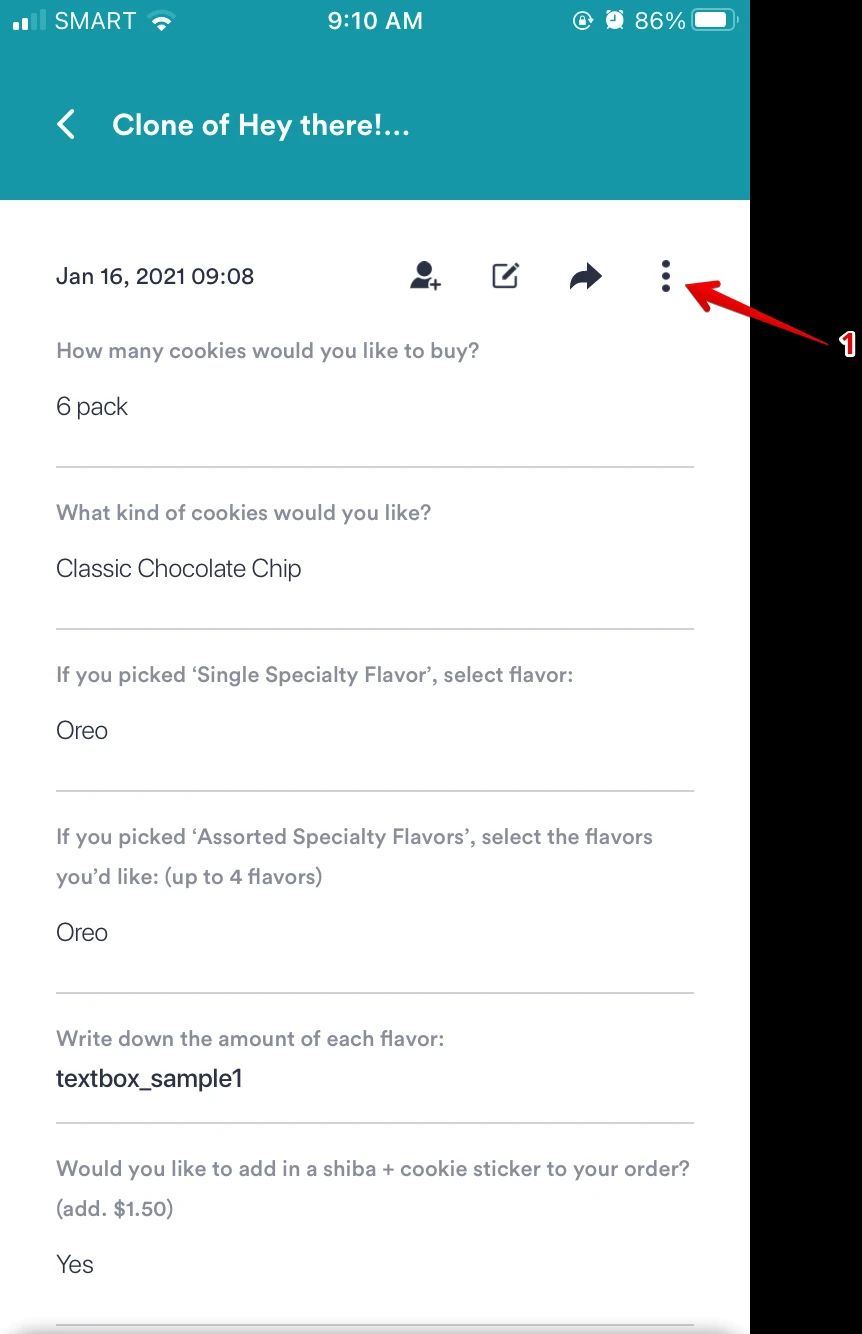
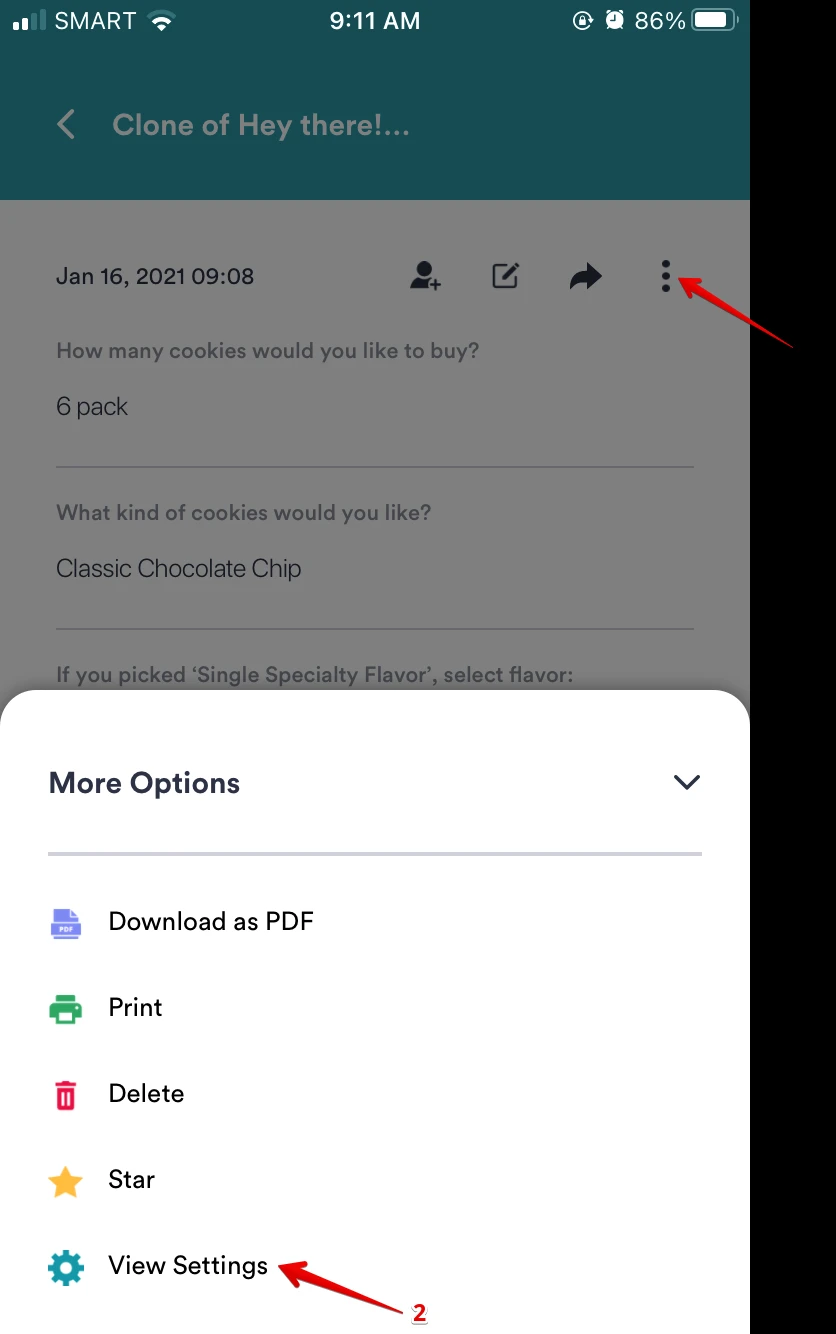
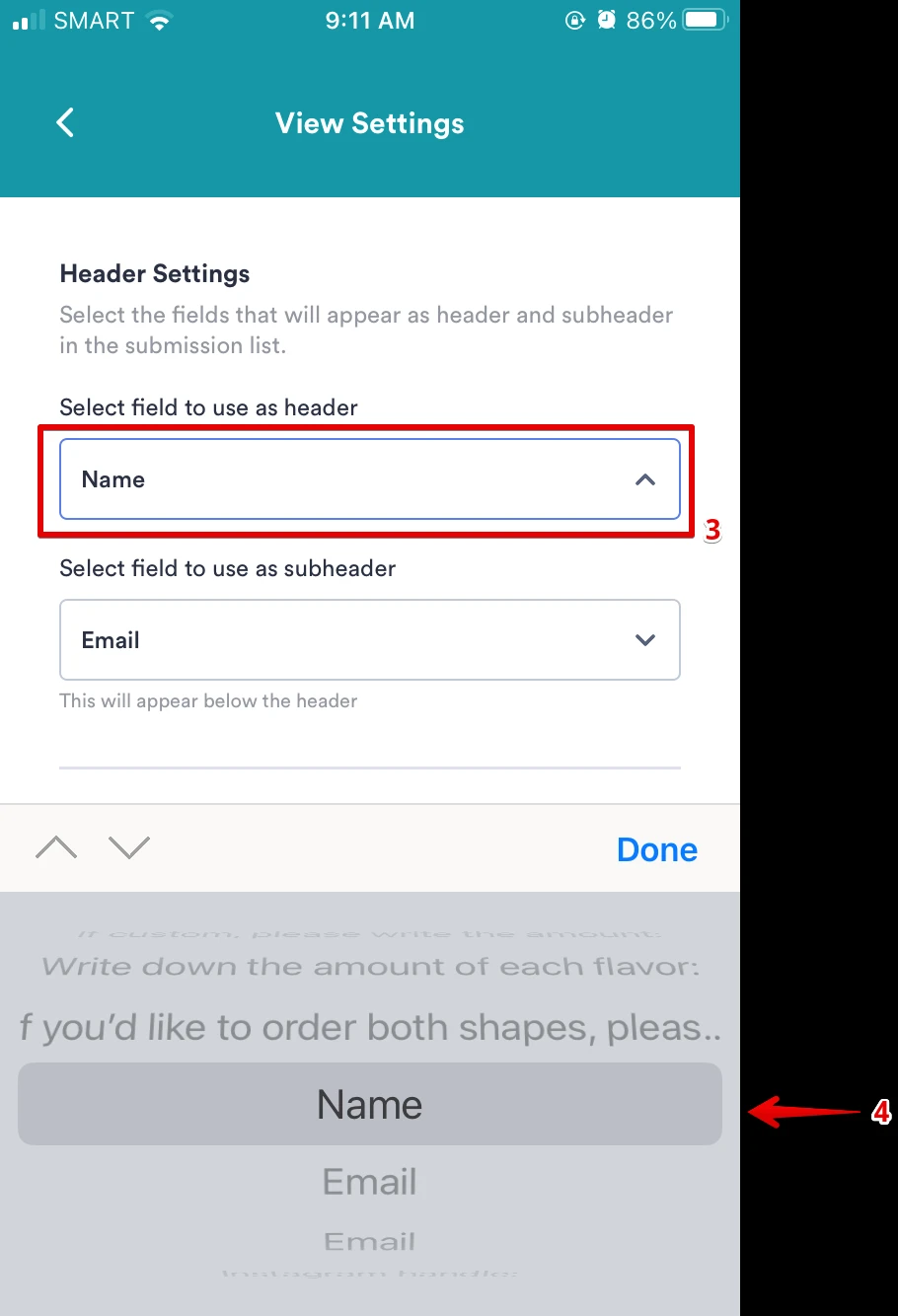
After setting up the view setting, kindly refresh the submissions page to view the changes.
Please give it a try and let us know how it goes.
-
laurenairi0731Replied on January 15, 2021 at 9:13 PM
I did this already and it did not work. I have closed the app and reopened it but still does not use the names as the headers. Is there anything else I can do?
-
Ariel JotForm SupportReplied on January 16, 2021 at 5:48 AM
Hi,
Thank you for contacting Support.
I've cloned your form, but can't seem to recreate the issue. The Inbox is showing the correct headings on my end.

Try reinstalling the app, see if the issue persists.
If you're still having trouble, please share the device/OS and app version where the issue occurred, that'd be helpful.
If you need further assistance, please feel free to contact us.
-
laurenairi0731Replied on January 16, 2021 at 11:43 AM
It still is not working. I have deleted and reinstalled the app. Whenever I try to manually set the header to the name field it doesn't hold. Is there a confirmation button to press when saving changes that I'm not seeing? From my understanding, I follow the above steps and manually change the drop down for headers to 'Name' and then click back into the submissions list. But it just stays as the orders and when I click into the settings again, it reverted back to the order selection. Is there anything else I can do?
This is on an iPhone 10 XVersion 1.15.1updated yesterday when the change automatically happened the next time I clicked into the app
-
VincentJayReplied on January 16, 2021 at 1:37 PM
Thank you for the added information.
Please log out into your JotForm account and open it again. I updated your Inbox settings and change the header title to Names.
Let us know how it goes. Thank you!
-
laurenairi0731Replied on January 16, 2021 at 5:39 PM
Hi so it worked and then it reverted back to the orders. I went to the settings page to confirm that it was on name and then when I clicked back to the submissions list it reverted back to the orders. Can you make the change again that you did? I won't click on settings this time and will just leave it as is once fixed. Thanks for your time!
-
VincentJayReplied on January 16, 2021 at 6:59 PM
Hello,
I updated the Inbox settings on your account. Could you please log out into your JotForm account then check it again and let us know if the issue still persists?
Also, here's what I updated on your JotForm (desktop version) account:

I hope this information helps. Let us know how it goes.
- Mobile Forms
- My Forms
- Templates
- Integrations
- INTEGRATIONS
- See 100+ integrations
- FEATURED INTEGRATIONS
PayPal
Slack
Google Sheets
Mailchimp
Zoom
Dropbox
Google Calendar
Hubspot
Salesforce
- See more Integrations
- Products
- PRODUCTS
Form Builder
Jotform Enterprise
Jotform Apps
Store Builder
Jotform Tables
Jotform Inbox
Jotform Mobile App
Jotform Approvals
Report Builder
Smart PDF Forms
PDF Editor
Jotform Sign
Jotform for Salesforce Discover Now
- Support
- GET HELP
- Contact Support
- Help Center
- FAQ
- Dedicated Support
Get a dedicated support team with Jotform Enterprise.
Contact SalesDedicated Enterprise supportApply to Jotform Enterprise for a dedicated support team.
Apply Now - Professional ServicesExplore
- Enterprise
- Pricing






























































