-
dailyformAsked on January 16, 2021 at 6:34 PM
Hello,
Do you have a widget or any solution for only once date booked? I want make a form with reservation function ... veri important if somebody booked a date and time other people can't booking same date and time( minimum duration 5 min ... it will be booking form for a solarium studio ) ...
Thank you for your help!
-
Girish JotForm SupportReplied on January 17, 2021 at 12:58 AM
You may use an appointment field on the form, setup Group attendee function, and max of 1 attendee per time slot:

Here is how you can setup the appointment field on the form: https://www.jotform.com/blog/how-to-schedule-an-appointment/
Please review and let us know if this helps.
-
dailyformReplied on February 2, 2021 at 3:50 PM
Thank you for your reply, but I can use the appointment field... and I understand how can I setup for one or group appointment . Unfortunatelly if you can appointment e.g. today 10:00 am, after I also make appointment for today 10:00 am. So I want use for car rental and I have only 1 mercedes car you can make appointment for mercedes car and I also make appointment for same mercedes car, same time. So this is my problem ... do you have any suggestions?
Thank you!
-
Girish JotForm SupportReplied on February 2, 2021 at 8:19 PM
If you set up the appointment field as shown in my screenshot above with Max. attendee per time slot as 1, then for each time slot, only one selection can be done.
Here is an example:

As you can see, I selected the 10 AM slot the first time and for the second time, that slot was not available (grayed out) for selection.
Do try this approach and let us know.
-
dailyformReplied on February 5, 2021 at 11:49 AM
Hello,
I tested the your information. I can see your solution works, but only If I want to book for 1 or more days. ...and If I want to book for less time e.g. 1 hour dosn't work well ( i make more book for same time ). This isn't problem, becaouse I need rent a car.
Thank you for your help!
-
Bojan Support Team LeadReplied on February 5, 2021 at 1:50 PM
Greetings.
If you need to allow users to select the whole day, and to make those dates unavailable for others, you can use the Date Reservation widget. This will display a calendar in your form, and allow your users to select the required days:
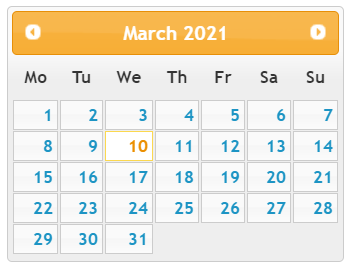
Next user will see this field as disabled, and they won't be able to select it:

You can learn more at the following link:
https://eu.jotform.com/widgets/date-reservationLet us know if this solution will work for you.
- Mobile Forms
- My Forms
- Templates
- Integrations
- INTEGRATIONS
- See 100+ integrations
- FEATURED INTEGRATIONS
PayPal
Slack
Google Sheets
Mailchimp
Zoom
Dropbox
Google Calendar
Hubspot
Salesforce
- See more Integrations
- Products
- PRODUCTS
Form Builder
Jotform Enterprise
Jotform Apps
Store Builder
Jotform Tables
Jotform Inbox
Jotform Mobile App
Jotform Approvals
Report Builder
Smart PDF Forms
PDF Editor
Jotform Sign
Jotform for Salesforce Discover Now
- Support
- GET HELP
- Contact Support
- Help Center
- FAQ
- Dedicated Support
Get a dedicated support team with Jotform Enterprise.
Contact SalesDedicated Enterprise supportApply to Jotform Enterprise for a dedicated support team.
Apply Now - Professional ServicesExplore
- Enterprise
- Pricing




























































