-
MetropolinetAsked on January 17, 2021 at 12:07 PM
Hi,
I'm having a problem here with one of my PDF files.
In the PDF editor, I added two box fields, and shrunk them vertically, so they will shrink automatically if the fields inside are not filled in the form.
But the problem is, whenever I preview the pdf file via the editor, or open the file after receiving it on the email, they will appear empty, but the size will stay the same. As if they are not.
However, when I delete the fields inside the boxes, the boxes will shrink accordingly.
I made another pdf file from scratch, but the problem still persists.I attached a screenshot and marked the aforementioned boxes.
Please assist,
Asaf
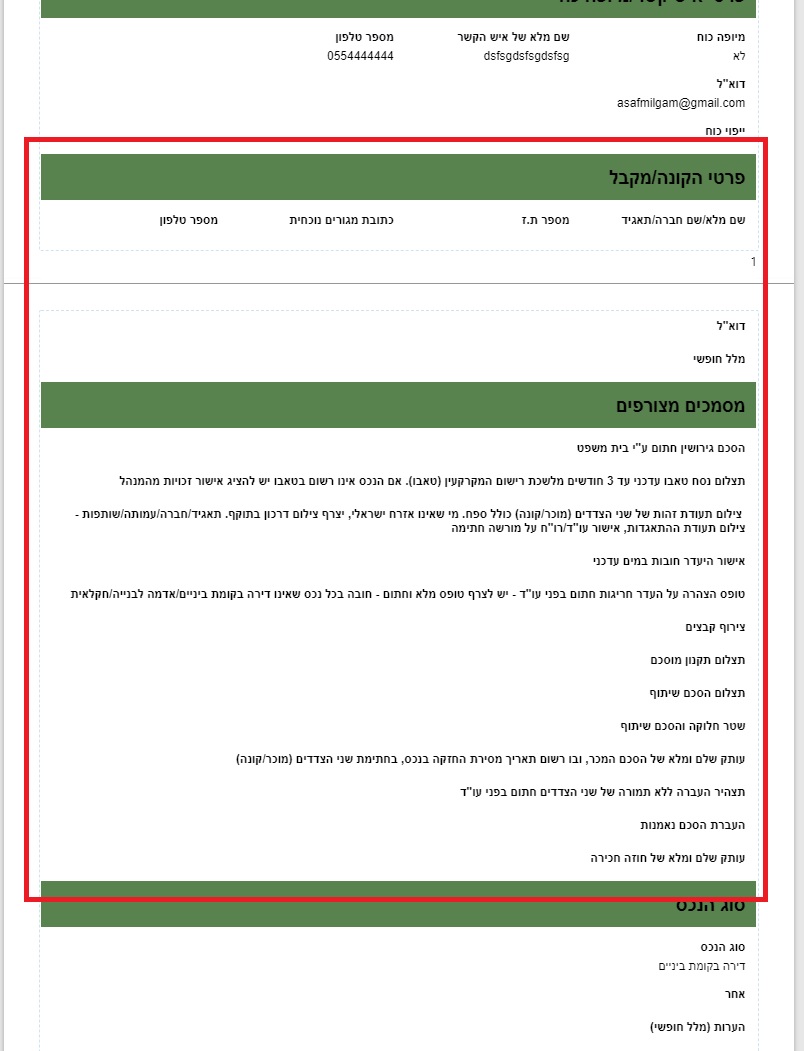
-
Bojan Support Team LeadReplied on January 17, 2021 at 2:48 PM
Greetings.
If you wish to hide the fields if they are empty, you can enable the Hide Empty Form Fields option from the Layout Settings:
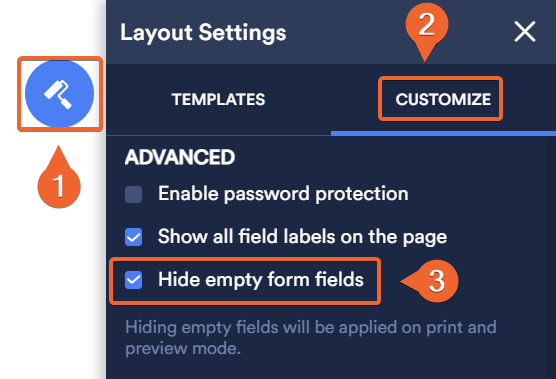
Let us know if this solution works for you.
-
MetropolinetReplied on January 18, 2021 at 7:44 AM
Hi,
This option was already enabled, and I was saying the boxes themselves appeared empty. That means, when I previewed the pdf file or opened the file after receiving it in the email, the boxes looked as if nothing was inside, but they did not shrink.
To make it even more clear, the "Hide empty form fields" option was ticked already, and worked perfectly, but the boxes did not shrink as they should have.
I only sent a screenshot of the relevant boxes I was talking about, not how it looks in the preview/file.
Maybe I should have attached a screenshot that shows the outcome to make it even more clear. Here: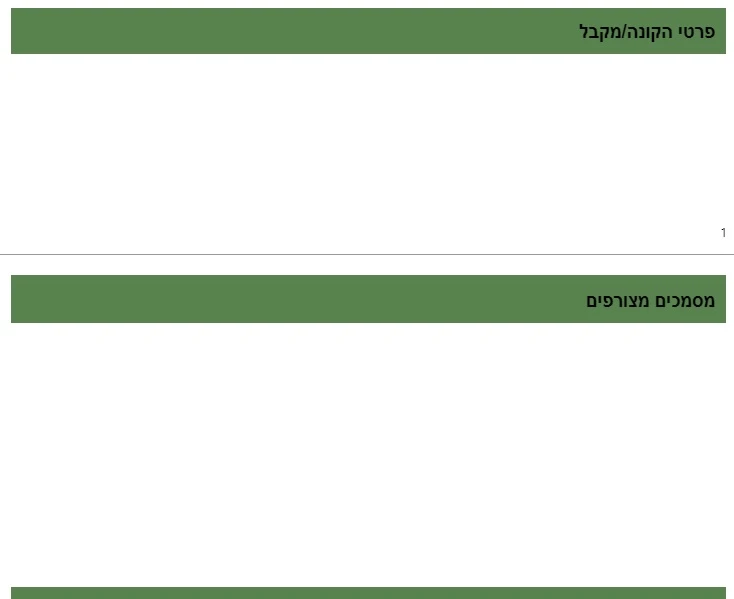
Please check the editor, and what I was talking about before replying.
Thank you
-
Sam_GReplied on January 18, 2021 at 8:36 AM
Hi Metropolinet,
Upon checking, when I checked the fields under preview, they are not showing blank.
Please try using a different browser or incognito mode and let us know if the issue persists.
For shrinking kindly try to drag and resize your field in your PDF editor.
Here is a screencast:

Please give it a try and let us know if you have further questions.
-
MetropolinetReplied on January 18, 2021 at 11:51 AM
Hi,
First of all, maybe I should have given you a submission number. It was number 169.
Second of all, I was only talking about my problem with shrinking the box fields. It's under Basic Elements, and it's called Box. I wasn't talking about anything else.
I'll try and explain how it should have worked, and how it did work up until now:
When I made a new PDF document, I added a field that is called "box", and shrunk it to a certain size. In it I placed other form fields, such as short text entries, or checkboxes. When I did that, that box would stretch accordingly, as it should. When I sent a form without filling the fields that are placed in the box, the box would shrink, as if it was empty.That's how it used to work all the time. And now it doesn't, even though the "Hide empty form fields" option is enabled. What happens now, is the boxes will appear empty, but still stretched.
Nevermind, I found a workaround. I noticed that these boxes shrink accordingly, only when there's at least one field that's not empty. So, I just added an "empty space" field inside of them, and now they behave as they should. Almost.
You'll be able to see what I did in submission 169.
Please keep in mind, this workaround is not the solution I need. But it's the best I can do, until you fix it.
Thank you,
Asaf
-
Bojan Support Team LeadReplied on January 18, 2021 at 1:09 PM
Thank you for the additional clarification.
I've checked your PDF document, and it looks like you have added questions in an empty, white box. Questions don't need to be inside the Box, you can simply add them without it. This way, if the question is empty, the whole document will shrink for that question's height.
Let us know if this solution will work for you.
- Mobile Forms
- My Forms
- Templates
- Integrations
- INTEGRATIONS
- See 100+ integrations
- FEATURED INTEGRATIONS
PayPal
Slack
Google Sheets
Mailchimp
Zoom
Dropbox
Google Calendar
Hubspot
Salesforce
- See more Integrations
- Products
- PRODUCTS
Form Builder
Jotform Enterprise
Jotform Apps
Store Builder
Jotform Tables
Jotform Inbox
Jotform Mobile App
Jotform Approvals
Report Builder
Smart PDF Forms
PDF Editor
Jotform Sign
Jotform for Salesforce Discover Now
- Support
- GET HELP
- Contact Support
- Help Center
- FAQ
- Dedicated Support
Get a dedicated support team with Jotform Enterprise.
Contact SalesDedicated Enterprise supportApply to Jotform Enterprise for a dedicated support team.
Apply Now - Professional ServicesExplore
- Enterprise
- Pricing




























































