-
maattherapeuticservicesAsked on January 18, 2021 at 12:32 PM
Greetings,
I am trying to figure out how I created a form on your website. The form was a PDF I uploaded, and it converted it to a fillable form where I was able to save it as a PDF again and open it and fil lit out in Adobe Acrobat. I do not see how to do that again, and it keeps trying to get me to create an online form to fill out. Any insight would be greatly appreciated. I've included a link to the PDF form that I created. I am attempting to duplicate that, but I dont want it to have to be filled in online.
Thanks!
Nzingha
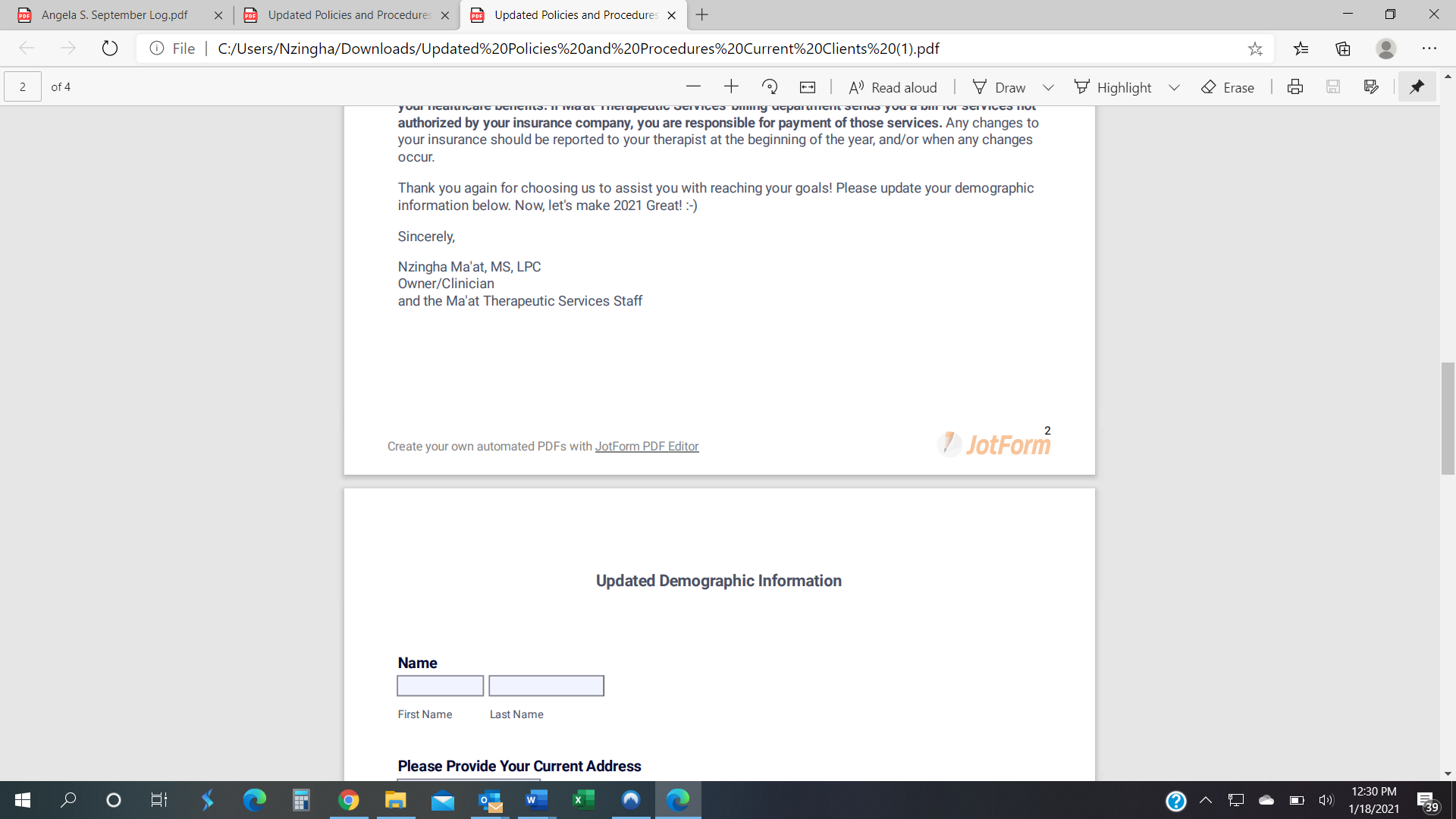
-
KrisLei Jotform SupportReplied on January 18, 2021 at 2:43 PM
Hello,
It seems that you are referring to converting an online form to a Fillable PDF form, correct? If it is, on the form builder click on the tiny arrow to access the navigation panel then click on the PDF Editor:

Then this will take you to the PDF Editor page. Click on the 'New PDF' tab to create a New PDF Form, then Create PDF Form :
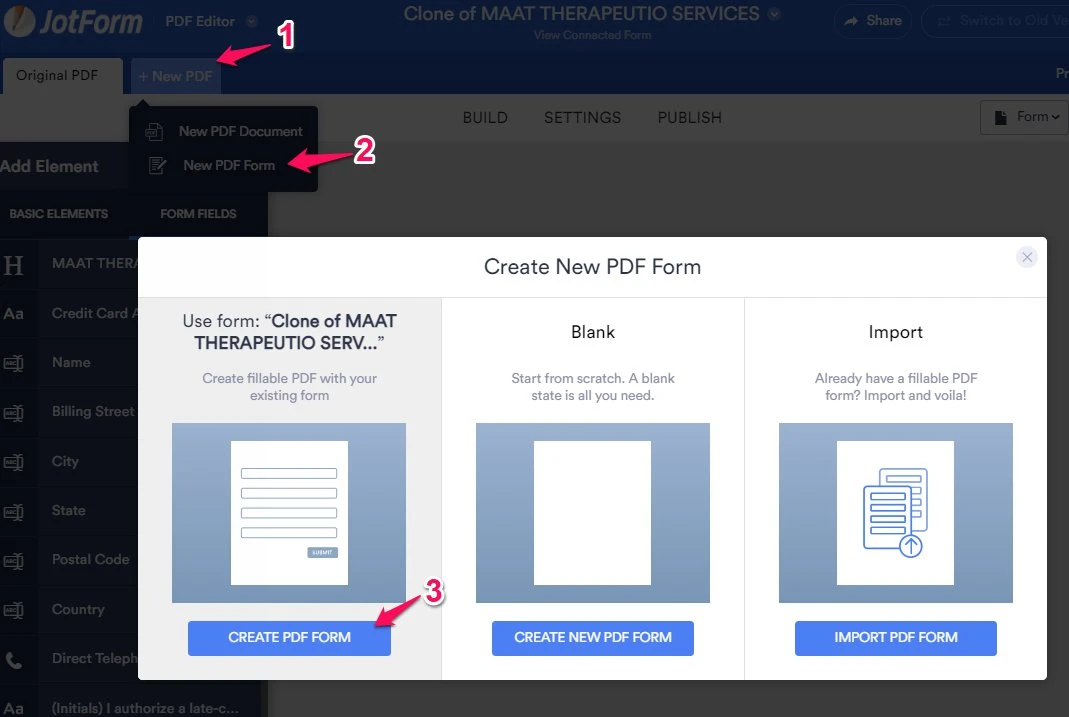
That's it, it will generate a Fillable PDF form that you can download and fill it in with Adobe Reader.
I hope this helps. Let us know if you need further assistance.
-
maattherapeuticservicesReplied on February 2, 2021 at 8:55 AMGreetings,
Unfortunately this isn't exaclty what I'm talking about. My original PDF
form was converted to a fillable PDF form that can be downloaded and filled
in with Adobe reader, yes, but the instructions you gave to get ot that
include creating a new form. Not using my existing PDF. I've tried to do
that using PDF Editor, but the form doesn't come up the same, and is
missing elements. Here is the form I am attempting to convert to a fillable
PDF form. The part where the person has to initial, the lines never come
up. I cannot find any element to add there for someone to be able to
initial. The headers Cardholder Information, and Credit Card Information
never transfer over. The form is not complete. Any assistance with getting
this form to look the same but be a fillable form on Adobe Reader would be
greatly appreciated!
... -
Jovanne JotForm SupportReplied on February 2, 2021 at 9:58 AM
Hi there,
Are you attaching a screenshot to your reply? Unfortunately, we cannot see the attachments. Kindly refer to this guide on how to post photos to your reply.
Guide: https://www.jotform.com/help/438-how-to-post-screenshots-to-our-support-forum
Please also note that when you upload your PDF, JotForm may not entirely copy all the layouts and styling from your original PDF, and some fields may not be detected as well. Unfortunately, if this happens, you can manually adjust the field connections and try to add custom CSS coding to the Online Form.
Guides:
I hope this will help. Let us know if you need further assistance.
-
maattherapeuticservicesReplied on February 2, 2021 at 5:33 PMThank you. Yeah, that's what I ended up doing, just recreating the parts of
the form that were missing.
Thanks again!
Nzingha
...
- Mobile Forms
- My Forms
- Templates
- Integrations
- INTEGRATIONS
- See 100+ integrations
- FEATURED INTEGRATIONS
PayPal
Slack
Google Sheets
Mailchimp
Zoom
Dropbox
Google Calendar
Hubspot
Salesforce
- See more Integrations
- Products
- PRODUCTS
Form Builder
Jotform Enterprise
Jotform Apps
Store Builder
Jotform Tables
Jotform Inbox
Jotform Mobile App
Jotform Approvals
Report Builder
Smart PDF Forms
PDF Editor
Jotform Sign
Jotform for Salesforce Discover Now
- Support
- GET HELP
- Contact Support
- Help Center
- FAQ
- Dedicated Support
Get a dedicated support team with Jotform Enterprise.
Contact SalesDedicated Enterprise supportApply to Jotform Enterprise for a dedicated support team.
Apply Now - Professional ServicesExplore
- Enterprise
- Pricing




























































