-
krischew99Asked on January 20, 2021 at 5:47 AM
after submitting a few forms, we sometimes get stuck at the form loading screen. It just keeps showing “loading” but never loads. It is ok when we clear the cache of the browser. why is it so?
as we are opening the form inside an app, I cannot clear the cache. I have to delete the app and reinstall the app in order to access the form again.
what is wrong?
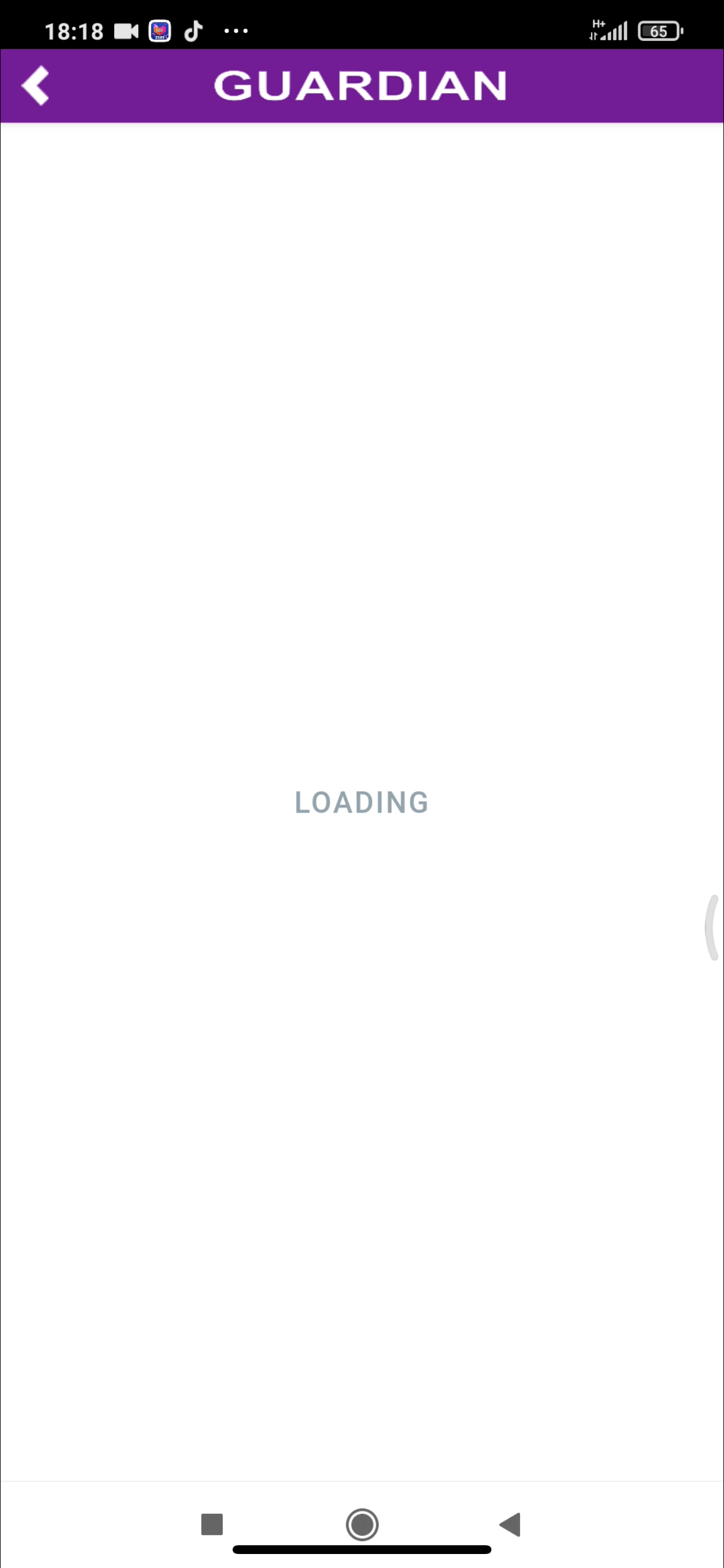
-
Bojan Support Team LeadReplied on January 20, 2021 at 6:47 AM
Greetings.
Can you please let us know what form are you referring to? Can you please share the form URL? What device and browsers are you using? Does this happen only on the phone?
Also, are you referring to JotForm App, or are you using JotForm for your own App?
Thank you for your cooperation.
-
krischew99Replied on January 20, 2021 at 7:52 AM
https://form.jotform.com/210183842574456
it happens with whichever browser I used. Whether is it safari or Google chrome. It is the same.
it happens to both phone and desktop browsers before.
i tried to link the form inside my own App, it also happens.
it happens to some of my other forms too.
I notice it happens only after I have submitted a few times. I have to clear the browser cache to make it work when I freezes at the “loading” screen.
-
Alexander_GReplied on January 20, 2021 at 9:09 AM
Hello,
I have cloned and tested your form 210183842574456. I have submitted a few forms and it seems okay on my side.
Kindly, clarify - do you embed the form to your app via script method?
If yes - please, try to use iFrame method if possible.
Thanks,
Alex
-
krischew99Replied on January 20, 2021 at 9:35 AM
It happens even if I don’t embed it. It happens occasionally after some submissions.
I only redirect the form to the url address. It happens even if I directly access the form in browser via url.
what could be the reason causing this as I could resolve the issue by clearing the cache in the browser? But it happens far too often and makes it look like the form is below par. How can I work around this? Is there a way to automatically clear the form cache after each submission?
-
Richie JotForm SupportReplied on January 20, 2021 at 10:54 AM
To clarify, you have embedded the form into your own mobile app or are you referring to the JotForm mobile app form?
I have checked your form and it seems to be working correctly at my end using my mobile device.
Can you please share the app you're working on? Or share more information on how we can replicate the issue?
Looking forward for your response.
- Mobile Forms
- My Forms
- Templates
- Integrations
- INTEGRATIONS
- See 100+ integrations
- FEATURED INTEGRATIONS
PayPal
Slack
Google Sheets
Mailchimp
Zoom
Dropbox
Google Calendar
Hubspot
Salesforce
- See more Integrations
- Products
- PRODUCTS
Form Builder
Jotform Enterprise
Jotform Apps
Store Builder
Jotform Tables
Jotform Inbox
Jotform Mobile App
Jotform Approvals
Report Builder
Smart PDF Forms
PDF Editor
Jotform Sign
Jotform for Salesforce Discover Now
- Support
- GET HELP
- Contact Support
- Help Center
- FAQ
- Dedicated Support
Get a dedicated support team with Jotform Enterprise.
Contact SalesDedicated Enterprise supportApply to Jotform Enterprise for a dedicated support team.
Apply Now - Professional ServicesExplore
- Enterprise
- Pricing





























































