-
shirleytay123Asked on January 20, 2021 at 8:25 PM
Hello
I sent an email earlier about the use of embed form in Adobe Portfolio and was asked to use iForm. I tried but I still got a message that the code is not valid. I have attached the reply from Adobe. The code I copied did not look similar to the sample sent by Adobe. Please help. Thank you.
warm regards
Shirley
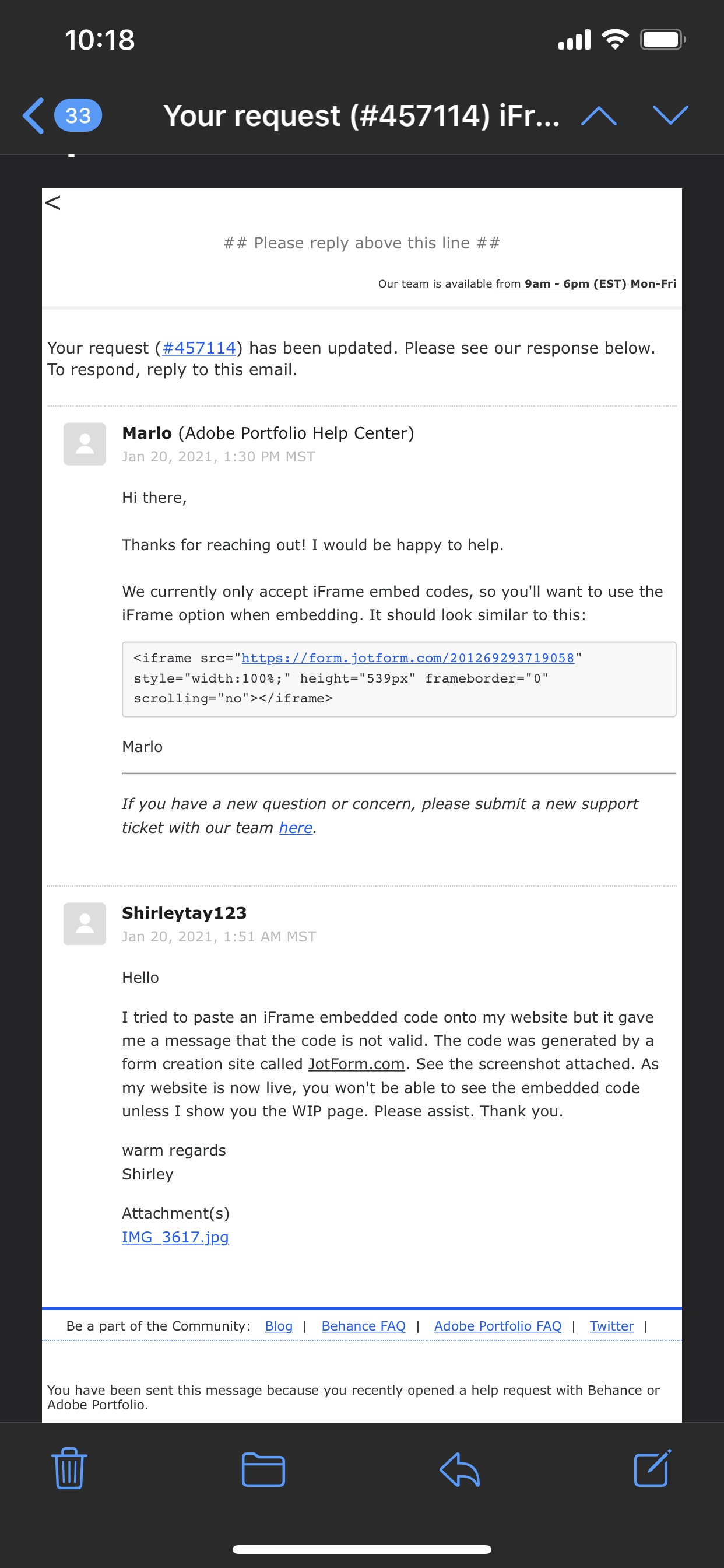
-
Carlos_CReplied on January 20, 2021 at 11:49 PM
Hello There!
Thank you for your message.
Could you please provide us with the form ID/URL? So we can provide you with the iframe code.
-
shirleytay123Replied on January 21, 2021 at 12:00 AMHello
I have created 2 forms as I was not sure which one will work until I test. I could not find the form ID so these are the URLs:
https://www.jotform.com/build/210182002510433
https://www.jotform.com/build/210171886321047
Thank you!
Warm regards
Shirley
... -
Rehan Support Team LeadReplied on January 21, 2021 at 2:58 AM
Greetings Shirley,
Kindly try adding the iframe code only without the script part of the code.
<iframe
id="JotFormIFrame-210182002510433"
title="Fengfotos order form 2"
onload="window.parent.scrollTo(0,0)"
allowtransparency="true"
allowfullscreen="true"
allow="geolocation; microphone; camera"
src="https://form.jotform.com/210182002510433"
frameborder="0"
style="
min-width: 100%;
height:539px;
border:none;"
scrolling="no"
>
</iframe>
Second form:
<iframe
id="JotFormIFrame-210171886321047"
title="Fengfotos order form 2"
onload="window.parent.scrollTo(0,0)"
allowtransparency="true"
allowfullscreen="true"
allow="geolocation; microphone; camera"
src="https://form.jotform.com/210171886321047"
frameborder="0"
style="
min-width: 100%;
height:539px;
border:none;"
scrolling="no"
>
</iframe>
Should you need further assistance then please let us know.
Thanks
-
shirleytay123Replied on January 21, 2021 at 3:55 AMHello
Unfortunately both didn’t work. Please see screenshots attached.
[cid:470F1172-1728-409E-9B0C-A91ABF551CC0-L0-001][cid:976F128C-0AFB-4B46-8553-6A7D6F36D486-L0-001][cid:09964486-E3DE-4676-90CC-685758FFC515-L0-001][cid:7E1D09D8-4E1D-4DF2-82A1-A35C40E71BBB-L0-001]
Sent from my iPhone
... -
Rehan Support Team LeadReplied on January 21, 2021 at 5:41 AM
Kindly send the screenshots again using the guide below as they were not received.
https://www.jotform.com/help/438-how-to-post-screenshots-to-our-support-forum
Thanks
-
shirleytay123Replied on January 21, 2021 at 6:03 AM



 Hello
Hello Please see screenshots attached. Thank you!
-
Lorenz JotForm SupportReplied on January 21, 2021 at 7:16 AM
Greetings,
I'm quite not sure why the iFrame embed code is not working, iFrame embed should work based on their guidelines here https://help.myportfolio.com/hc/en-us/articles/360036483773-Embed-module.
Can you please try to re-embed the iFrame code again to see if it'll work this time?
However, if you're getting the same error that the code is invalid, I think it would be great to contact their support again and ask why it is giving an invalid code using an iframe embed code. The code provided above should work, but it would be better to confirm this with them.
Thank you.
-
shirleytay123Replied on January 22, 2021 at 10:20 PM
Hello
The iFrame code didn't work and I have reached out to Adobe Portfolio. I have attached their reply. Please help!!
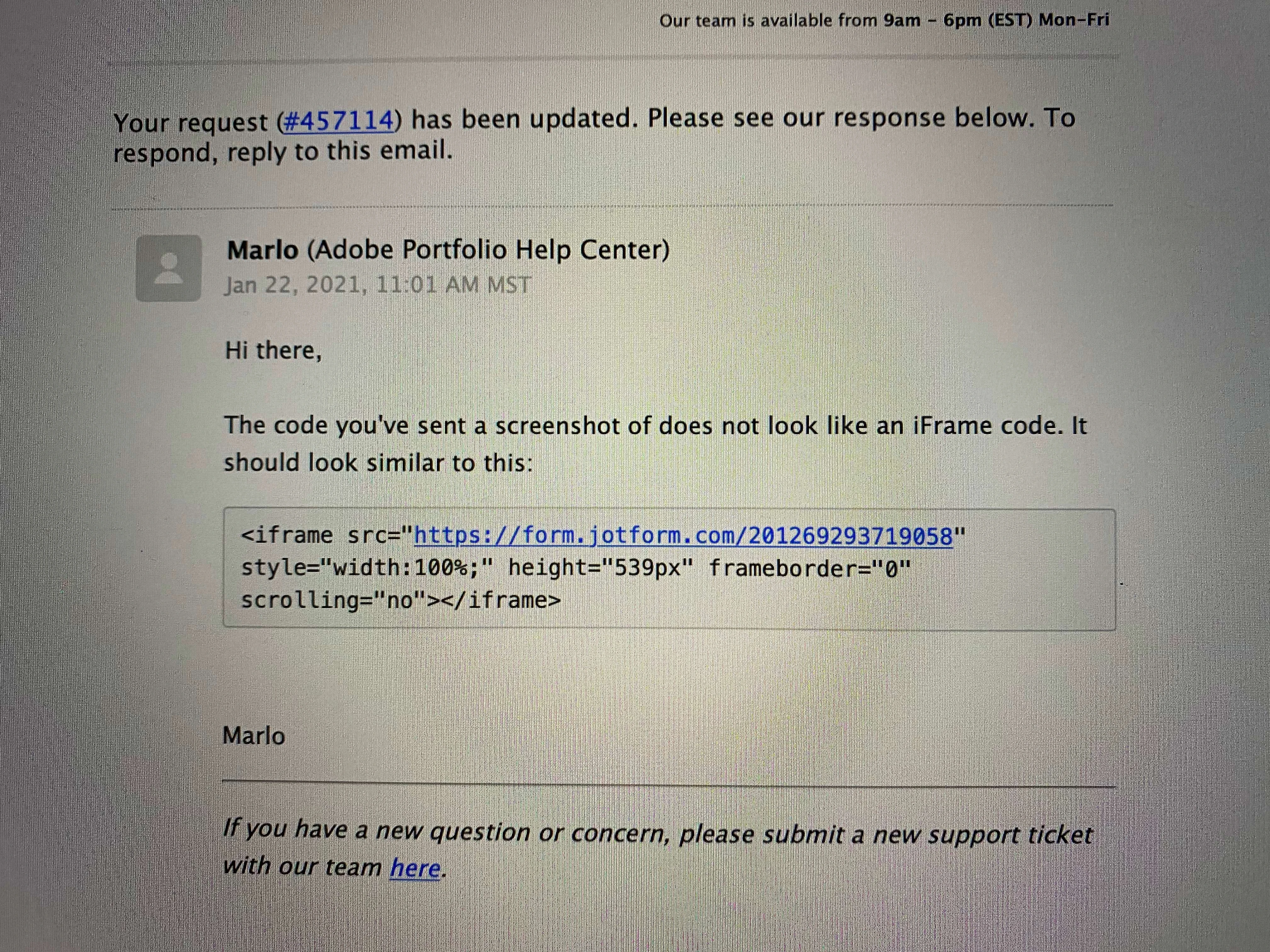
-
Jed_CReplied on January 23, 2021 at 5:38 AM
Kindly try these codes and see if it works with Adobe Portfolio platform.
<iframe src="https://form.jotform.com/210182002510433" frameborder="0" style="min-width: 100%; height:539px; scrolling="no"></iframe>
and
<iframe src="https://form.jotform.com/210171886321047" frameborder="0" style="min-width: 100%; height:539px; scrolling="no"></iframe>
Let us know how it goes.
-
shirleytay123Replied on January 24, 2021 at 9:16 AM
Hello
I tried these 2 new codes. I still get the message that the codes are not valid. Please see attached.


-
Yau_CReplied on January 24, 2021 at 12:39 PM
Greetings,
Please kindly pay close attention to the code provided by Adobe support team:
Please note that the double quote highlighted in green at the end of 'no' belongs to the 'scrolling' attribute.
You missed the 2nd double quote for your 'style' attribute.
This is your code:
Please give it a try and let us know how it goes.
Best,
-
shirleytay123Replied on January 25, 2021 at 12:58 AM
Hello
I have made some changes and it is working now. Thank you!
-
Rehan Support Team LeadReplied on January 25, 2021 at 2:08 AM
We are glad to hear that you were able to fix the embed code. Should you need further assistance then please let us know.
Thanks
- Mobile Forms
- My Forms
- Templates
- Integrations
- INTEGRATIONS
- See 100+ integrations
- FEATURED INTEGRATIONS
PayPal
Slack
Google Sheets
Mailchimp
Zoom
Dropbox
Google Calendar
Hubspot
Salesforce
- See more Integrations
- Products
- PRODUCTS
Form Builder
Jotform Enterprise
Jotform Apps
Store Builder
Jotform Tables
Jotform Inbox
Jotform Mobile App
Jotform Approvals
Report Builder
Smart PDF Forms
PDF Editor
Jotform Sign
Jotform for Salesforce Discover Now
- Support
- GET HELP
- Contact Support
- Help Center
- FAQ
- Dedicated Support
Get a dedicated support team with Jotform Enterprise.
Contact SalesDedicated Enterprise supportApply to Jotform Enterprise for a dedicated support team.
Apply Now - Professional ServicesExplore
- Enterprise
- Pricing































































