-
michelchoueiriAsked on January 20, 2021 at 11:21 PM
Hello, I would like to see if there is a way to edit the time duration text display in the Appointment widget. Currently, if I choose a 300 minute interval time, it displays as 7:00 AM, 12:00 PM and 5:00 PM. I would like it to display in a time window format, (i.e. (7:00 AM -12:00 PM) (12:00 PM - 5:00 PM) (5:00 PM - 10:00 PM). Is this possible using the CSS Editor?
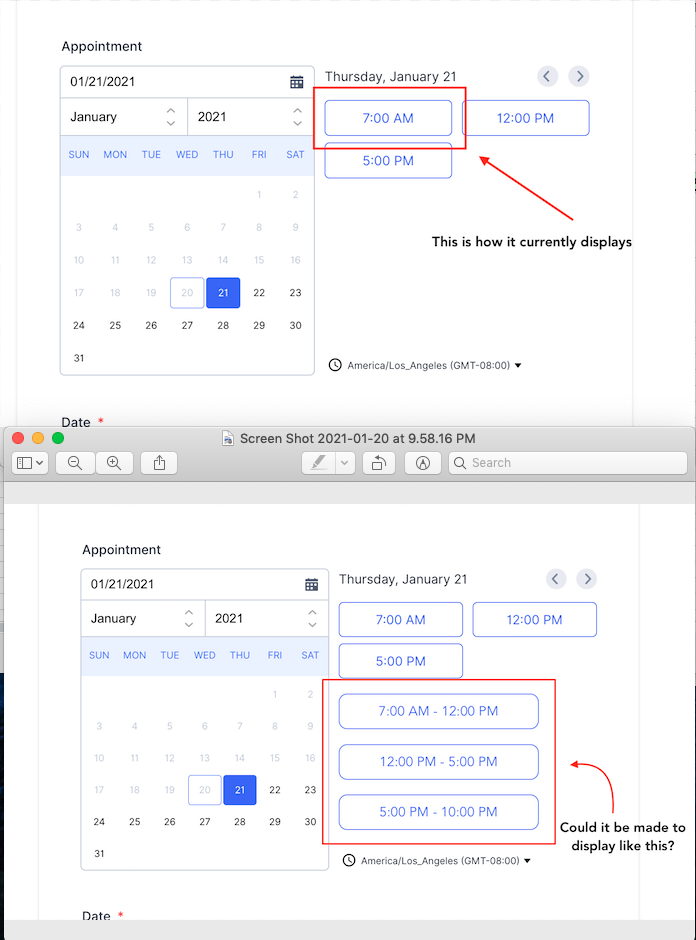
-
Vick_W Jotform SupportReplied on January 21, 2021 at 2:48 AM
Hi there,
Unfortunately, that may not be possible. You may need to hire a developer for this. You can download your form code and then customize it.
https://www.jotform.com/help/104-how-to-get-the-full-source-code-of-your-form
Note when using the Source Codes: Every time you change (add or remove fields) from your form in the form builder, you must update the form codes on your site by re-embedding the form. This is because the source codes that are currently embedded in your page are not automatically updated.
I'm also escalating this as a feature request. We can not provide any ETA or any assurity if this will be implemented. However, if an update is available on this then we will definitely inform you here.
Thanks
-
michelchoueiriReplied on February 10, 2021 at 1:13 AM
Thank you for the response, I actually had a friend do some CSS that allowed the time windows to display correctly. However, is there a way to set the time window choice to be available up until the end of the time window vs. to no longer be available after the beginning of the time window passes? For example, if I have a time window from (12PM - 5PM), users would be able to select that time window up until 5PM, at which point it would no longer be visible to the user. Currently, the time window disappears immediately after 12PM.
-
Patrick_RReplied on February 10, 2021 at 2:48 AM
Hello!
- For example, if I have a time window from (12PM - 5PM), users would be able to select that time window up until 5PM, at which point it would no longer be visible to the user. Currently, the time window disappears immediately after 12PM.
My apologies but I am not very sure about your question. Do you want the booked time slots (which have been already booked by your users) to be invisible to the users coming to fill your form afterwards?
If this is not what you want, then kindly elaborate your requirement with an example or a screenshot.
Thank you!
-
michelchoueiriReplied on February 17, 2021 at 4:26 PM
Thank you for getting back with me.
The issue is with the time window availability showing to the user. I would like users to be able to book a (12pm-5pm) time slot at 4PM. However, the widget currently disables, or does not show that time window as a choice any longer once it passes 12PM.So, I think the code is identifying the availability to show to the user by the "start" time of the window, not the "time slot" itself.
-
Sonnyfer JotForm SupportReplied on February 17, 2021 at 8:35 PM
Thanks for clarifying. Currently, the widget indeed only shows future timeslots available.
As there is already a Feature Request made, allow me to move it your clarification to another so I can escalate it separately. Please follow this link. https://www.jotform.com/answers/2906122
- Mobile Forms
- My Forms
- Templates
- Integrations
- INTEGRATIONS
- See 100+ integrations
- FEATURED INTEGRATIONS
PayPal
Slack
Google Sheets
Mailchimp
Zoom
Dropbox
Google Calendar
Hubspot
Salesforce
- See more Integrations
- Products
- PRODUCTS
Form Builder
Jotform Enterprise
Jotform Apps
Store Builder
Jotform Tables
Jotform Inbox
Jotform Mobile App
Jotform Approvals
Report Builder
Smart PDF Forms
PDF Editor
Jotform Sign
Jotform for Salesforce Discover Now
- Support
- GET HELP
- Contact Support
- Help Center
- FAQ
- Dedicated Support
Get a dedicated support team with Jotform Enterprise.
Contact SalesDedicated Enterprise supportApply to Jotform Enterprise for a dedicated support team.
Apply Now - Professional ServicesExplore
- Enterprise
- Pricing





























































