-
Tonya_MyersAsked on January 21, 2021 at 11:23 AM
When I select the email address field of my form for the recipient email on my autoresponder message, it does not save. If I click the save button, go back to my emails tab, and pull up my autoresponder message it does not save the recipient email. This is not currently working on any of my forms. Can this be fixed?
-
Tonya_MyersReplied on January 21, 2021 at 12:38 PM
Additionally, I have discovered that when I select the "email address" field as the recipient, it saves the field name as {email, address} instead of the field's ACTUAL name which is {email address}. The field name saves with a comma in the middle regardless of the field I choose.
-
Elton Support Team LeadReplied on January 21, 2021 at 3:52 PM
I can see that this is fixed. I assume it's all good now?
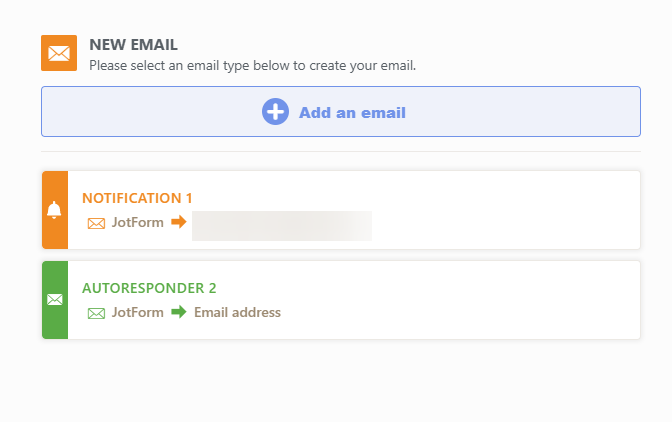
Let us know if there's still a problem. Thanks!
-
Tonya_MyersReplied on January 21, 2021 at 3:56 PM
I just attempted to fill out the form and I still did not receive an email confirmation. Any thoughts?
-
Elton Support Team LeadReplied on January 21, 2021 at 5:12 PM
I checked your form and I realized that the encryption feature is enabled in it. This is the reason why your autoresponder notification isn't working. This is also explained on our guide here https://www.jotform.com/help/344-encrypted-forms-and-how-to-use-them (see notes at the bottom of this page). Autoresponders will not work when you enable encryption because the email data is already encrypted before it is sent to the JotForm servers. Therefore our server can't read the data. It is only you who can access and decrypt the data since the private key isn't stored on our server.
If you want the autoresponder to work, you have to disable the encryption in your form by setting Encrypt Form Data to NO.
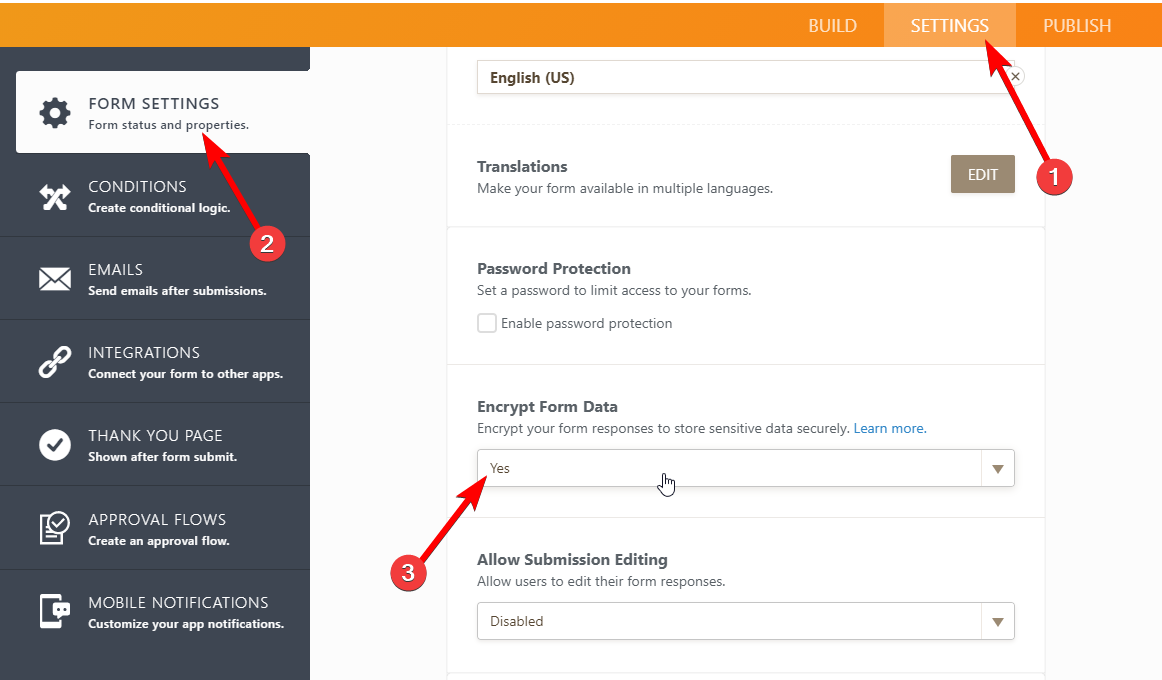
-
Tonya_MyersReplied on January 26, 2021 at 3:54 PM
is it still HIPAA compliant if encryption is turned off?
-
Elton Support Team LeadReplied on January 26, 2021 at 5:04 PM
Yes, because forms on a HIPAA Compliance account are already encrypted. The Encrypt Form Data feature is just an add on to the HIPAA Encryption and not even necessary.
- Mobile Forms
- My Forms
- Templates
- Integrations
- INTEGRATIONS
- See 100+ integrations
- FEATURED INTEGRATIONS
PayPal
Slack
Google Sheets
Mailchimp
Zoom
Dropbox
Google Calendar
Hubspot
Salesforce
- See more Integrations
- Products
- PRODUCTS
Form Builder
Jotform Enterprise
Jotform Apps
Store Builder
Jotform Tables
Jotform Inbox
Jotform Mobile App
Jotform Approvals
Report Builder
Smart PDF Forms
PDF Editor
Jotform Sign
Jotform for Salesforce Discover Now
- Support
- GET HELP
- Contact Support
- Help Center
- FAQ
- Dedicated Support
Get a dedicated support team with Jotform Enterprise.
Contact SalesDedicated Enterprise supportApply to Jotform Enterprise for a dedicated support team.
Apply Now - Professional ServicesExplore
- Enterprise
- Pricing



























































