-
paulgwilliamsonAsked on January 21, 2021 at 12:54 PM
Hi,
I do not think this should be happening. I am not using the free version subscription.
The hyperlink to https://form.jotform.210026542628045, not to exit333.com
In addition, all fields in the link are being listed in the search result. Like first name last name, your business name,.....
I do not think this should be happening either!
How can I fix these "errors"?
Thank you,
Paul Williamson
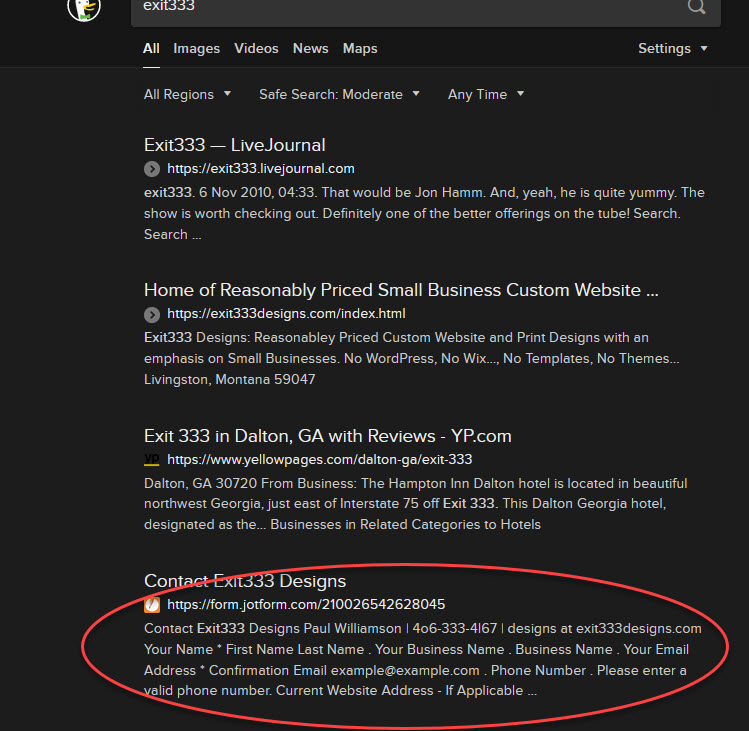
-
paulgwilliamsonReplied on January 21, 2021 at 12:57 PM
oh, sorry, the contact form is located at www.exit333designs.com and is accessed by the menu or in the footer.
And notice that the title of the search result is "Contact Exit333 Designs" (as it should be) but the link goes to jotform.com
-paulw
-
Gaetan_BReplied on January 21, 2021 at 4:05 PM
Hello,
Thank you for reaching out.
Unfortunately, there no real workaround for this.
Google index pretty much the way it wants to do it, and the only way to prevent that is to unlist the whole page, which is not possible in your case as your contact page is appearing in a popup.
Do not hesitate to reach out if you need further assistance
-
paulgwilliamsonReplied on January 21, 2021 at 5:56 PM
Why is my contact form going to JotForm??? I have the embeded code from the JotForm I made and you guys are getting listed as the contact link for my domain, not myself?/
-paulw
-
Sigit JotForm SupportReplied on January 21, 2021 at 9:51 PM
Hi,
As mentioned by my colleague: "Google index pretty much the way it wants to do it, and the only way to prevent that is to unlist the whole page, which is not possible in your case as your contact page is appearing in a popup."
Please note that your JotForm is private by default. The form shall only be indexed by Google only when the form is shared publicly. In this case the form is embedded/linked on your web page, you you may try adding the noindex and nofollow meta tags on your website. You need to add the code below to your <head> tag of your website page.
<meta name="robots" content="noindex, nofollow">
Please note that this will force the search engines to stop indexing that page and as such the form should not be showing up in the search engines either.
I hope this helps. Let us know if you have further questions.
Regards.
-
Sigit JotForm SupportReplied on January 21, 2021 at 9:56 PM
Hi,
A possible workaround would be that the contact page given/has its own page apart from the main page, then apply the noindex and nofollow meta tags to that page.
Regards.
-
paulgwilliamsonReplied on September 13, 2021 at 7:22 PM
Hi,
It is on a page by itself (besides a header, menu and footer).
If I apply those tags, then the page will not be indexed at all?
Thanks
-
Gaetan_BReplied on September 14, 2021 at 4:41 AM
Hello,
This is indeed correct, the whole entire page won't be indexed.
Best regards
- Mobile Forms
- My Forms
- Templates
- Integrations
- INTEGRATIONS
- See 100+ integrations
- FEATURED INTEGRATIONS
PayPal
Slack
Google Sheets
Mailchimp
Zoom
Dropbox
Google Calendar
Hubspot
Salesforce
- See more Integrations
- Products
- PRODUCTS
Form Builder
Jotform Enterprise
Jotform Apps
Store Builder
Jotform Tables
Jotform Inbox
Jotform Mobile App
Jotform Approvals
Report Builder
Smart PDF Forms
PDF Editor
Jotform Sign
Jotform for Salesforce Discover Now
- Support
- GET HELP
- Contact Support
- Help Center
- FAQ
- Dedicated Support
Get a dedicated support team with Jotform Enterprise.
Contact SalesDedicated Enterprise supportApply to Jotform Enterprise for a dedicated support team.
Apply Now - Professional ServicesExplore
- Enterprise
- Pricing




























































