-
MrsHunterAsked on January 22, 2021 at 1:47 PM
I have a form attached to google calendar.
The name and the comment box data are transferred to the calendar, but it does not tranfer which item is picked on the multiple choice section, and I must wait for the email to figure out what each individual needs.
Can I program the form to send multiple choice results to google calendar?
-
VincentJayReplied on January 22, 2021 at 5:03 PM
Hi,
I tried this and the multiple-choice form field is working properly with Google Calendar integration. Please check my screencast and try it on your end:
It is possible for location and description only to pass the multiple-choice form field data to Google Calendar:

Try it again and let us know if you have any questions. Thank you!
-
MrsHunterReplied on January 23, 2021 at 2:38 PM
This is what it looks like in my calendar. It just says {WhichLabs21} without including the entry.
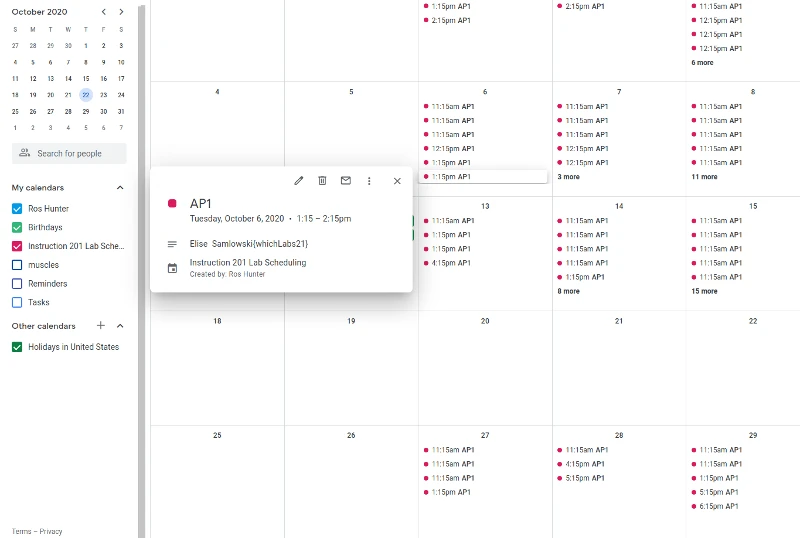
-
MrsHunterReplied on January 23, 2021 at 4:05 PM
I think that I have written down the wrong term. {WhichLabs} is obviously my own name for the multiple choice entry. What would be the correct terminology (typeA) {Which Lab (s)} {multiple choice}?
-
VincentJayReplied on January 23, 2021 at 8:29 PM
Hi,
I am not sure what multiple-choice field you're referring to. But, please find the field's unique name by following this guide: https://www.jotform.com/help/146-how-to-find-field-ids-and-names and use it.
Please share the form link so we can check what you're trying to achieve. Thank you!
-
MrsHunterReplied on January 28, 2021 at 3:56 PM
I have followed the instructions, and I still cannot make this work. So I have a form that has multiple options, and I would like the chosen choice or choices to show up on my google calendar. This is what the form looks like.
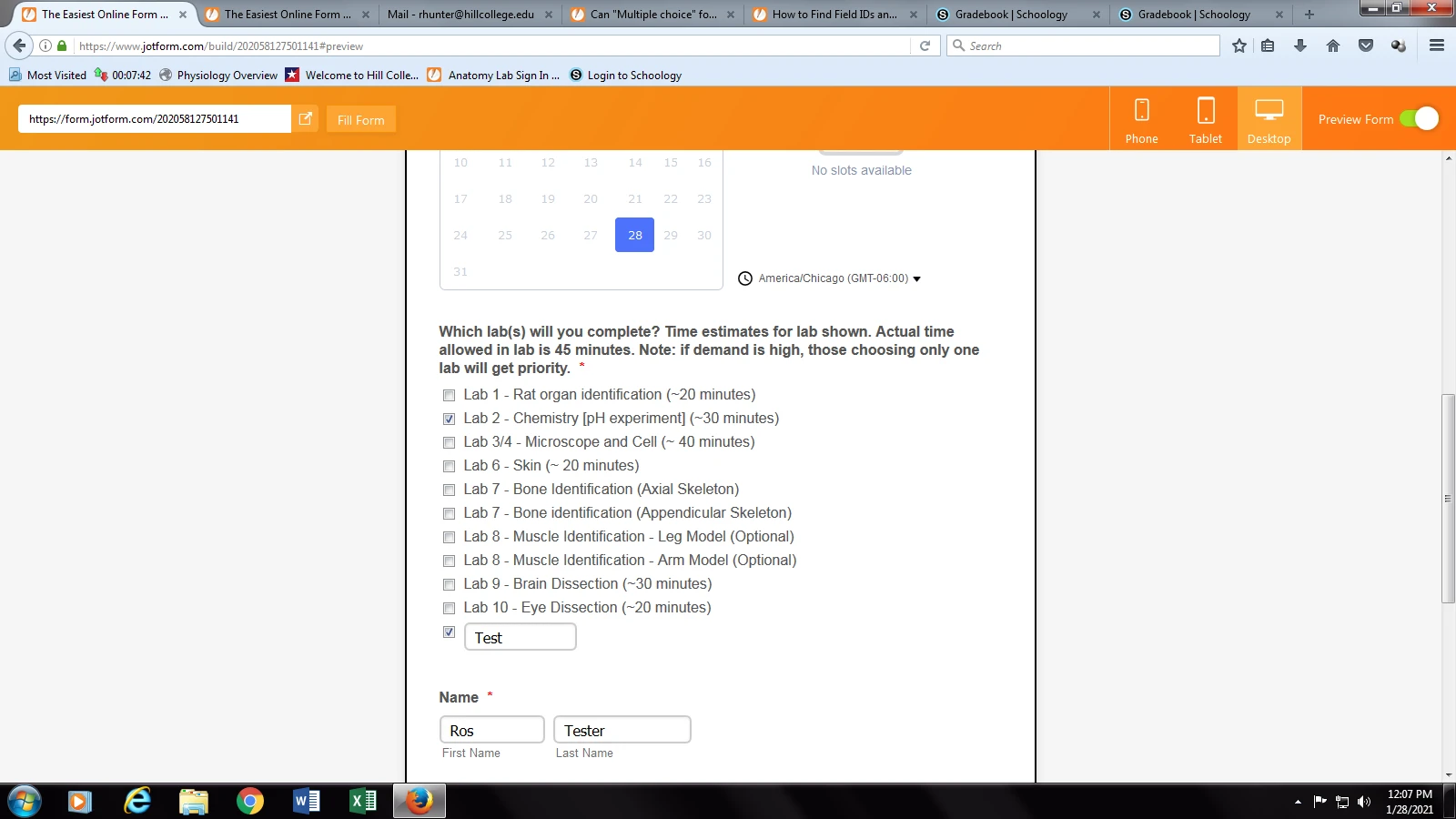
But when I look at the response on my calendar, it does not pass the information through to the calendar.
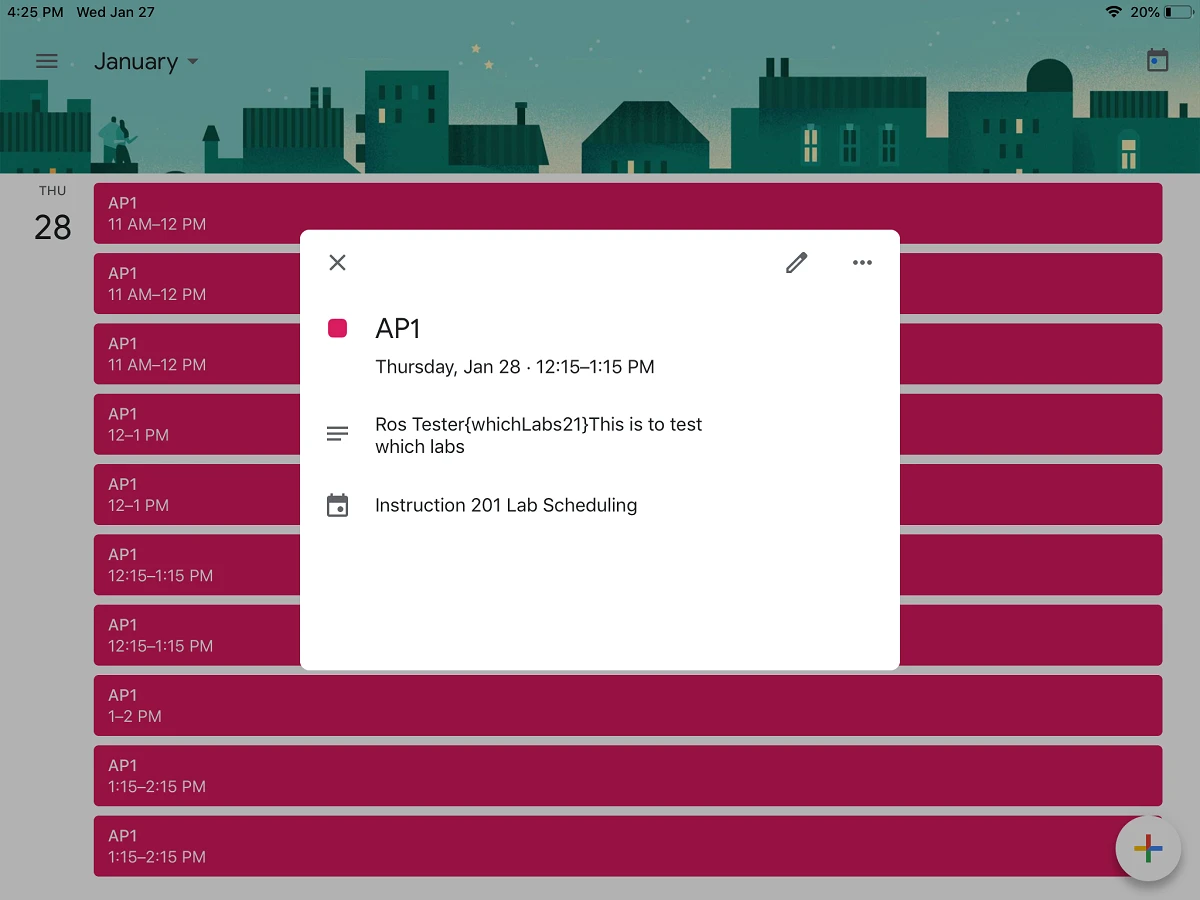
I followed the instructions and found the name of the section and clicked on it in the integrations section. The section was named {whichLabs}.
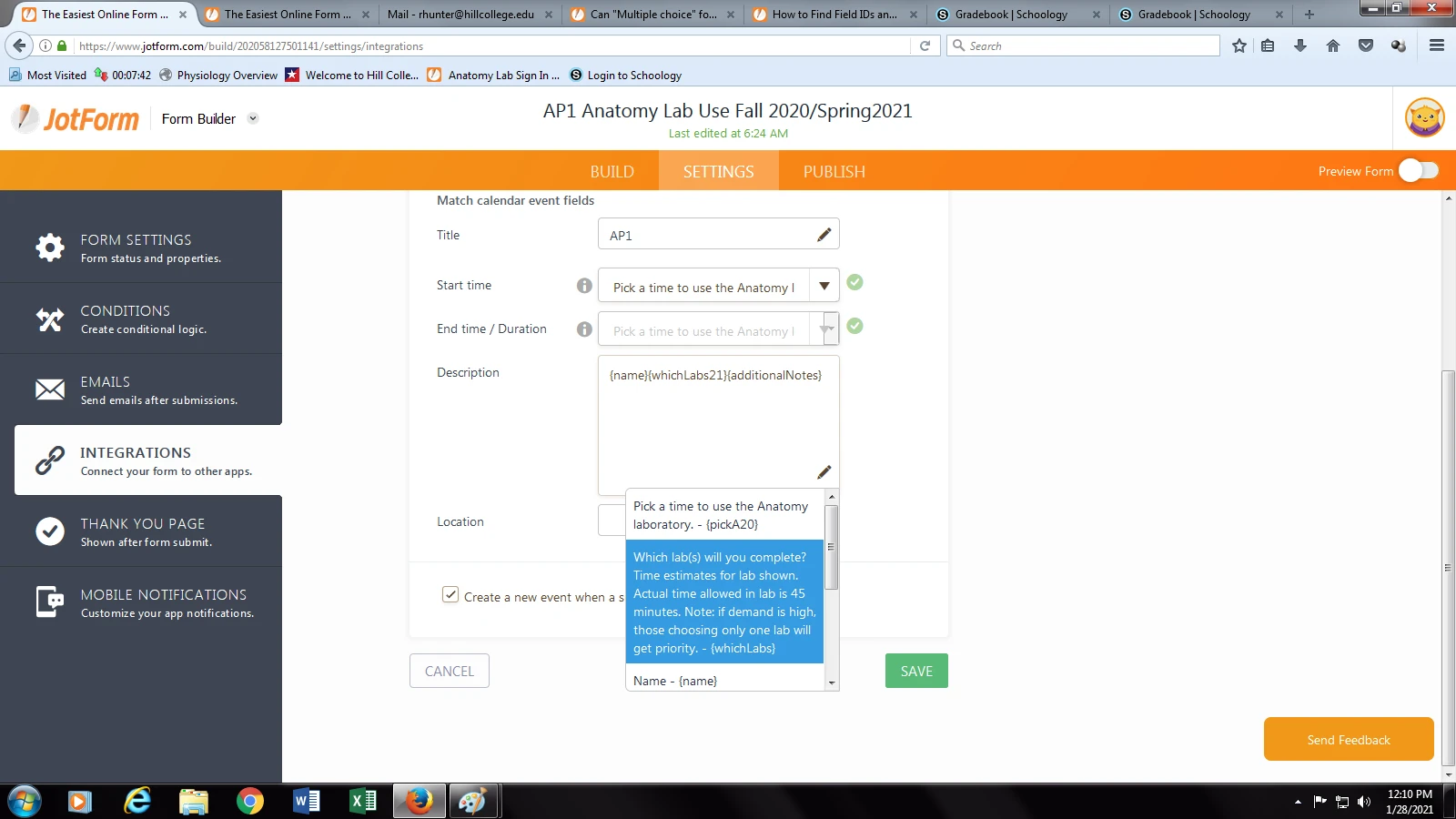
I clicked on it and it added whichLabs to my description. Then I deleted {whichLabs21}
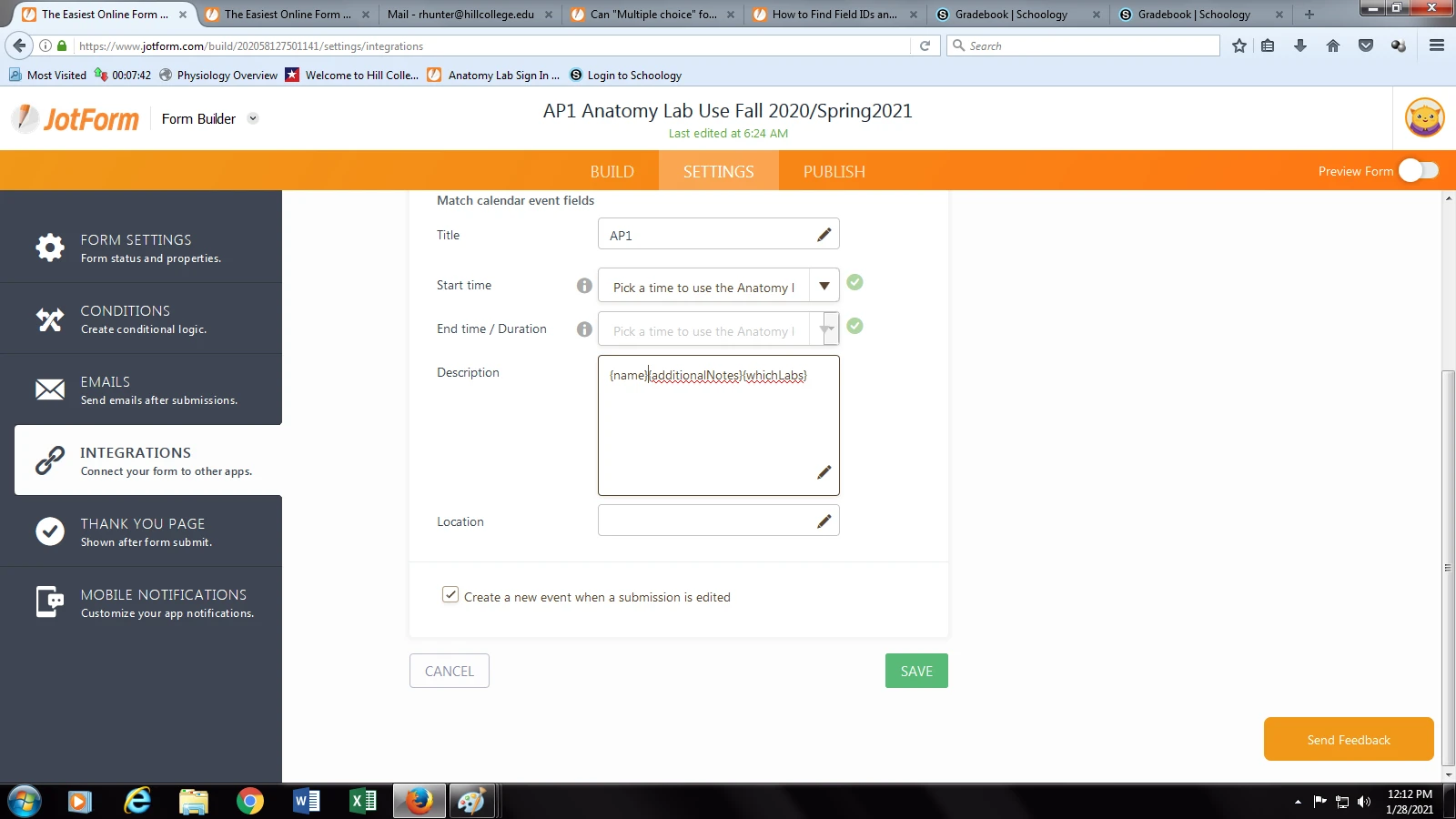
I made sure to finish the new integration.
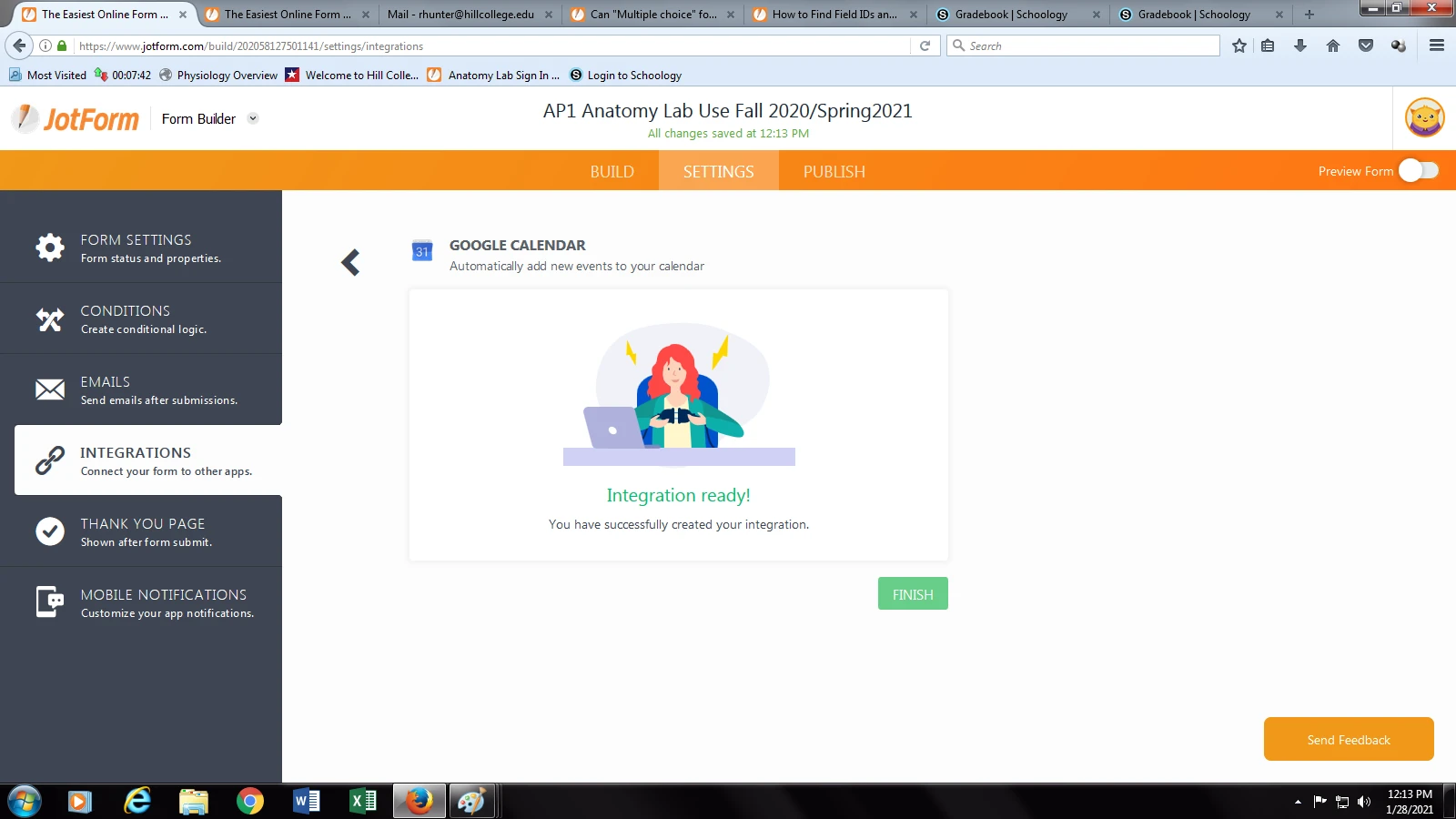
But then when I sent a new test form through, I got the same result. It did not move {whichLabs} to behind {additionalNotes} and it did not pass the results through to the form.
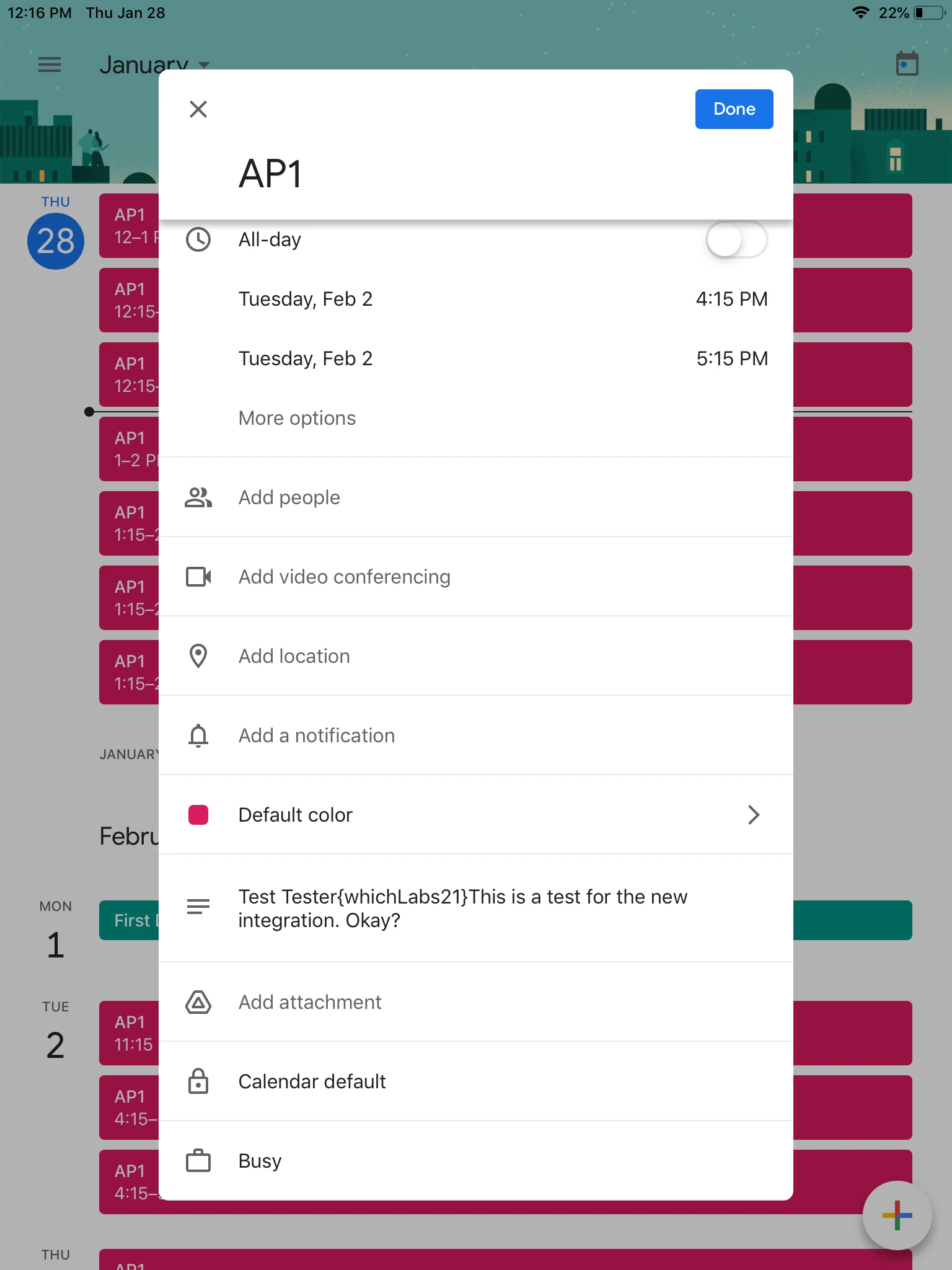
I have no idea why this is not working. I was planning to make an additional form, but I would like to get this form fixed first. Any ideas?
-
VincentJayReplied on January 28, 2021 at 5:32 PM
I checked your account and I cannot find the form you're working on.
I created a new form to test it on my and here's the result:

Google Calendar:

Please share the correct form link so we can investigate it further. Please try removing the integration and add it back again. You only need the Form Unique Name of the Multiple Choice field. Please remove the {whichLabs21} or let us know where did you get it so we can check it too.

-
MrsHunterReplied on February 2, 2021 at 3:33 PM
I made the new form the same way that you did, and it works correctly.
I think this must be a permissions problem because I have the form hosted on my college's account. It is shared with me.
I will attempt to get them to make the change. Thanks for the help.
-
VincentJayReplied on February 2, 2021 at 4:42 PM
Thank you for updating us.
We're glad that the issue is now resolved. Please contact us again if you need help. Thank you!
-
MrsHunterReplied on February 4, 2021 at 6:20 PM
I know not what form of Hell this form abides in, but it is not yet fixed.
I share this form with my employer, and I had them fix the offending {whichLabs21} and for a short while, it looked like it had taken, but when I submitted the form again, my google calendar showed the same offending {whichLabs21}.
https://www.jotform.com/build/202058127501141/settings/integrations
I repaired the integration again, and when I reloaded it the first time it read {whichLabs} but the second time I hit reload it said {whichLab21},
This is officially a bug!
It is important to me to resolve this issue quickly, because I am using this form for daily class scheduling. Every time a student posts saying that they plan to come in, I have to search for their name in my mail folder to figure out WHY they are coming in. This slows down my process as I must verify each student each time they enter rather than looking at the form and knowing why.
Please see if you can figure out what is going on. Thanks.
This is what my screen looks like. The form is AP Anatomy Lab Use Fall 2020/Spring 2021

-
VincentJayReplied on February 4, 2021 at 7:50 PM
Hi,
Sorry for the inconvenience. I checked these forms and it belongs to the account username (HillCollege).
https://www.jotform.com/form/202058127501141
https://www.jotform.com/form/210278297403153
It looks like you updated the Field Label to Additional Notes. It means you also need to update the integration. You need to re-integrate the form to Google Calendar again every time you edit the form fields to your form.

- Mobile Forms
- My Forms
- Templates
- Integrations
- INTEGRATIONS
- See 100+ integrations
- FEATURED INTEGRATIONS
PayPal
Slack
Google Sheets
Mailchimp
Zoom
Dropbox
Google Calendar
Hubspot
Salesforce
- See more Integrations
- Products
- PRODUCTS
Form Builder
Jotform Enterprise
Jotform Apps
Store Builder
Jotform Tables
Jotform Inbox
Jotform Mobile App
Jotform Approvals
Report Builder
Smart PDF Forms
PDF Editor
Jotform Sign
Jotform for Salesforce Discover Now
- Support
- GET HELP
- Contact Support
- Help Center
- FAQ
- Dedicated Support
Get a dedicated support team with Jotform Enterprise.
Contact SalesDedicated Enterprise supportApply to Jotform Enterprise for a dedicated support team.
Apply Now - Professional ServicesExplore
- Enterprise
- Pricing



























































