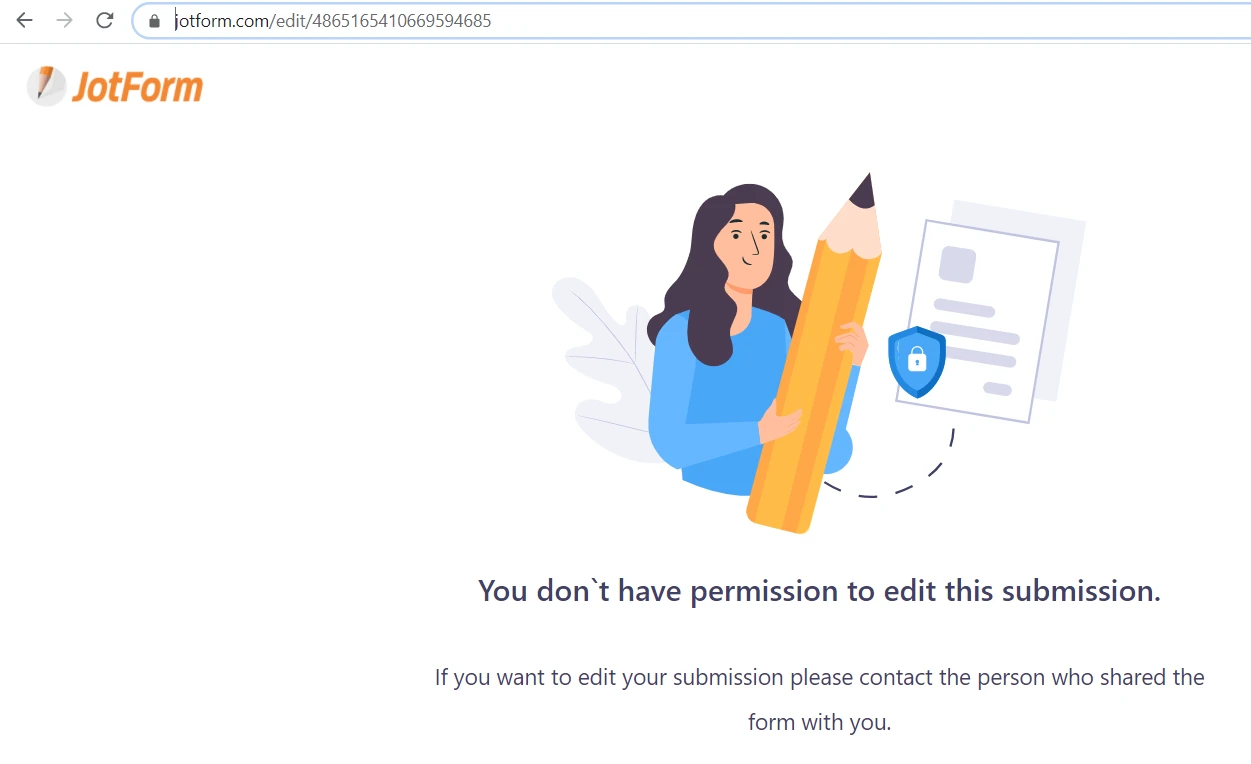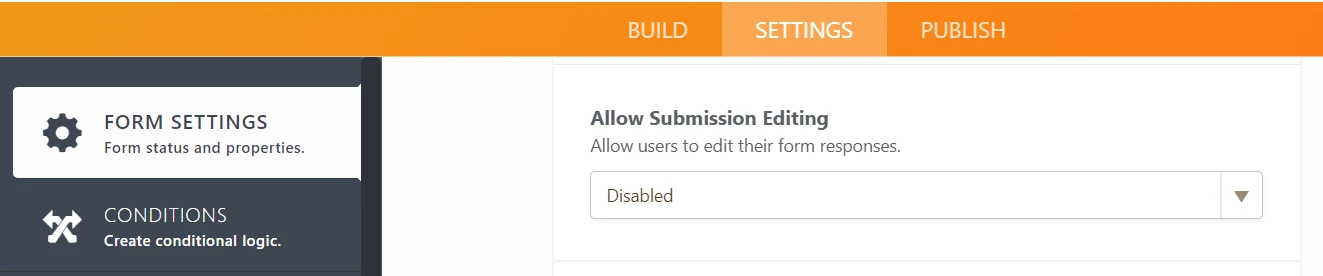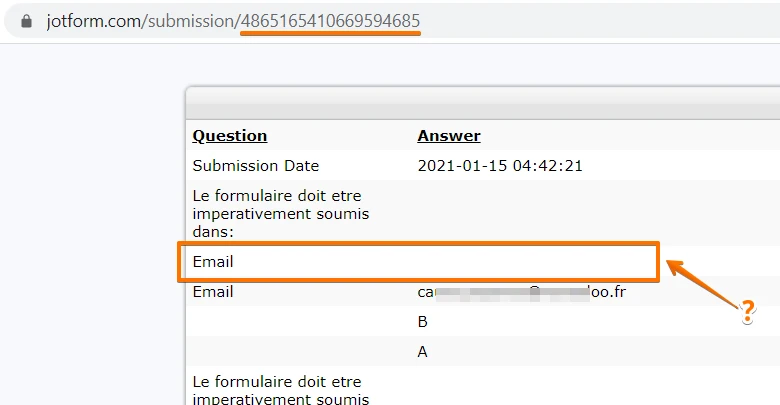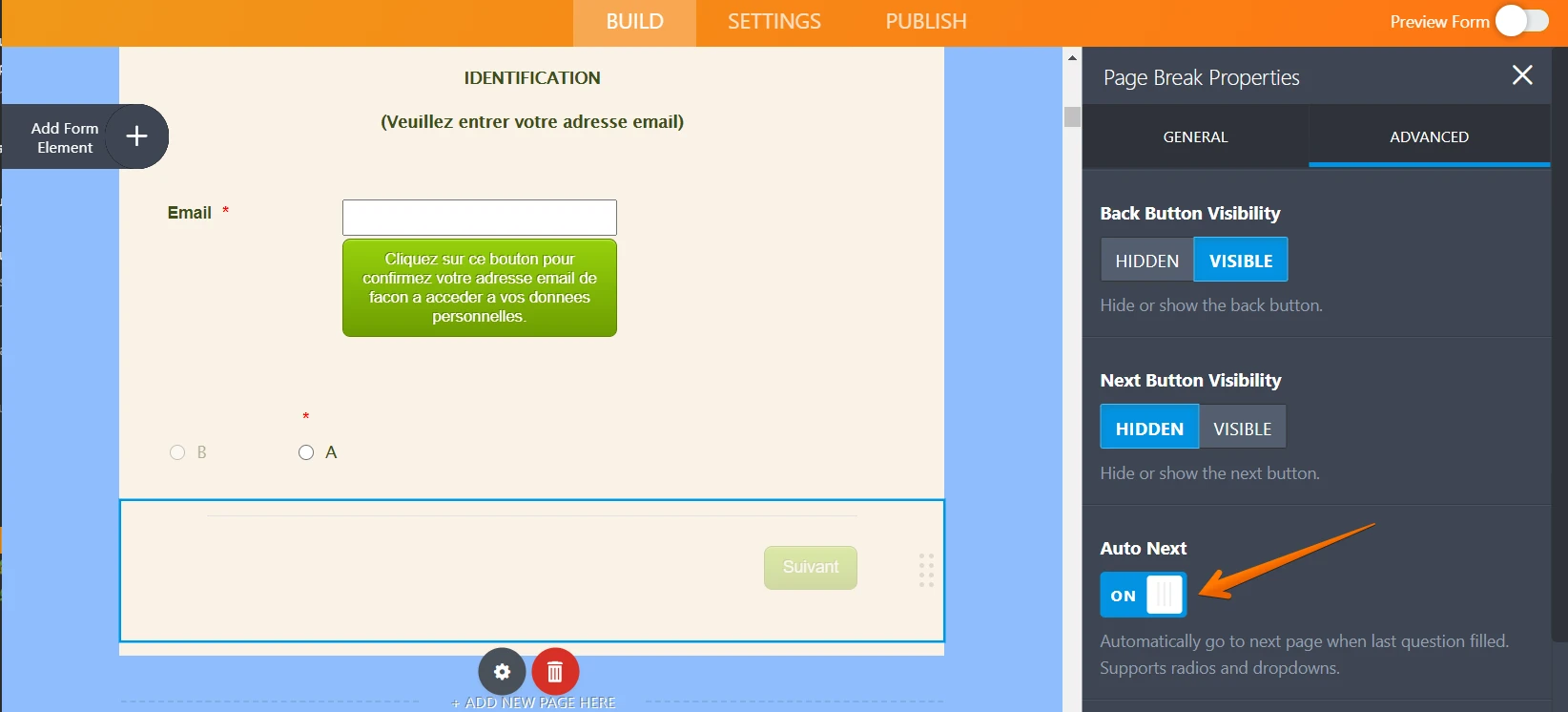-
pretreville.copro.formulaireAsked on January 23, 2021 at 1:29 AM
Dear JotForm,
Regarding my form APCRT AG 2020.
Let's focus on submission ID 4871213676523801993 and 4865165410669594685. Those 2 submissions are very similar and from my point of view should behave in the same way.
However when I share the edit link so the submission can be edited by another person:
- with the first one I end up on page 2:
Which is not the desired behavior.
- with the 2nd one I end up on page 12
which is exactly the intended behavior. Also all the disabled, enabled and required field are exactly as intended.
Also in the 1st case, if I navigate to page 12 using the next page button (here translated in french: Suivant) then the disabled, enabled and required fields are not as intended and one field, present in the form table is missing:
- In the submission table:
- In the edited submission going to page 12 through next buttons:
Because this field is empty (when it should not), when editing the submission through the link, the form does not jump straight to page 12.
Now, you should be aware that this missing field was added directly in the JotForm table. But this was also the case for the second case which is working: 4865165410669594685.
Very confused.
Thank you in advance for your help.
With my best regards.
D
-
Mike_G JotForm SupportReplied on January 23, 2021 at 8:19 AM
We would like to apologize for any inconvenience. I cannot seem to open the edit links to your form and it may be due to your form settings.
I have checked the submissions and the field you are referring to are filled on both submissions.
However, for the submission that is not loading automatically on Page12, it seems that there is an incomplete field on the first page that is why the Auto Next feature of the Page Break on that page is not executed when the form is loaded on edit mode.
Perhaps, after that issue is fixed, it will redirect automatically to page 12 of your form.
Please give it a try and let us know if you need any further assistance.
-
pretreville.copro.formulaireReplied on January 23, 2021 at 6:00 PM
Hello,
I have no clue why is that ... but I think I understand what I have to do to fix it.
Thanks.
D
- Mobile Forms
- My Forms
- Templates
- Integrations
- INTEGRATIONS
- See 100+ integrations
- FEATURED INTEGRATIONS
PayPal
Slack
Google Sheets
Mailchimp
Zoom
Dropbox
Google Calendar
Hubspot
Salesforce
- See more Integrations
- Products
- PRODUCTS
Form Builder
Jotform Enterprise
Jotform Apps
Store Builder
Jotform Tables
Jotform Inbox
Jotform Mobile App
Jotform Approvals
Report Builder
Smart PDF Forms
PDF Editor
Jotform Sign
Jotform for Salesforce Discover Now
- Support
- GET HELP
- Contact Support
- Help Center
- FAQ
- Dedicated Support
Get a dedicated support team with Jotform Enterprise.
Contact SalesDedicated Enterprise supportApply to Jotform Enterprise for a dedicated support team.
Apply Now - Professional ServicesExplore
- Enterprise
- Pricing