-
Rachel AllanachAsked on January 26, 2021 at 5:52 AM
Hello - I wonder if someone can help me with my online form - for some reason my clients are struggling with it ? Can someone take a look to see it’s user friendly both on the mobile and laptop and can someone help me with the images at the bottom of my form / the product images are not right. Plus I am getting a Invoice that comes when it’s been filled in. How can I stop that happened ?
I did request help on this matter before
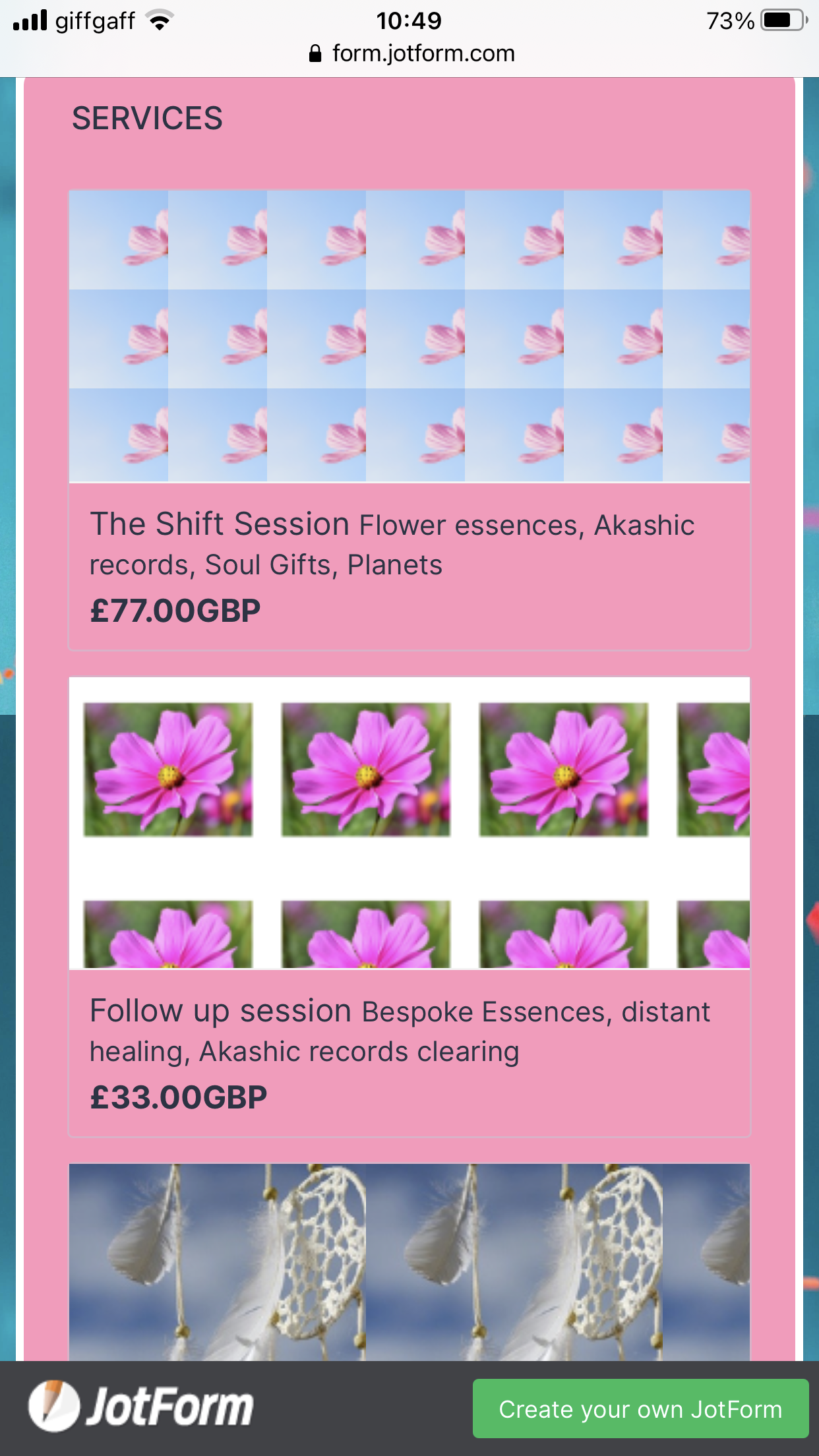
-
Cecile JotForm SupportReplied on January 26, 2021 at 8:04 AM
Hi,
Thank you for contacting support.
To make your form user-friendly, I suggest you to put submit button at the bottom of your form.

You may also divide your form into pages so that it won't appear too long. See guide below to know how.
Guide: How-to-create-a-multi-page-form-with-jotform
I also found a blank option on your lifestyle dropdown.

To delete blank option, go to your dropdown properties -> options -> delete the blank option.
 You may also want to use Terms and Conditions widget for the disclaimer part of your form.
You may also want to use Terms and Conditions widget for the disclaimer part of your form. can someone help me with the images at the bottom of my form / the product images are not right
can someone help me with the images at the bottom of my form / the product images are not rightDo you want to change the image of the products? If so, see screenshots below. Do not forget to click "Save Product" to apply changes.


Invoice that comes when it’s been filled in. How can I stop that happened ?
Do you mean an email is sent to you with an attached PDF containing the submission data? If so, you may want to delete or make changes to your email notification.
Guide: Setting-up-email-notifications
Let us know if your concern was misunderstood so that we could help you better.
We look forward to your reply.
-
Allanach69Replied on January 26, 2021 at 8:15 AM
Hello and Thankyou for your quick response.
As you can see the images are not right - so do you have current sizes for the image ? At the moment they are recreating the same image over and over on one photo and this is not how I want it and when you click on the image or product the image comes up really big ?
I thought my submit button was at the bottom of the page and so I will check that (Thankyou )
I can delete the blank option you have found (Thankyou)
The form that I get Aswell as a notification from jot form is a pdf invoice ? See image below

-
Allanach69Replied on January 26, 2021 at 8:19 AM
How many pages do you suggest I split this form into ?
Thankyou re terms and conditions widget
-
Zahra_SReplied on January 26, 2021 at 9:47 AM
How many pages do you suggest I split this form into?
You can split the form into 3 pages and add the relevant information on a page.
As you can see the images are not right - so do you have current sizes for the image ? At the moment they are recreating the same image over and over on one photo and this is not how I want it
It totally depends on the size of the image. I added another image and it worked fine. Please make sure that the product image is 1000x1000 px in size.
when you click on the image or product the image comes up really big?
The popup image size depends on the screen size. It allows the user to view the product clearly.
The form that I get Aswell as a notification from jot form is a pdf invoice ?
Yes, it's a PDF invoice. You can edit it properly by following this guide: https://www.jotform.com/help/739-how-to-generate-an-invoice-for-your-payment-form
I hope this helps. Feel free to contact us if you need further assistance.
-
Allanach69Replied on January 26, 2021 at 10:47 AM
Thank you :) I will amend and do the suggestion you have pointed out and will get back to you if Any thing else is not right. Thankyou so much for your prompt reply.
so can I delete the pdf invoice ? So it doesn’t come through ?
-
Zahra_SReplied on January 26, 2021 at 11:56 AM
Yes, you can disable the invoice so that you don't receive it by email.
Related Guide: How-to-Generate-an-Invoice-for-Your-Payment-Form
Please let us know if you need further assistance.
-
Allanach69Replied on January 26, 2021 at 1:38 PM
I am pretty sure this is set to no re the invoice and hence why I was asking for further assistant the other day. I will double check and get back to you.
- Mobile Forms
- My Forms
- Templates
- Integrations
- INTEGRATIONS
- See 100+ integrations
- FEATURED INTEGRATIONS
PayPal
Slack
Google Sheets
Mailchimp
Zoom
Dropbox
Google Calendar
Hubspot
Salesforce
- See more Integrations
- Products
- PRODUCTS
Form Builder
Jotform Enterprise
Jotform Apps
Store Builder
Jotform Tables
Jotform Inbox
Jotform Mobile App
Jotform Approvals
Report Builder
Smart PDF Forms
PDF Editor
Jotform Sign
Jotform for Salesforce Discover Now
- Support
- GET HELP
- Contact Support
- Help Center
- FAQ
- Dedicated Support
Get a dedicated support team with Jotform Enterprise.
Contact SalesDedicated Enterprise supportApply to Jotform Enterprise for a dedicated support team.
Apply Now - Professional ServicesExplore
- Enterprise
- Pricing





























































