-
Brianmelly63Asked on January 27, 2021 at 8:31 AM
Hi there, I would like to create a questionnaire form that allows us to ask users series of questions, each question must be on seperate page and after they click next they get the next question, then the answers from users will be inserted into a template document provided and after the questions have been answered they will get a preview of their questions and answers, then they will get a payment page that allows then put in their payment details to pay for the final document they requested for. The answers they provided will be inserted into a template document which I will provide and they can download after payment. I've attached a website link that has this form feature exactly as I want it.
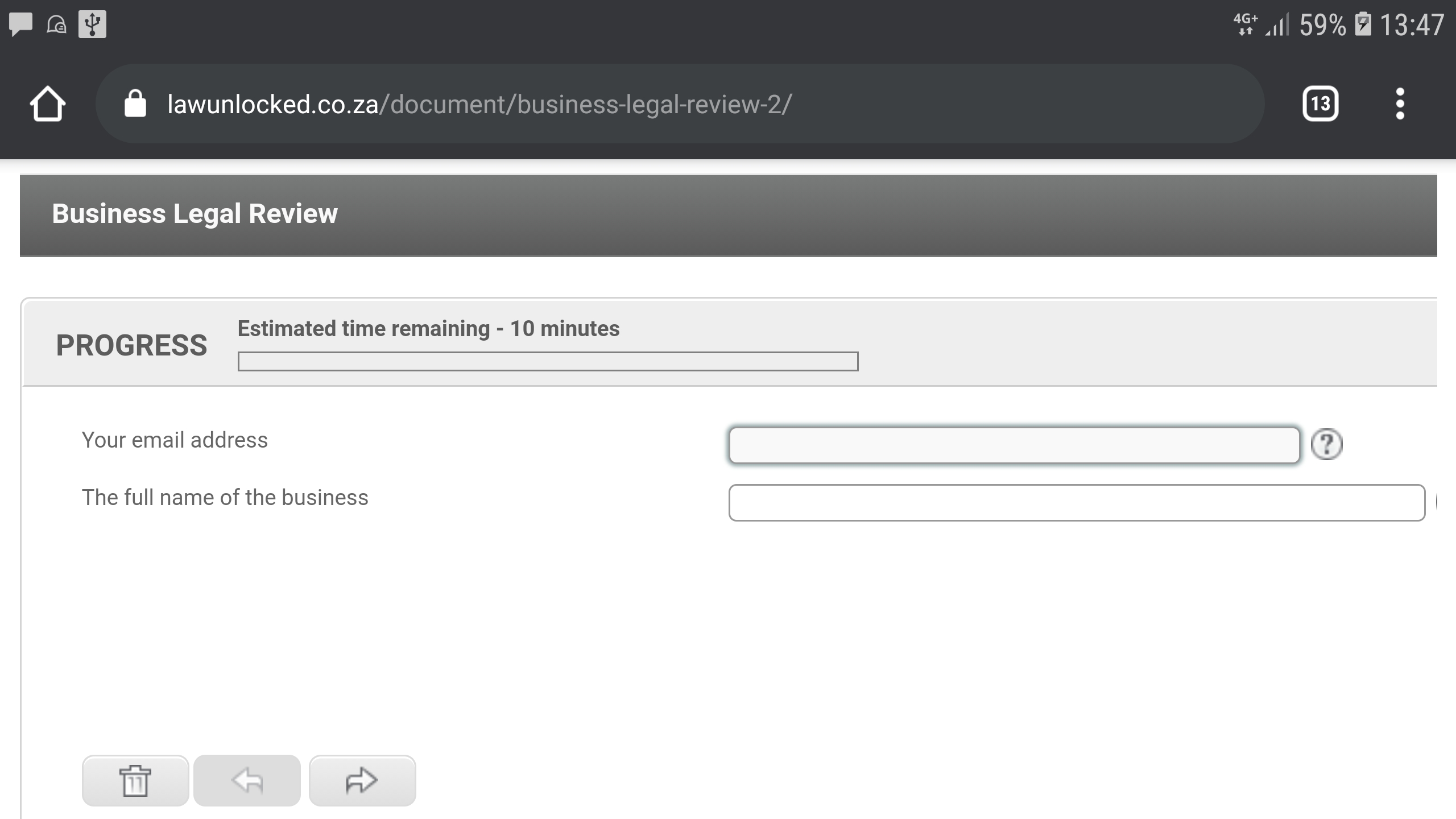 Page URL: http://www.lawunlocked.co.za
Page URL: http://www.lawunlocked.co.za -
Richie JotForm SupportReplied on January 27, 2021 at 9:08 AM
You may use the card form to create your questionnaire.
https://www.jotform.com/help/491-how-to-create-a-jotform-card
You can then enable the preview before submit to let your form respondents view their answers before submitting the form.
https://www.jotform.com/help/522-how-to-enable-review-before-submit-feature-in-jotform-cards
We also have a PDF document feature in which you can save your submission data into a PDF document and attach it to your email.
Guide:https://www.jotform.com/help/384-how-to-customize-pdf-submissions-report
Unfortunately, it is not possible to collect credit card credentials in the form.
You may however, use our available payment integration for payments.
Guide:https://www.jotform.com/help/323-mastering-payment-form-integrations-with-jotform
Please check it out and let us know if you have further questions.
-
Brianmelly63Replied on January 27, 2021 at 10:44 AMThe pdf function is not what I am looking for, what I want is after the
users fill out the questionnaire, their answers will be attached to a
document template that I have already and thats what will be sent out to
them via email. Is this possible?
... -
Amjad_AReplied on January 27, 2021 at 12:43 PM
Hi,
If I understand your requirement properly, You are referring to receive a copy of the questionnaire which is filled by users and also send it to the user? To achieve this please refer to the below guide:
https://www.jotform.com/help/30-explanation-of-email-notification-and-autoresponder-settings
Let us know if you need any further assistance.
-
Brianmelly63Replied on January 27, 2021 at 1:55 PMI'm sorry but I think you still don't get what I meant. Please have a look
at the website link I sent as reference it has a clear picture of what I
want. For example I have a will document template that I use for my clients
as I'm an attorney so the questionnaire will ask them there names and other
questions which will then be filled into that will template along with the
other text in that template then the users will have access to download it
after they make payment. I'm looking to create over 20 forms like that.
Here is the reference website link again.
lawunlocked.co.za
... -
Amjad_AReplied on January 27, 2021 at 4:26 PM
Hi,
It seems that you are looking for the Smart PDF Forms. That is the only feature we have that will take a form template and populate the file with the answers on the form. Please note that once you entered data, forms will be appended to their original template
Guide: https://www.jotform.com/products/smart-pdf-forms/
Let us know if you need any further assistance, we would be glad to assist you.
-
Brianmelly63Replied on January 28, 2021 at 3:22 AMYes thank you this is what I'm looking for very similar though not exactly
but I think this will do for me but i hve some questions..
1. How do i get the clients to pay before the final pdf document is
available to them for download, on the demo on your website, when i click
preview it just downloads the pdf document, i would like them to pay before
downloading.
2. How can I embed that form into my wordpress website?
Thanks.
... -
Richie JotForm SupportReplied on January 28, 2021 at 5:11 AM
1. How do i get the clients to pay before the final pdf document is
available to them for download, on the demo on your website, when i click
preview it just downloads the pdf document, i would like them to pay before
downloading.
You can add a payment integration in your form for you respondents to pay before they can submit the form.
Guide:https://www.jotform.com/help/323-mastering-payment-form-integrations-with-jotform
2. How can I embed that form into my wordpress website?
You can check this guide in embedding the form into wordpress.
https://www.jotform.com/help/324-a-guide-to-embed-forms-for-wordpress-users
Please check and let us know how it goes.
-
Brianmelly63Replied on January 28, 2021 at 6:11 PMOkay I think this is good, it should still serve the putpose of what I'm
looking for, bit let me put the scenario well yo you from what I've
understood so far in our discussions...
1. I create a smart pdf form where users answer some questions I set and
their answers are then populated into a pdf template document of mine..
2. They get a preview of the final result
3. They make payment for the document and the documents are available for
them to download.
All these after the form is embedded unto my site.
Please tell me if all these is right?
Thank you.
... -
Sigit JotForm SupportReplied on January 28, 2021 at 11:26 PM
Hi,
Regarding "
1. I create a smart pdf form where users answer some questions I set and
their answers are then populated into a pdf template document of mine..
2. They get a preview of the final result
3. They make payment for the document and the documents are available for
them to download.
All these after the form is embedded unto my site.
Please tell me if all these is right?"
Yes, IMO the steps are correct in terms that it is possible to achieve through JotForm.
To summaries what my colleagues have mentioned:
1 & 2) Create Smart PDF Forms and preview final result https://www.jotform.com/products/smart-pdf-forms/
Related information: https://www.jotform.com/products/smart-pdf-forms/features/
3) Make payment for the for the document https://www.jotform.com/help/323-mastering-payment-form-integrations-with-jotform
4) Embed the form on your website https://www.jotform.com/help/324-a-guide-to-embed-forms-for-wordpress-users
Related guide: https://www.jotform.com/help/34-embedding-a-form-to-a-web-page
Let us know if you have further questions.
Regards.
-
Brianmelly63Replied on January 30, 2021 at 7:33 AMSo can I create one smart pdf form with the free plan just to test before I
can purchase an higher plan.
... -
Mike_G JotForm SupportReplied on January 30, 2021 at 3:19 PM
Yes, that is correct. Your account can be on a Starter plan first while you are still testing the workflow of your form(s).
However, I just would like to give you a heads up, and just so it is clear, your form respondents will have a way to Preview the PDF using the Preview PDF button that you can enable on the form

but, on the Preview PDF page, there is already an option to download the PDF.

This means that if you want your respondents to only get a copy of the PDF after they made a payment then the only option would be is to disable the Preview PDF button.
Feel free to let us know if you need any further assistance.
- Mobile Forms
- My Forms
- Templates
- Integrations
- INTEGRATIONS
- See 100+ integrations
- FEATURED INTEGRATIONS
PayPal
Slack
Google Sheets
Mailchimp
Zoom
Dropbox
Google Calendar
Hubspot
Salesforce
- See more Integrations
- Products
- PRODUCTS
Form Builder
Jotform Enterprise
Jotform Apps
Store Builder
Jotform Tables
Jotform Inbox
Jotform Mobile App
Jotform Approvals
Report Builder
Smart PDF Forms
PDF Editor
Jotform Sign
Jotform for Salesforce Discover Now
- Support
- GET HELP
- Contact Support
- Help Center
- FAQ
- Dedicated Support
Get a dedicated support team with Jotform Enterprise.
Contact SalesDedicated Enterprise supportApply to Jotform Enterprise for a dedicated support team.
Apply Now - Professional ServicesExplore
- Enterprise
- Pricing






























































