-
CentralSchoolStlAsked on January 27, 2021 at 10:39 AM
I am unable to clone the form in the Help Desk thread that is attached. But, It's Exactly what I'm trying to recreate. Can you help?
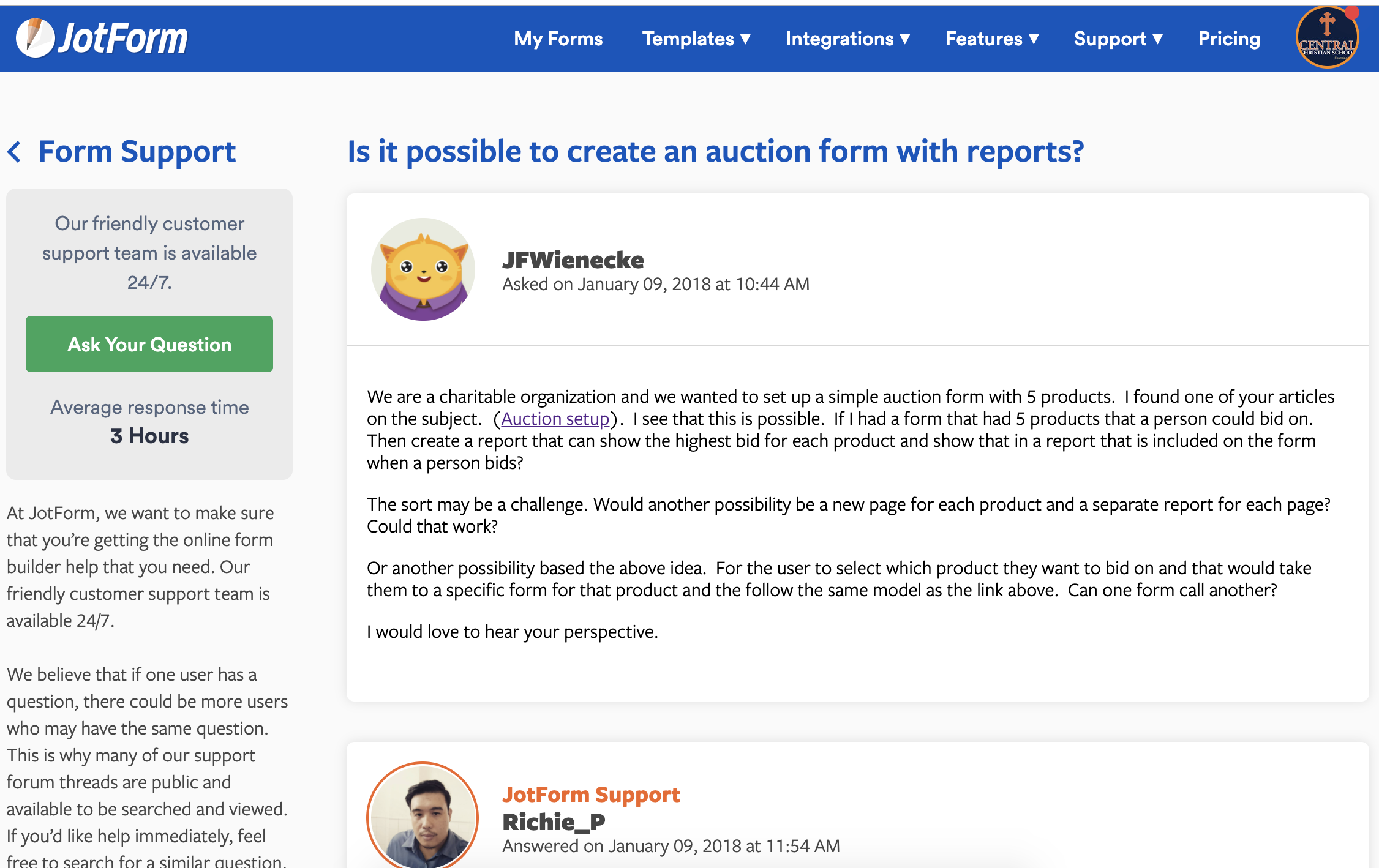
-
Bojan Support Team LeadReplied on January 27, 2021 at 12:47 PM
Greetings.
Can you please share with us the exact link of the form you wish to clone since there are multiple forms in the ticket?
Note that all users have the option to disable form cloning. If the form you wish to clone has this option disabled, unfortunately, we are not able to assist you.
If the form was shared by my colleagues, we could assist you with cloning.
I've also noticed some of the forms from that thread are deleted. We are not able to recover them if they are removed.
Thank you for your cooperation.
-
CentralSchoolStlReplied on January 28, 2021 at 10:30 AM
The final form is: https://form.jotform.com/80104081322137
That's the one I'd love to clone if possible, thank you!!
-
Bojan Support Team LeadReplied on January 28, 2021 at 11:38 AM
Greetings.
Unfortunately, the form you are looking for has been deleted, and it is not possible to retrieve it.
I have searched the ticket, and I was able to locate the following form made by my colleague, so it should be close to the final one:
https://form.jotform.com/80103542251947If you need any assistance with it, please let us know and we will be happy to help.
-
CentralSchoolStlReplied on January 28, 2021 at 11:54 AM
Awesome!! Thank you, I'll work through it and reach out if I need help.
I appreciate this so much,
Audra
-
CentralSchoolStlReplied on January 28, 2021 at 11:57 AM
Ok, wait....actually, this is just the intro piece of the auction sequence. I guess there was an embedded form too. Any chance you'd be able to run that down for me? That's the piece that has most of the guts of what I need.
Thank you for looking!
-
Bojan Support Team LeadReplied on January 28, 2021 at 1:13 PM
Greetings.
If the form has been deleted from the account, all embedded forms are gone as well.
Can you please let us know what are you trying to achieve, and we will be happy to help you?
-
CentralSchoolStlReplied on January 28, 2021 at 5:03 PM
Thank you, I've cloned the original form you sent...and then I cloned the forms that were embedded in that form (so a total of 3 clones in all - I put the new links for the 2 lower level forms in the first cloned form). However, there appear to be embedded tables in the 2 lower level embedded forms and I don't know how to create those.
They are tables that contain the form submissions, so maybe they are created from reports? I'd love help figuring that out.
The forms that I'm working on (i.e. my forms) are as follows:
Auction form: https://form.jotform.com/210276455056151
Embedded within that form is: Concentric Circles Bid Sheet https://form.jotform.com/210275772886163
This form has a table embedded in it; the table has results from submissions from a different form. The "different form" is this one: https://form.jotform.com/80094912348964. If you go to it, you'll see that the submissions from that form will populate into the table.Also embedded in the Auction form is: Paper Quilt Bid Sheet https://form.jotform.com/210276202033136
This form has a table embedded in it; the table has results from submissions from a different form. This is exactly the same as the one above...so if I learn how to do it for the Concentric Circles, I can do it for the Paper Quilt.Thank you for your help.
Audra
-
Kiran Support Team LeadReplied on January 28, 2021 at 10:14 PM
You may create a Table report for the 'different form' and get the report URL to embed on the Bid sheet forms. Please see the screenshot below to embed the Table reports in the Bid sheet forms.
Please give it a try and let us know if you need any further help. Thanks!
-
CentralSchoolStlReplied on January 29, 2021 at 10:31 AM
You guys are awesome! This is going well.....I'll reach out when I hit another snag....
-
CentralSchoolStlReplied on January 29, 2021 at 12:03 PM
I'm liking it more and more! One question: I cloned a form that one of your support folks created and it was called "test_jump". I renamed my form but even still, the tab that opens when I preview my form or "open [my form] in a new tab" still shows 'test_jump'.
Why doesn't it say the name of my form instead? Here is the form I'm working on, also linked below. You'll see that it says test-jump when you view it (check my screenshot also pasted below.)
https://form.jotform.com/210276455056151
-
Bojan Support Team LeadReplied on January 29, 2021 at 1:19 PM
Greetings.
You can update the Title of the page from the form settings:
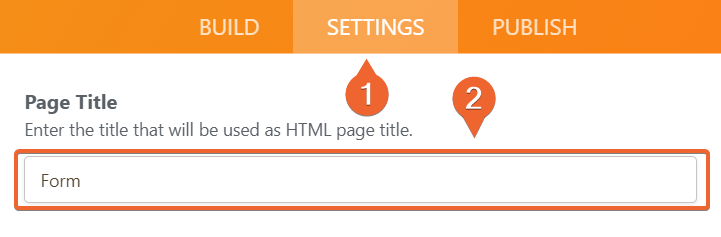
If the change is not applied right away, please try clearing the form cache:
https://www.jotform.com/help/229-how-to-clear-your-form-cache?Let us know if you have additional questions.
-
CentralSchoolStlReplied on February 1, 2021 at 9:40 AM
There is a problem: for everyone but me, the embedded table is showing an error: You're not authorized. How can I fix this? (fyi, if I logout of Jotform I'm able to recreate this error for myself.) Steps to recreate:
view my form
select one of the items
scroll down past the empty fields to see the embedded table
see an error message instead.
-
Bojan Support Team LeadReplied on February 1, 2021 at 11:30 AM
Greetings.
I believe this is a caching problem.
I've cleared your cache, and the problem should be resolved now. If not, please try clearing the cache and cookies from your browser as well.
Let us know if this resolved your problem.
-
CentralSchoolStlReplied on February 1, 2021 at 12:10 PM
Unfortunately, that did not make any difference either on my Mac or on my iPhone.
Any other ideas?
-
CentralSchoolStlReplied on February 1, 2021 at 12:14 PM
Just tried it again, and I am able to see the table on my Mac.
Still having trouble on my iPhone though. Would love to know if you have any tips for that?
Thank you!!!
-
Bojan Support Team LeadReplied on February 1, 2021 at 1:39 PM
I have checked your account settings, and it looks like Require log-in to see submissions. is on. You need to disable this option from the account settings to see submissions when not logged in:
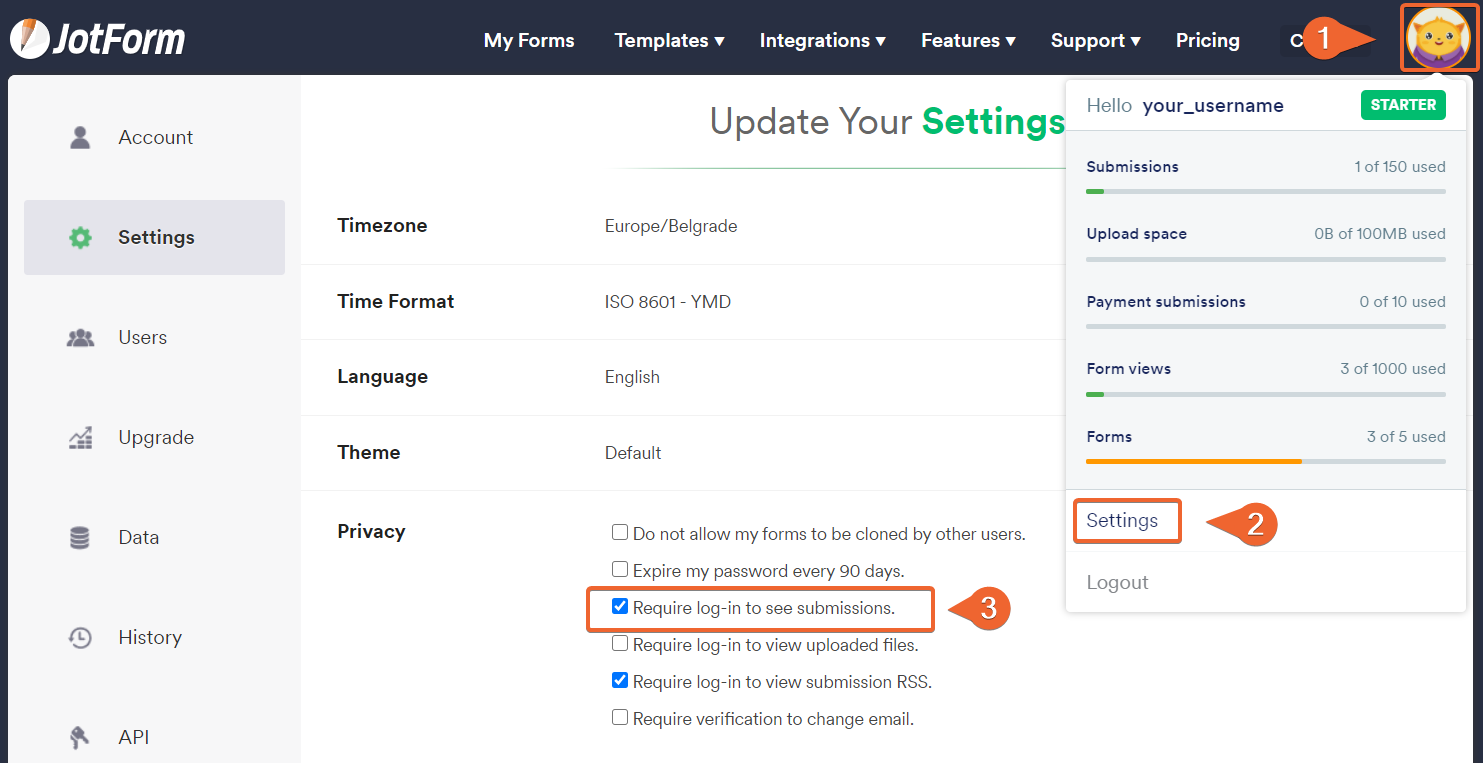
Let us know if this resolved your problem.
-
CentralSchoolStlReplied on February 1, 2021 at 2:13 PM
YAY!! That was it, thank you so much. I'm excited to see this work for my families.
-
Bojan Support Team LeadReplied on February 1, 2021 at 3:15 PM
We're happy to help.
If there is anything else, please let us know, we will be happy to help.
- Mobile Forms
- My Forms
- Templates
- Integrations
- INTEGRATIONS
- See 100+ integrations
- FEATURED INTEGRATIONS
PayPal
Slack
Google Sheets
Mailchimp
Zoom
Dropbox
Google Calendar
Hubspot
Salesforce
- See more Integrations
- Products
- PRODUCTS
Form Builder
Jotform Enterprise
Jotform Apps
Store Builder
Jotform Tables
Jotform Inbox
Jotform Mobile App
Jotform Approvals
Report Builder
Smart PDF Forms
PDF Editor
Jotform Sign
Jotform for Salesforce Discover Now
- Support
- GET HELP
- Contact Support
- Help Center
- FAQ
- Dedicated Support
Get a dedicated support team with Jotform Enterprise.
Contact SalesDedicated Enterprise supportApply to Jotform Enterprise for a dedicated support team.
Apply Now - Professional ServicesExplore
- Enterprise
- Pricing




























































