-
jaimiefAsked on January 29, 2021 at 12:12 AM
I've setup the integration and I can neither pull information in to the form, no update the record with the submitted information in SF.
The instructions that I have https://www.jotform.com/help/1063-how-to-integrate-jotform-with-salesforce also differ from what I'm seeing on my screen. Please advise!
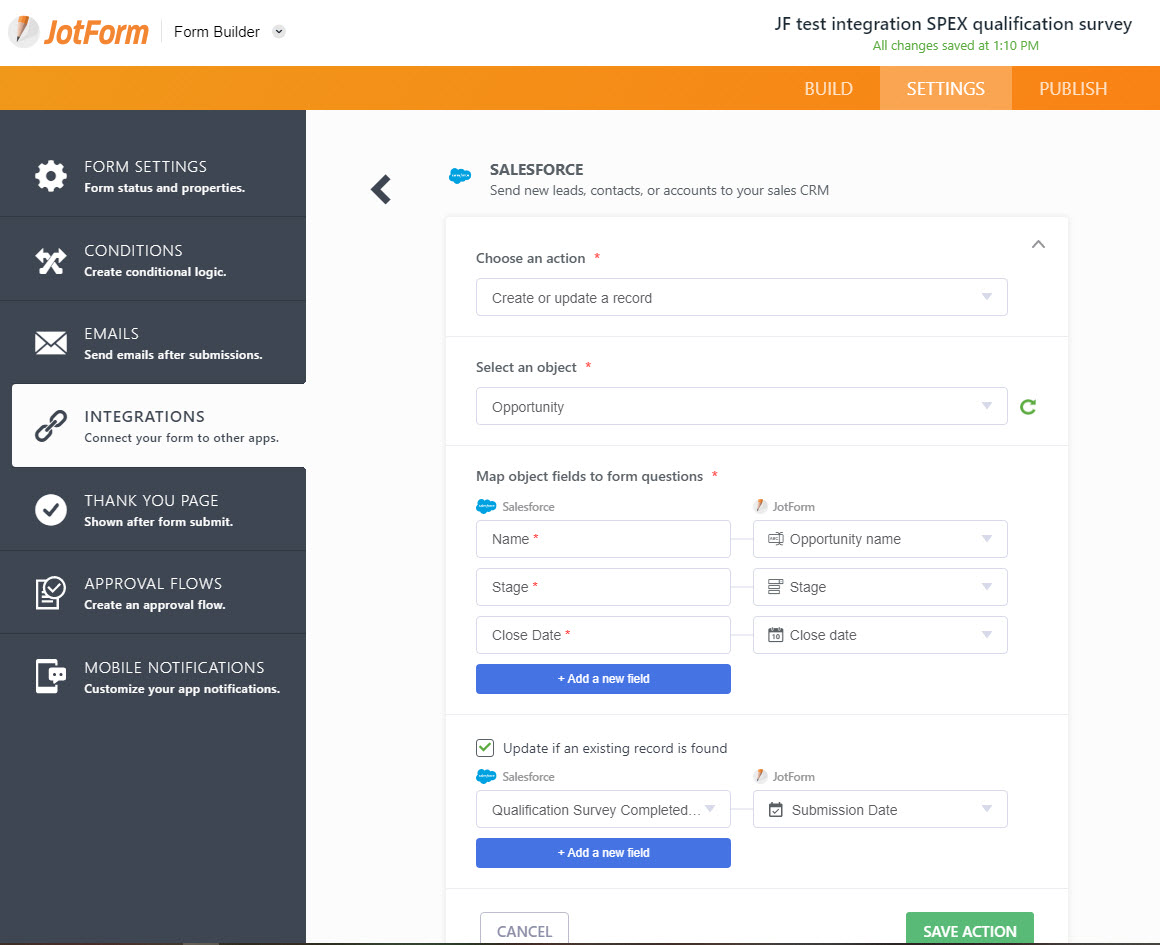
-
Rehan Support Team LeadReplied on January 29, 2021 at 6:28 AM
Greetings,
Kindly clarify what do you mean when you say "I can neither pull information into the form"?
I've cleared your form cache. Please delete the existing Salesforce integration and then reintegrate. This will fix all errors in the integration.
Please try it and let us know if you need further assistance.
Thanks
-
jaimiefReplied on January 29, 2021 at 10:11 PMHello
There are some fields that I can’t see that I need to use to match records eg: SFDC_Opportunity_ID__c
Any idea why I can’t see them in the Jot form integration?
Also is there any way I can debug and see where the “find record” or “update record” is failing?
Thanks
Jaimie
... -
jaimiefReplied on January 30, 2021 at 2:00 AMIn addition, the form I am trying to integrate is: “JF test integration SPEX qualification survey“
I am parsing values into the form (that I will then hide) from a URL encoded link from SF
Eg: https://form.jotform.com/210100097126844?opportunityId=0064G000017BijhQAC&accountId=0014G00002abIgn&projectEdition64=a064G00001LMH6z&closeDate[day]=31&closeDate[month]=3&closeDate[year]=2021&stage=To%20be%20Qualified&projectEdition=Asia%20Pacific%20Rail%202021&salesperson=005D000000AlNz7&opportunityName=Leszek%20Bat%20-%20Asco%20Rail%20-%20Asia%20Pacific%20Rail%202021&accountName=Asco%20Rail%20Poland
At the end of the survey I simply want to map a “survey completed” field back to SF
and map the submission date back
If you could please help that would be amazing!
[cid:image001.png@01D6F718.1EC06790]
... -
Gaetan_BReplied on January 30, 2021 at 12:22 PM
Hello,
Thank you for reaching out.
Could you please provide us with a screenshot of your Salesforce fields that are not displayed in our integration? Are those standard or custom fields?
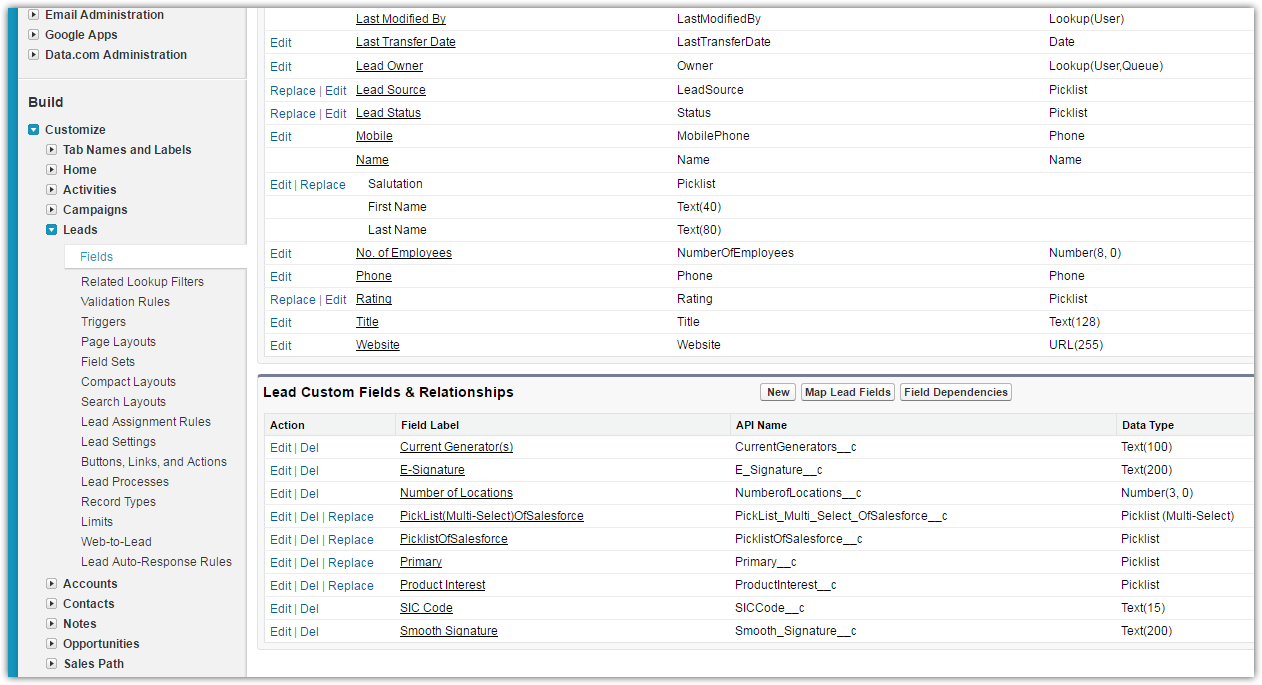
Please check the next link to find out how to share a screenshot in this support forum.
How to include screenshot image in the support forum
Do not hesitate to reach out if you need further assistance
-
jaimiefReplied on January 31, 2021 at 8:17 PM
 Its a custom field as mentioned: SFDC_Opportunity_ID__c
Its a custom field as mentioned: SFDC_Opportunity_ID__c
In addition, the form I am trying to integrate is: “JF test integration SPEX qualification survey“I am parsing values into the form (that I will then hide) from a URL encoded link from SF
At the end of the survey I simply want to map a “survey completed” field back to SF and map the submission date back
Is there any way I can debug and see where the “find record” or “update record” is failing?
Thanks
Jaimie

-
Vick_W Jotform SupportReplied on January 31, 2021 at 11:19 PM
Hi Jamie,
Could you please check the custom field Visibility settings in your SalesForce account? Here is how you can do it.

Please select the field that is not showing up in the JotForm integration and enable the visibility for System Administrator as shown above.
Please try it and let us know if the field is still not visible.
Thanks.
-
jaimiefReplied on January 31, 2021 at 11:25 PM
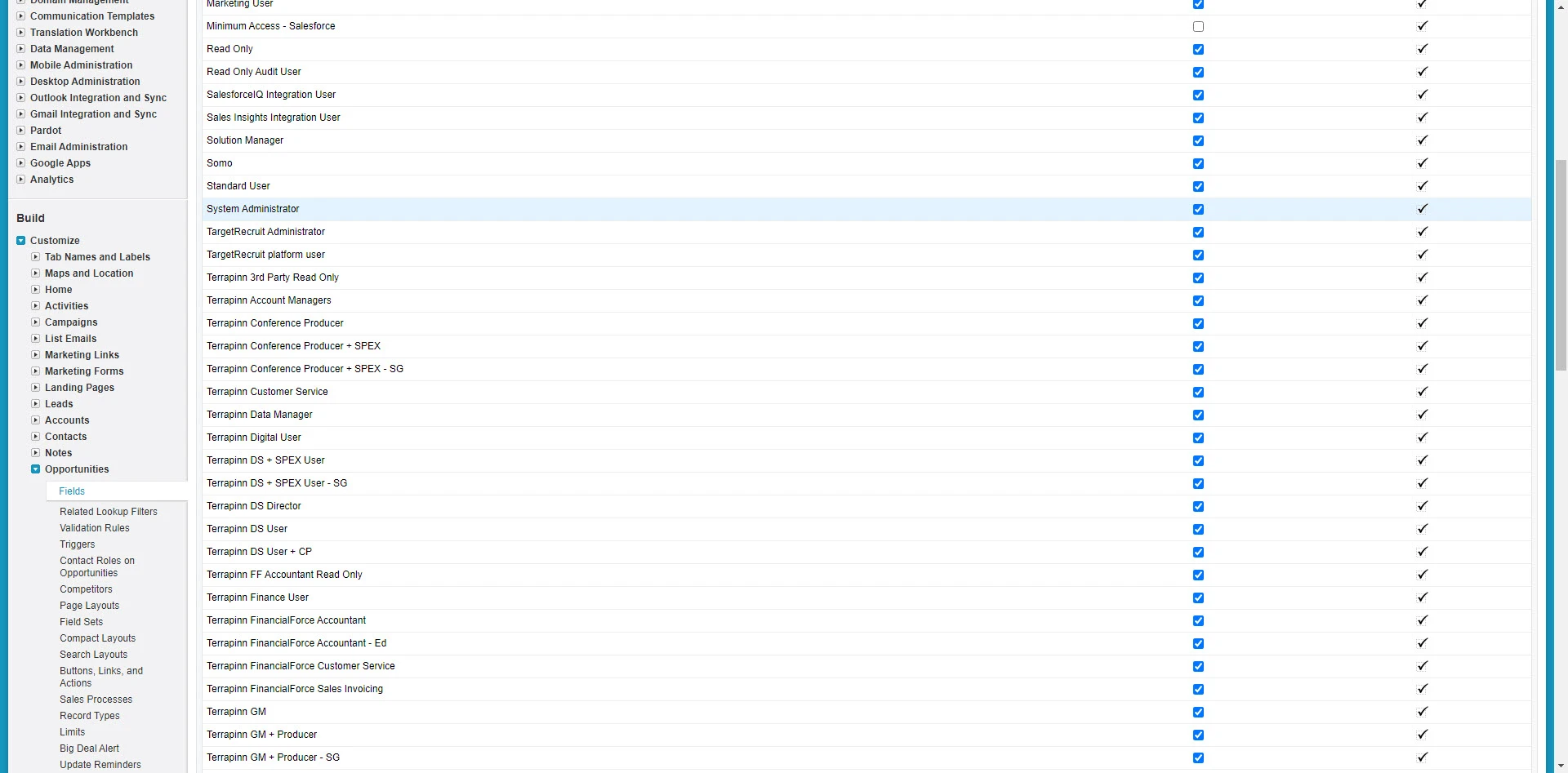
Yes it is visible to System Admin
-
jaimiefReplied on February 1, 2021 at 10:26 PM
Hello
Could you please check the integration setup of the form "JF test integration SPEX qualification survey"
https://www.jotform.com/build/210100097126844/settings/integrations
Even without the custom field I am using lots of other fields to find and match a record but I can't see where this is failing. Is there anyway to debug?
All I am trying to do is write back a Submission Date
ThanksJaimie
-
Vick_W Jotform SupportReplied on February 1, 2021 at 11:45 PM
Hi Jamie,
I'm conducting some tests in a clone of your form using our SalesForce test account. As soon as I have some results I'll give you an update here.
Thanks
-
Vick_W Jotform SupportReplied on February 2, 2021 at 5:11 AM
Hi there,
The integration seems to be working as expected.
Please try to delete the integration and reintegrate if the issue persists.
Thanks
-
jaimiefReplied on February 2, 2021 at 6:21 AM
I have deleted, logged out, cleared my cache, reintegrated and still it can't get the submission date onto the matched record.
Is there any way for me to see if it matching a record? Or if the update field is failing?

-
Richie JotForm SupportReplied on February 2, 2021 at 9:33 AM
Please note that it is not possible to pull information form Salesforce into JotForm.
May we know if the basic fields are updated in Salesforce but the custom fields are not or all fields are not updated in your Salesforce?
Please double check your Salesforce integration and let us know how it goes.

-
jaimiefReplied on February 2, 2021 at 9:44 AMI am pre-populating the jotform field using URL encoding from a formula link in salesfoce
All I want to do is pass a Submission Date back into the matched salesforce record
I have a unique record ID but JotForm can't see it so i am using a number of other fields to match the record instead
Surely I can get a submission date mapped back to salesforce?
________________________________
...
- Mobile Forms
- My Forms
- Templates
- Integrations
- INTEGRATIONS
- See 100+ integrations
- FEATURED INTEGRATIONS
PayPal
Slack
Google Sheets
Mailchimp
Zoom
Dropbox
Google Calendar
Hubspot
Salesforce
- See more Integrations
- Products
- PRODUCTS
Form Builder
Jotform Enterprise
Jotform Apps
Store Builder
Jotform Tables
Jotform Inbox
Jotform Mobile App
Jotform Approvals
Report Builder
Smart PDF Forms
PDF Editor
Jotform Sign
Jotform for Salesforce Discover Now
- Support
- GET HELP
- Contact Support
- Help Center
- FAQ
- Dedicated Support
Get a dedicated support team with Jotform Enterprise.
Contact SalesDedicated Enterprise supportApply to Jotform Enterprise for a dedicated support team.
Apply Now - Professional ServicesExplore
- Enterprise
- Pricing






























































