-
leahwatkins1014Asked on January 29, 2021 at 11:40 AM
Good morning,
I have just started using jotforms and when we are receiving our New Client Registration Forms they have all the information when just viewing it. However, when we try to download the pdf it doesn't show the spouse name and phone number or the Whom may we thank section? Can you help me figure out why this is happening?
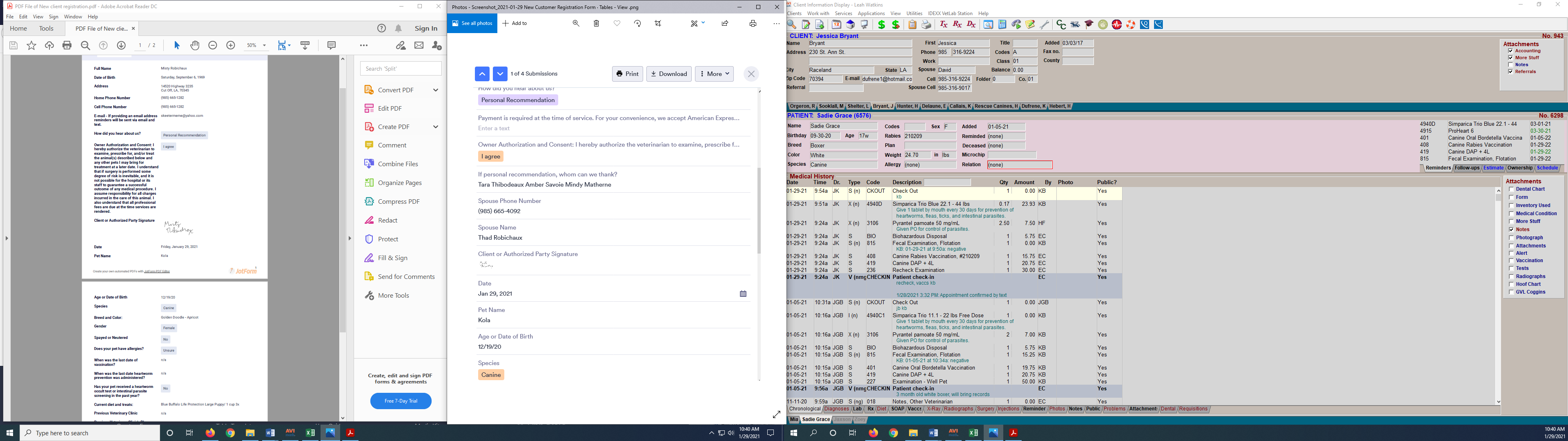
-
Ahmed_SReplied on January 29, 2021 at 3:25 PM
Greetings,
It's possible for a PDF to not reflect the changes done to the web form specially if these changes are made after the PDF is created and linked to a submitted data, you can get over this issue by deleting this PDF and creating a new one from PDF Editor as it will apply the same order of the latest vaersion of the web form, please check this guide for more details.
Or instead of selecting Download PDF, you can choose Customize PDF from Tables to edit the PDF report before downloading it as you can find in the below screenshot, for details check this guide.

Please let us know if you need further assistance.
-
leahwatkins1014Replied on January 29, 2021 at 3:49 PM
I don't need the pdf form used as an actual form for the client to fill out. It is for our use in clinic. We attach the form to our client's accounts. The problem I am having is when a client submits the form electronically and we get the submission and we try to view it as a pdf part of the form is missing.
-
Ahmed_SReplied on January 29, 2021 at 5:45 PM
PDF editor used for both fillable PDF and submission reports, if you want it for record wise only then the second option will work fine, after you click Customize PDF, you can add the missing form fields and rearrange the fields order as you wish, changes on the PDF are automatically saved, please check the below screen cast of a cloned form of yours, I've opened the PDF Editor from the Form Builder since my cloned form doesn't have any submissions and works only with dummy data.

Please give it a try and let know how it's going with you.
-
leahwatkins1014Replied on February 1, 2021 at 9:42 AM
Thank you!! I got it fixed!
- Mobile Forms
- My Forms
- Templates
- Integrations
- INTEGRATIONS
- See 100+ integrations
- FEATURED INTEGRATIONS
PayPal
Slack
Google Sheets
Mailchimp
Zoom
Dropbox
Google Calendar
Hubspot
Salesforce
- See more Integrations
- Products
- PRODUCTS
Form Builder
Jotform Enterprise
Jotform Apps
Store Builder
Jotform Tables
Jotform Inbox
Jotform Mobile App
Jotform Approvals
Report Builder
Smart PDF Forms
PDF Editor
Jotform Sign
Jotform for Salesforce Discover Now
- Support
- GET HELP
- Contact Support
- Help Center
- FAQ
- Dedicated Support
Get a dedicated support team with Jotform Enterprise.
Contact SalesDedicated Enterprise supportApply to Jotform Enterprise for a dedicated support team.
Apply Now - Professional ServicesExplore
- Enterprise
- Pricing



























































