-
cathymartin2021Asked on January 30, 2021 at 3:49 AM
Hi
I added a jotform into my square space website and adjust its height too as i'm using third-party plugin in method.I change the height too from the script code but still when a page loaded they did not appear properly on my side. Can you please have a look on it here:https://www.futureleadersarespectrumheroes.com/makeanappointment
-
cathymartin2021Replied on January 30, 2021 at 3:50 AM

-
KrisLei Jotform SupportReplied on January 30, 2021 at 1:16 PM
Hello,
I have tried to view the embedded form through the link that you have provided; however, it is password protected:
I have set this ticket in private mode so that only the support team and you who have access to the information on this ticket and still like to share the password here. Can you also try to re-embed the form using the iFrame embed code? We usually advise users to embed their forms using the iframe to prevent conflicts with the other codes on third-party websites since the codes are called inside the iframe: Getting-the-form-iframe-code.
Then you may also adjust the height of the iframe if necessary:
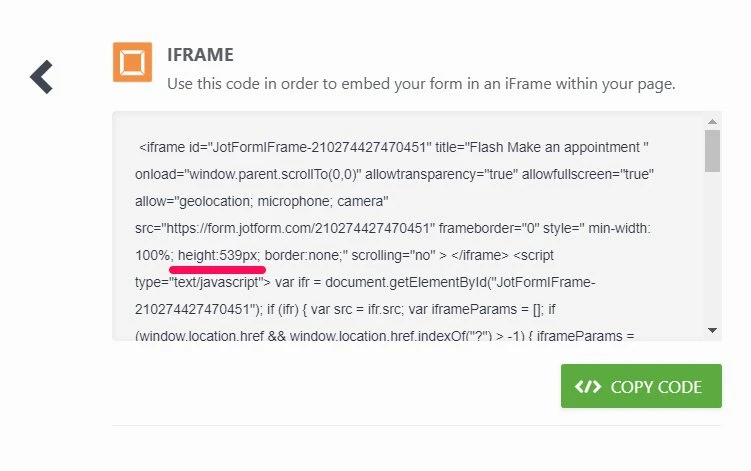
Kindly give it a try and let us know if you need further assistance. Thank you.
-
cathymartin2021Replied on January 31, 2021 at 8:33 AM
Sorry my bad.
Password: flash123
I adjust the height form iframe
-
cathymartin2021Replied on January 31, 2021 at 8:34 AM

-
KrisLei Jotform SupportReplied on January 31, 2021 at 12:22 PM
Thank you for providing the password.
I have checked your form and it seems that you are using the Embed codes, please try re-embedding the form using this iFrame code:
<iframe
id="JotFormIFrame-210274427470451"
title="Flash Make an appointment "
onDISABLEDload="window.parent.scrollTo(0,0)"
allowtransparency="true"
allowfullscreen="true"
allow="geolocation; microphone; camera"
src="https://form.jotform.com/210274427470451"
frameborder="0"
style="
min-width: 100%;
height:1200px;
border:none;"
scrolling="no"
>
</iframe>
You can increase the height of the iframe in pixels (height:1200px;) according to your preferences. Kindly give it a try and let us know how it goes. Thank you.
-
cathymartin2021Replied on February 2, 2021 at 10:27 AM
nope not working
-
KrisLei Jotform SupportReplied on February 2, 2021 at 12:12 PM
It seems that the right height for the iframe is 2550px. Please try the iframe code below to re-embed the form:
<iframe
id="JotFormIFrame-210274427470451"
title="Flash Make an appointment "
onDISABLEDload="window.parent.scrollTo(0,0)"
allowtransparency="true"
allowfullscreen="true"
allow="geolocation; microphone; camera"
src="https://form.jotform.com/210274427470451"
frameborder="0"
style="
min-width: 100%;
height:2550px;
border:none;"
scrolling="no"
>
</iframe>
Please do get back to us if the issue persists. Thank you.
-
cathymartin2021Replied on February 3, 2021 at 11:18 AM
thanks, it worked.
-
cathymartin2021Replied on February 4, 2021 at 7:40 AM
-
Jong_P Jotform SupportReplied on February 4, 2021 at 8:48 AM
Hi,
I have redirected (split) your inquiry on connecting to PayPal in a separate post.
This is so that we can issue a ticket for an issue just in case.
Please refer my answer in the link provided for the split off thread.
Best,
- Mobile Forms
- My Forms
- Templates
- Integrations
- INTEGRATIONS
- See 100+ integrations
- FEATURED INTEGRATIONS
PayPal
Slack
Google Sheets
Mailchimp
Zoom
Dropbox
Google Calendar
Hubspot
Salesforce
- See more Integrations
- Products
- PRODUCTS
Form Builder
Jotform Enterprise
Jotform Apps
Store Builder
Jotform Tables
Jotform Inbox
Jotform Mobile App
Jotform Approvals
Report Builder
Smart PDF Forms
PDF Editor
Jotform Sign
Jotform for Salesforce Discover Now
- Support
- GET HELP
- Contact Support
- Help Center
- FAQ
- Dedicated Support
Get a dedicated support team with Jotform Enterprise.
Contact SalesDedicated Enterprise supportApply to Jotform Enterprise for a dedicated support team.
Apply Now - Professional ServicesExplore
- Enterprise
- Pricing




























































