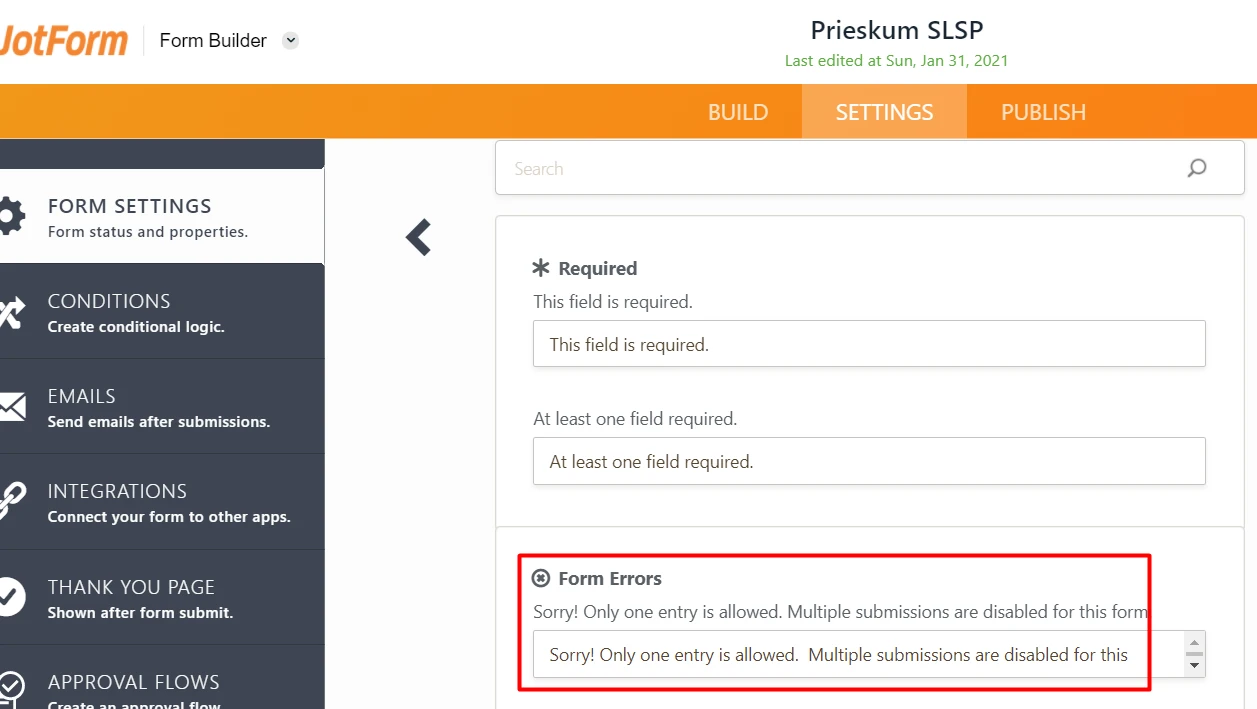-
eletAsked on January 31, 2021 at 7:25 AM
Hi, the multiple submission error message is still showing english text even though SK language is selected and it's translated.
It's working ok in test form though.
(all fields are optional for testing)
Page URL: https://form.jotform.com/210271640515041 -
David JotForm Support ManagerReplied on January 31, 2021 at 2:03 PM
Thank you for contacting us. I tested your test form, and it worked fine. The configuration appears to be the same in both forms:
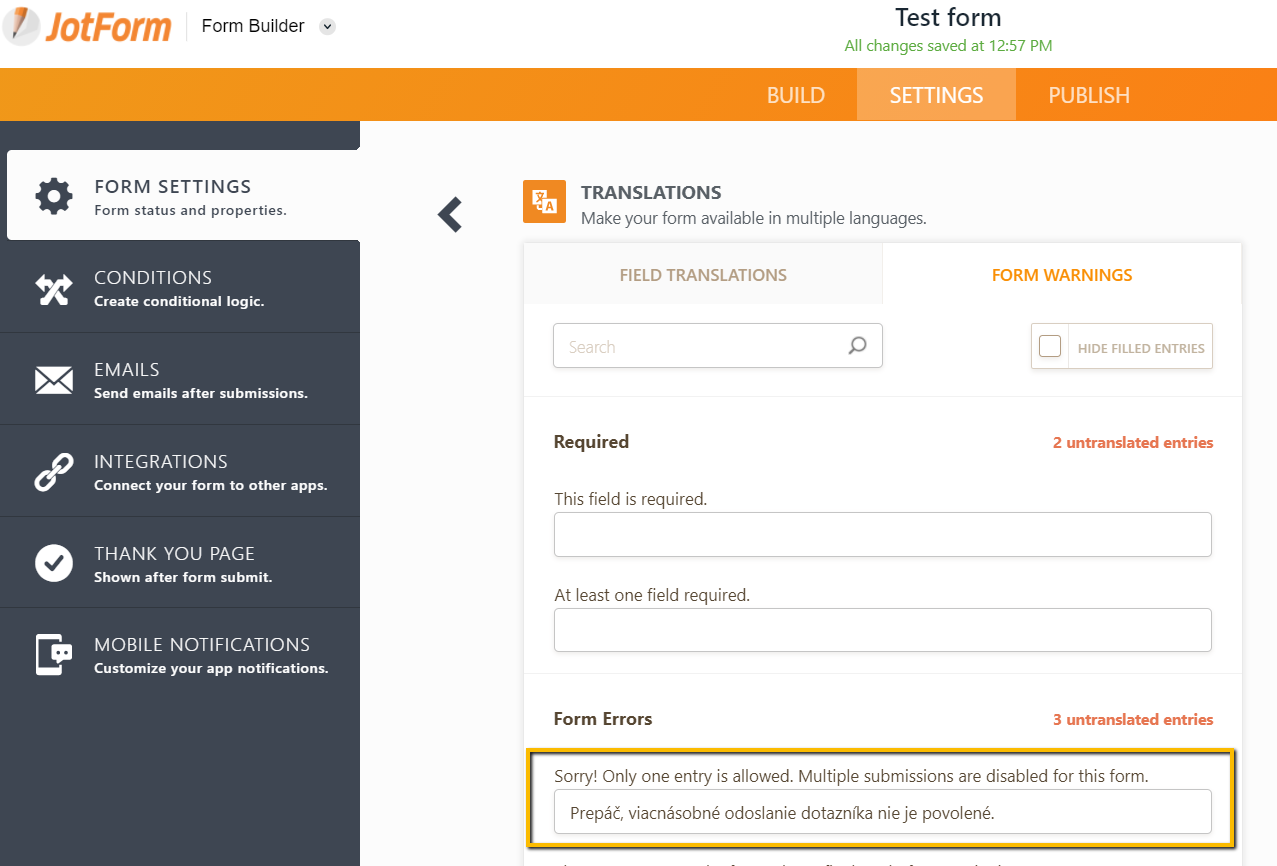
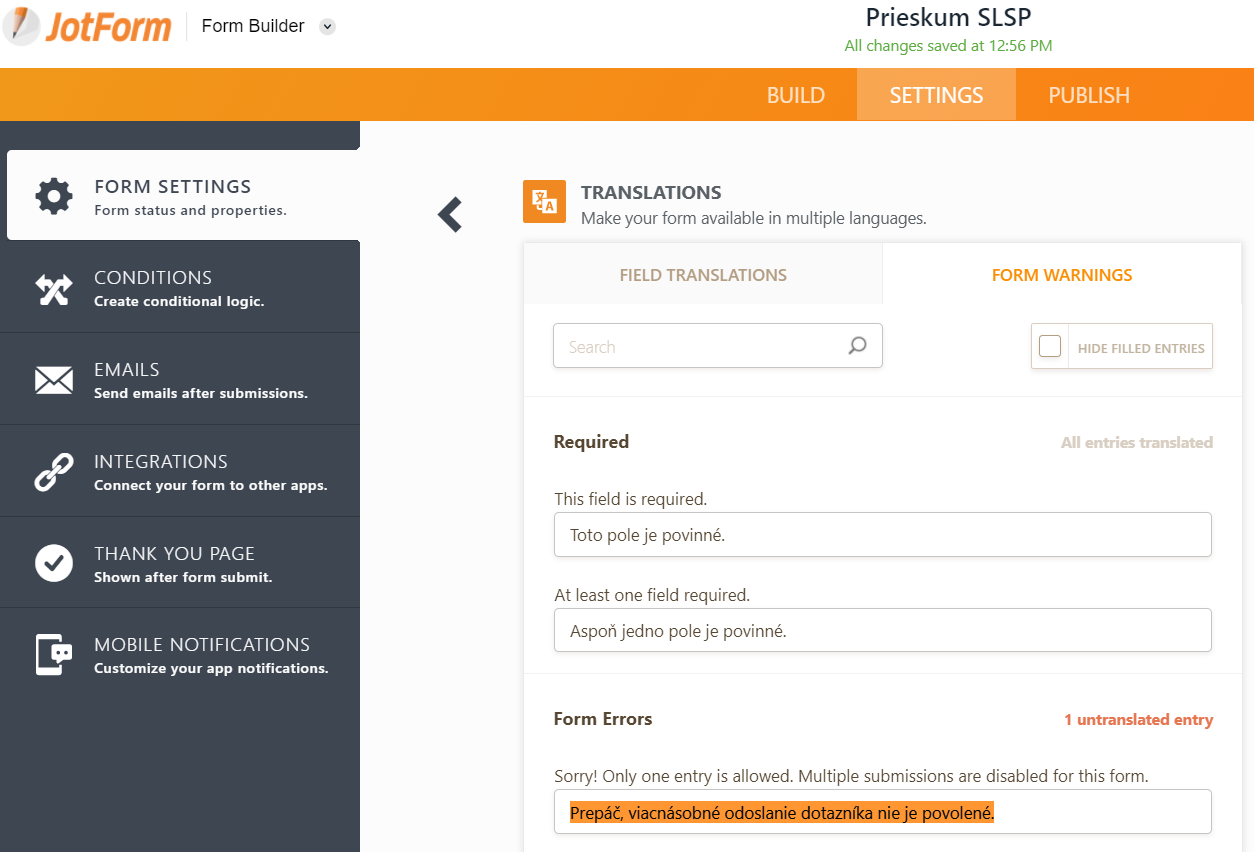
I have cleared your forms cache, could you please test again, and let us know if it works?
-
eletReplied on February 2, 2021 at 6:45 AM
Unfortunately it's still showing the english text. I've tested it on a PC and two phones. I can share any system information if it'll help you.
The submit page is also missing viewport meta tag, so it's not responsive.
-
Girish JotForm SupportReplied on February 2, 2021 at 7:53 AM
I checked your form, but the form warning language was not yet changed.
Please go to the Form warning section in your Form settings:
After that revise the text with the translated sentence:
Please change this on your form.
-
eletReplied on February 3, 2021 at 10:34 AM
Thanks, that worked. It was changed in the translation, but that translated text wasn't used for some reason (a bug ?). At least I have a workaround.
-
David JotForm Support ManagerReplied on February 3, 2021 at 12:33 PM
Hi, it must be an isolated bug specific to that form. I tested one of my forms, and the error message showed in the language that I selected:

If your form will be used only in Slovak language(which appears to be the case, since all form fields are in Slovak), there is no need to use the translation, you can simply translate the original form warnings directly as shown on my colleagues previous example.
However, if you will be using both languages, English as your forms original language and Slovak as the second language, then we can report this issue, so the error message shows in the translation that you will set up.
- Mobile Forms
- My Forms
- Templates
- Integrations
- INTEGRATIONS
- See 100+ integrations
- FEATURED INTEGRATIONS
PayPal
Slack
Google Sheets
Mailchimp
Zoom
Dropbox
Google Calendar
Hubspot
Salesforce
- See more Integrations
- Products
- PRODUCTS
Form Builder
Jotform Enterprise
Jotform Apps
Store Builder
Jotform Tables
Jotform Inbox
Jotform Mobile App
Jotform Approvals
Report Builder
Smart PDF Forms
PDF Editor
Jotform Sign
Jotform for Salesforce Discover Now
- Support
- GET HELP
- Contact Support
- Help Center
- FAQ
- Dedicated Support
Get a dedicated support team with Jotform Enterprise.
Contact SalesDedicated Enterprise supportApply to Jotform Enterprise for a dedicated support team.
Apply Now - Professional ServicesExplore
- Enterprise
- Pricing