-
CaroleannhopkinsAsked on February 1, 2021 at 11:50 AM
Hi ! I seem to have deleted the logo off the form I was creating. I can't seem to figure out how to get it back! Can you help? I checked the online tutorials, but my form isn't showing the "edit welcome page" under the build section anymore. I'm not sure what I did! Thanks so much for your help!
~Carole
-
KrisLei Jotform SupportReplied on February 1, 2021 at 2:36 PM
Hello Carole,
You can revert the changes on your form through the Revision History tool: How to View Form Revision History - JotForm
However, as I have checked your form, the 'Add Your Logo' option is not visible on the build mode of your form. I think this is because of the theme applied to your form. Please try to switch to the 'New Default Theme' through the Form Designer panel:
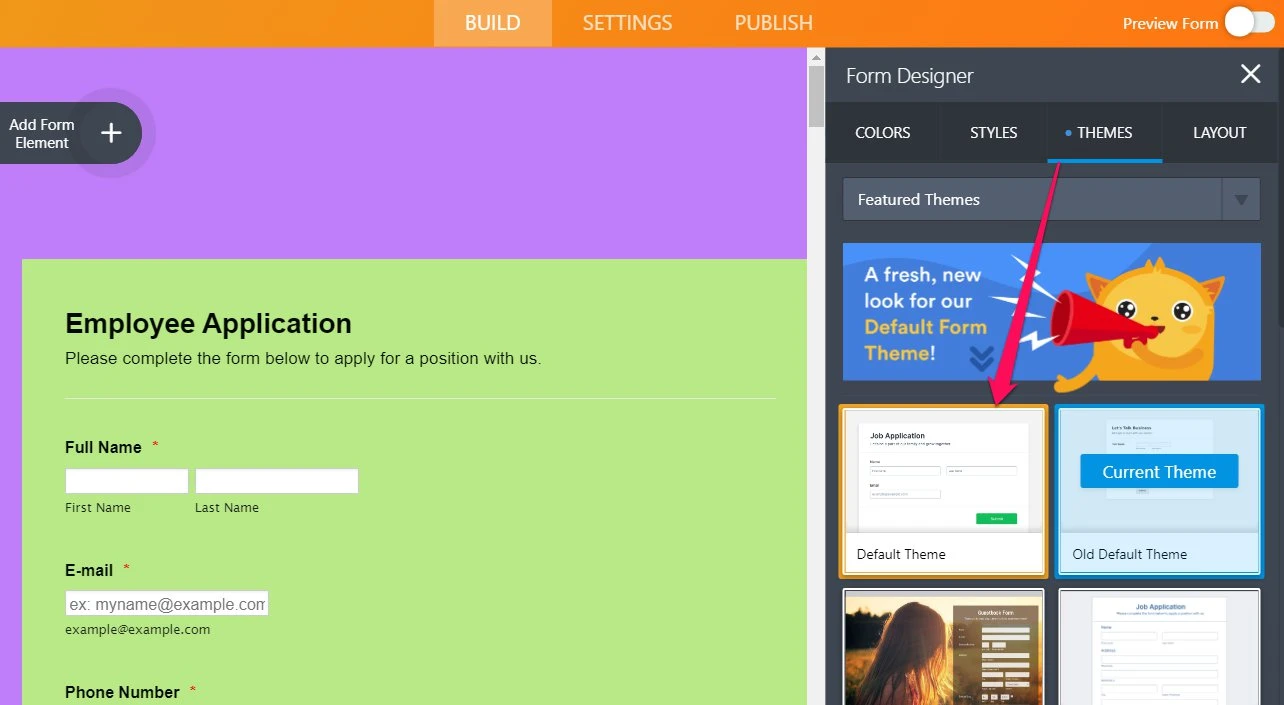
For reference: How-to-apply-a-theme-to-your-form
It should then show you the option to "add your logo" option then you can change the page and form color on the Form Designer.
I hope this helps. Let us know if you need further assistance.
- Mobile Forms
- My Forms
- Templates
- Integrations
- INTEGRATIONS
- See 100+ integrations
- FEATURED INTEGRATIONS
PayPal
Slack
Google Sheets
Mailchimp
Zoom
Dropbox
Google Calendar
Hubspot
Salesforce
- See more Integrations
- Products
- PRODUCTS
Form Builder
Jotform Enterprise
Jotform Apps
Store Builder
Jotform Tables
Jotform Inbox
Jotform Mobile App
Jotform Approvals
Report Builder
Smart PDF Forms
PDF Editor
Jotform Sign
Jotform for Salesforce Discover Now
- Support
- GET HELP
- Contact Support
- Help Center
- FAQ
- Dedicated Support
Get a dedicated support team with Jotform Enterprise.
Contact SalesDedicated Enterprise supportApply to Jotform Enterprise for a dedicated support team.
Apply Now - Professional ServicesExplore
- Enterprise
- Pricing



























































