-
HER432Asked on February 2, 2021 at 11:14 AM
The form I send to clients to fill out doesn't match the form that I download when it is complete. The downloaded form is an old version and doesn't match the new one the client is signing.
How can that be fixed?
-
Nikola JotForm SupportReplied on February 2, 2021 at 1:33 PM
Is your issue related to the downloaded PDF Document? If so, please open your PDF Document in PDF Editor and check if the fields are correct. If they are not correct, update them or create a new PDF Document. The new PDF Document will have all form fields.
Related Guides:
How to Customize PDF Submissions Report
Applying Form Submission Data into a PDF Document
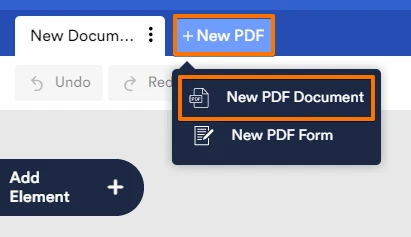
If you are unable to resolve the issue, tell us to which the issue is related and provide us a screenshot of the issue.
Related Guide: How to Post Screenshots to Our Support Forum
-
HER432Replied on February 2, 2021 at 1:36 PM
Ok, I think that worked for the two contracts that filled out the form with the new language.
However, why does it also change a previous contract that was on the "older version" as well? Is there a way to see previous versions?
-
Nikola JotForm SupportReplied on February 2, 2021 at 2:42 PM
Can you please provide us a link of the form to which the issue is related and a screenshot of the issue?
Related Guides:
- Mobile Forms
- My Forms
- Templates
- Integrations
- INTEGRATIONS
- See 100+ integrations
- FEATURED INTEGRATIONS
PayPal
Slack
Google Sheets
Mailchimp
Zoom
Dropbox
Google Calendar
Hubspot
Salesforce
- See more Integrations
- Products
- PRODUCTS
Form Builder
Jotform Enterprise
Jotform Apps
Store Builder
Jotform Tables
Jotform Inbox
Jotform Mobile App
Jotform Approvals
Report Builder
Smart PDF Forms
PDF Editor
Jotform Sign
Jotform for Salesforce Discover Now
- Support
- GET HELP
- Contact Support
- Help Center
- FAQ
- Dedicated Support
Get a dedicated support team with Jotform Enterprise.
Contact SalesDedicated Enterprise supportApply to Jotform Enterprise for a dedicated support team.
Apply Now - Professional ServicesExplore
- Enterprise
- Pricing



























































