-
DanaAsked on February 2, 2021 at 11:54 AM
I had 2 questions:
- When we make a form, we want people to pick a certain date to sign up for an evaluation. Do we have the option to make a calendar and highlight the dates available to choose from?
- We will have multiple people doing work on our end and responding to people that fill out this form. Is there a way to mark that a certain form (sign up) has been taken care of, so all the back end people can see it?
Sorry, these are hard to explain through typing, please let me know if something doesn't make sense.
Thank you
-
Cecile JotForm SupportReplied on February 2, 2021 at 4:09 PM
Hello there,
Thank you for reaching us.
1. When we make a form, we want people to pick a certain date to sign up for an evaluation. Do we have the option to make a calendar and highlight the dates available to choose from?
I suggest you to set a date range to your Date Picker. This way, you don't have to highlight available dates because unavailable dates will be disabled automatically.
Demo:

Result:
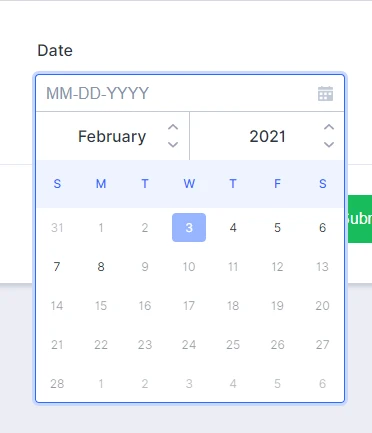
Guide:https://www.jotform.com/help/337-how-to-use-the-date-limits-option
2. We will have multiple people doing work on our end and responding to people that fill out this form.
You can create autoresponder emails so that when a certain user fills the form, he/she will receive an email automatically. See guides below to know how.
Guides:
Setting-up-an-autoresponder-email
Explanation-of-email-notification-and-autoresponder-settings
Is there a way to mark that a certain form (sign up) has been taken care of, so all the back end people can see it?
I cannot seem to grasp what you are trying to achieve here. Could you please explain further?
We look forward to your reply.
-
DanaReplied on February 3, 2021 at 9:33 AMIs there a way we can talk on the phone. I can explain my second question and then I have a about your other response.
Thank you!
I can call you or you can call me, let me know what will work best.
... -
Richie JotForm SupportReplied on February 3, 2021 at 10:47 AM
We don't have phone support however, we would gladly assists you via this ticket.
For your question 2,Is there a way to mark that a certain form (sign up) has been taken care of, so all the back end people can see it?
You may add tags in the inbox submission to show if the form submission has been checked already.

You can read this guide for more information regarding inbox submission https://www.jotform.com/blog/organize-form-submissions-with-jotform-inbox/
Let us know if this fits your requirements.
-
DanaReplied on February 3, 2021 at 11:33 AMAdd tags, sounds good. I didn’t see how to do that in the video. Is it in the inbox, you can just star it?
For the calendar question- It makes sense to put limits, to have one date show up. Could we put multiple limits on one form? So we have tryouts for our team, and throughout the summer (June-August) we do like 20 tryouts dates. Could I have 1 form that shows all of those 20 dates available? Or would I need to make a new form for each tryout?
... -
Cecile JotForm SupportReplied on February 3, 2021 at 2:43 PM
Is it in the inbox, you can just star it?
Yes, you could also do that.
For the calendar question- It makes sense to put limits, to have one date show up. Could we put multiple limits on one form? So we have tryouts for our team, and throughout the summer (June-August) we do like 20 tryouts dates. Could I have 1 form that shows all of those 20 dates available? Or would I need to make a new form for each tryout?
You don't have to create a new form for each tryout. You can disable dates not included in the 20 tryout dates.
Guide: How-to-use-the-date-limits-option
Should you have any other concerns, kindly let us know.
Thank you.
-
DanaReplied on February 3, 2021 at 4:33 PMThank you, I am going to go in and play around with it this week.
... -
DanaReplied on February 8, 2021 at 4:11 PMIs there a widget or something so that if a person answers no to a question, it skips them down to the next relevant question. Or if they answer yes, it send them to the next question.
Like if our question is, “have you been on a swim team before”. If they answer yes, we ask other questions, like what team
But if they answer no, can it just skip over those next few questions for them?
... -
Cecile JotForm SupportReplied on February 8, 2021 at 7:28 PM
Hello Dana,
I have moved your other concern to a new ticket to avoid confusion with this thread.
Kindly see my response here: https://www.jotform.com/answers/2883837
Thank you.
- Mobile Forms
- My Forms
- Templates
- Integrations
- INTEGRATIONS
- See 100+ integrations
- FEATURED INTEGRATIONS
PayPal
Slack
Google Sheets
Mailchimp
Zoom
Dropbox
Google Calendar
Hubspot
Salesforce
- See more Integrations
- Products
- PRODUCTS
Form Builder
Jotform Enterprise
Jotform Apps
Store Builder
Jotform Tables
Jotform Inbox
Jotform Mobile App
Jotform Approvals
Report Builder
Smart PDF Forms
PDF Editor
Jotform Sign
Jotform for Salesforce Discover Now
- Support
- GET HELP
- Contact Support
- Help Center
- FAQ
- Dedicated Support
Get a dedicated support team with Jotform Enterprise.
Contact SalesDedicated Enterprise supportApply to Jotform Enterprise for a dedicated support team.
Apply Now - Professional ServicesExplore
- Enterprise
- Pricing




























































