-
rccppresAsked on February 4, 2021 at 9:31 PM
I'm having some difficulty with my form responses populating the google sheet we created. Either they won't populate, or it creates a new tab and populates there. Any idea how I can fix this problem?
-
Sümer JotForm DeveloperReplied on February 5, 2021 at 1:42 AM
Hi rccppres,
I cloned and checked your form. However, I was not able to replicate the issue. It seems that Google Sheets integration is working as expected on my end as you can see below:

Could you please remove the integration and re-integrate? To achieve this,
1) Go to Settings > Integrations, click on Google Sheets and select Remove Integration,
2) Click on Google Sheets, select a Google Sheets account and proceed.

3) Make necessary adjustments and click Save (make sure the "Send existing submissions to the sheet" option is enabled).
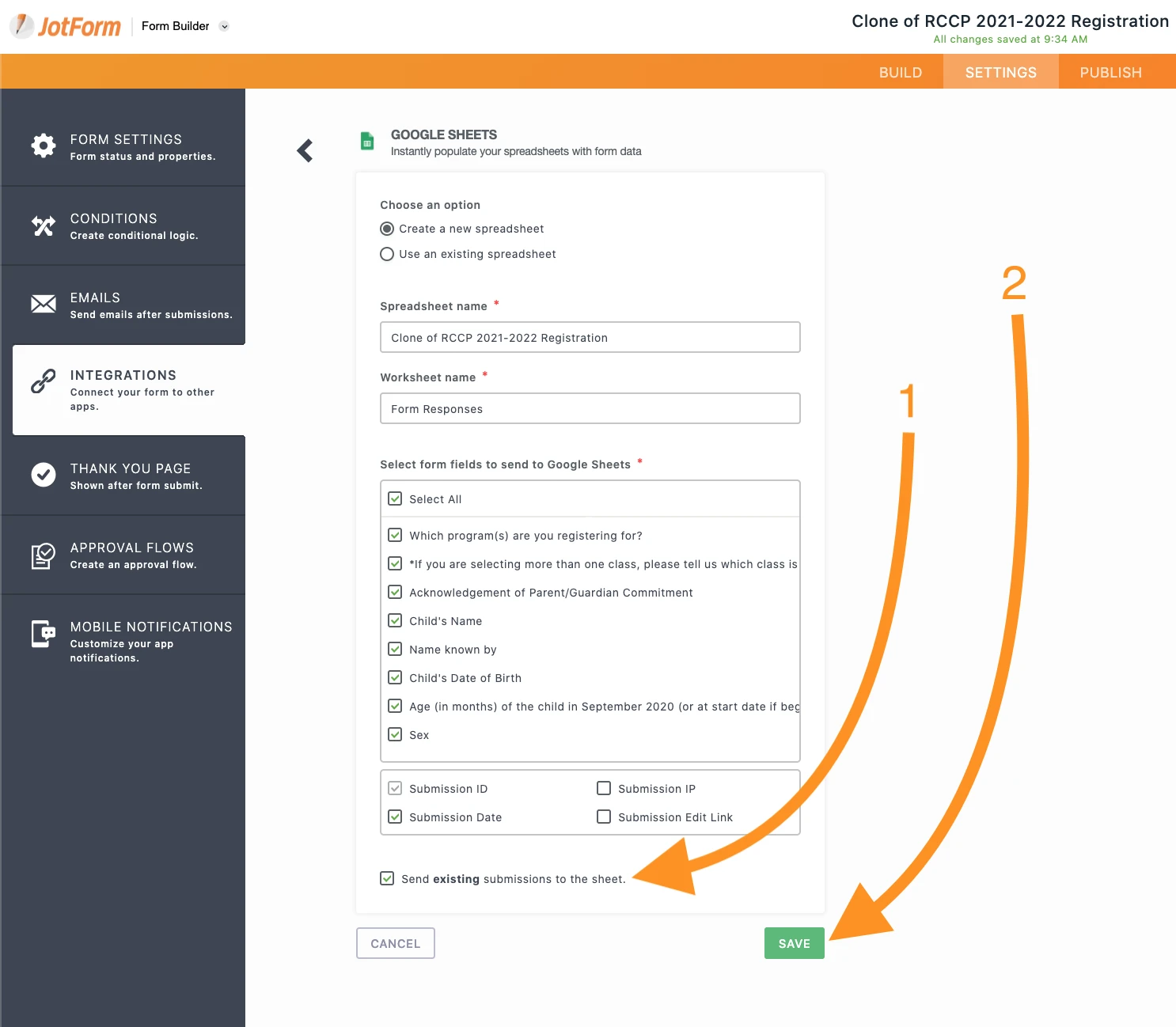
Kindly give it one more try and let us know how it goes. Looking forward to your reply.
Do not hesitate to contact us if you have any further questions.
- Mobile Forms
- My Forms
- Templates
- Integrations
- INTEGRATIONS
- See 100+ integrations
- FEATURED INTEGRATIONS
PayPal
Slack
Google Sheets
Mailchimp
Zoom
Dropbox
Google Calendar
Hubspot
Salesforce
- See more Integrations
- Products
- PRODUCTS
Form Builder
Jotform Enterprise
Jotform Apps
Store Builder
Jotform Tables
Jotform Inbox
Jotform Mobile App
Jotform Approvals
Report Builder
Smart PDF Forms
PDF Editor
Jotform Sign
Jotform for Salesforce Discover Now
- Support
- GET HELP
- Contact Support
- Help Center
- FAQ
- Dedicated Support
Get a dedicated support team with Jotform Enterprise.
Contact SalesDedicated Enterprise supportApply to Jotform Enterprise for a dedicated support team.
Apply Now - Professional ServicesExplore
- Enterprise
- Pricing



























































