-
LbmilsAsked on February 5, 2021 at 12:09 AM
How can I fix this? I attached the way I want them to look on the web, but they show up differently then what I am seeing on the jotform builder.
Page URL: https://form.jotform.com/210317672628961 -
jherwinReplied on February 5, 2021 at 4:47 AM
To fix that, please try adding "!important" in the button CSS Codes. Please see my screenshot below for reference.
 Or, you can replace all the CSS code in your form with this: https://pastebin.com/raw/tndLCaFS
Or, you can replace all the CSS code in your form with this: https://pastebin.com/raw/tndLCaFSDemo Form: https://form.jotform.com/210352077495961
Please give it a try and let us know how it goes.
-
LbmilsReplied on February 6, 2021 at 12:33 AM
Thank you that worked. Now how can I remove this shadow on my form when viewed on my phone.
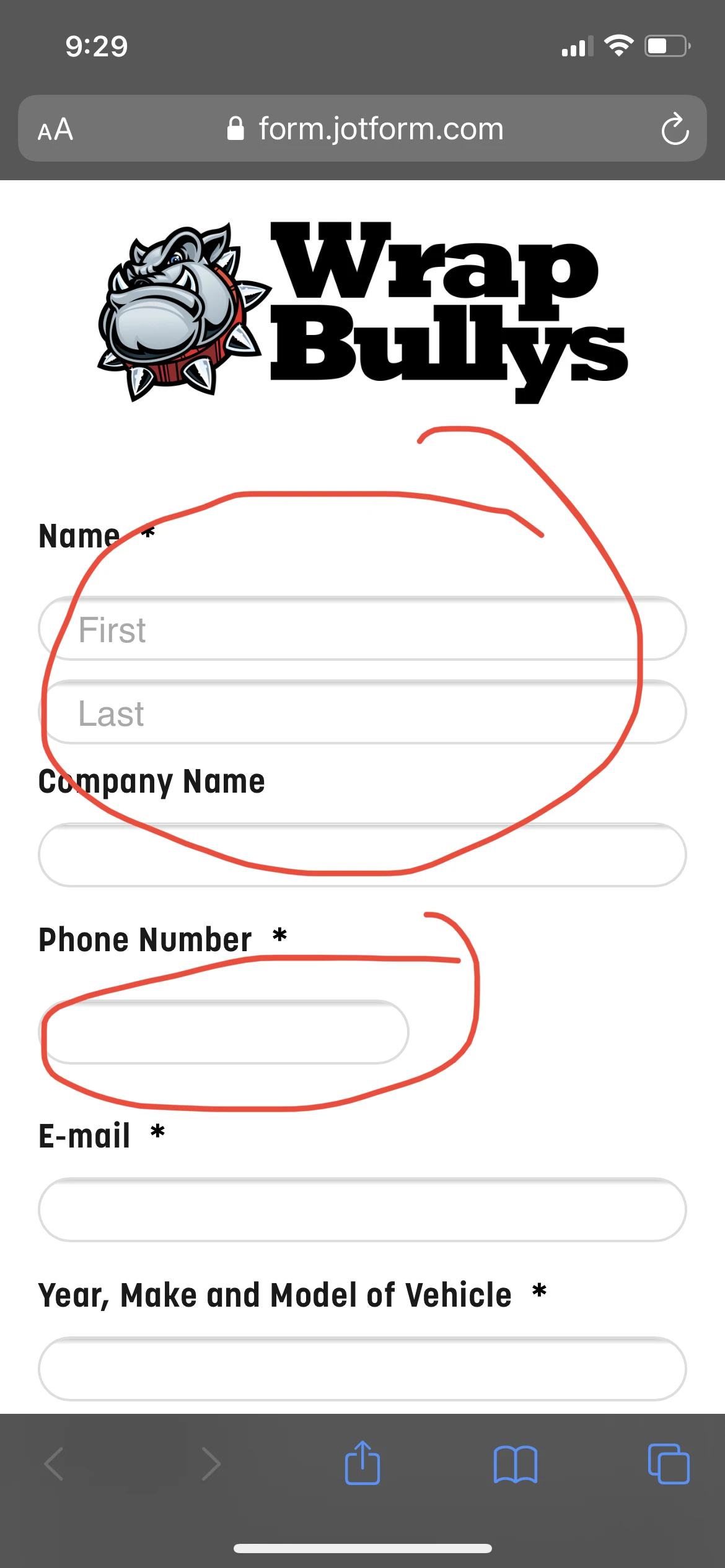
-
Mike_G JotForm SupportReplied on February 6, 2021 at 3:22 AM
Please inject the following custom CSS codes in your form to remove the inner shadow on the form fields when your form is viewed on a mobile device.
.form-textbox {
-webkit-appearance: none;
}
Please give it a try and let us know if you need any further assistance.
-
LbmilsReplied on February 6, 2021 at 6:15 PM
Thank you it worked
-
LbmilsReplied on February 8, 2021 at 12:38 AM
I have something else that I do not want. If you look at the screen shot you can see how in changes the shape of my form textbox. Also how can I remove the text box from highlighting in yellow?

-
jherwinReplied on February 8, 2021 at 3:51 AM
I checked your form and it's okay on a mobile device, are you still experiencing this issue in your form?
Also, can you please let us know the highlight issue you are referring to as I do not see it in your form?
Looking forward to your response.
-
LbmilsReplied on February 8, 2021 at 6:27 PM
I have attached two screen shots. One is for the mobile phone. I highlighted my style in green, and I highlighted what happens to the box when I click on it (in red). It changes the shape and adds a style with shadows.
For the second screen shot it shows what happens to the text box when I click on it on the desktop. It highlights yellow. I do not want the yellow highlight or drop shadow on the inside.
-
Mike_G JotForm SupportReplied on February 8, 2021 at 7:56 PM
Thank you for explaining your concern further. I was able to confirm all the concerns you have described on the form you initially linked on this ticket (https://form.jotform.com/210317672628961). I'll try to work on a solution for your concern and I'll get back to you on this ticket as soon as possible.
-
LbmilsReplied on February 9, 2021 at 4:25 AM
Just following up.
-
Mike_G JotForm SupportReplied on February 9, 2021 at 4:57 AM
Apologies for any delays. Kindly inject the custom CSS codes to meet your requirements.
@media screen and (max-width: 480px) {
.form-textbox:focus {
border-radius: 25px!important;
}
}
.form-line-active input:focus, .form-line-active textarea:focus {
-webkit-box-shadow: inset 0px 1px 2px 0px rgb(0 0 0 / 45%), 0px 0px 0px 5px #f2f2f2, 0px 0px 0px 6px #e6e6e6 !important;
box-shadow: inset 0px 1px 2px 0px rgb(0 0 0 / 45%), 0px 0px 0px 5px #f2f2f2, 0px 0px 0px 6px #e6e6e6 !important;
-moz-box-shadow: inset 0px 1px 2px 0px rgba(0, 0, 0, 0.45), 0px 0px 0px 5px #f2f2f2, 0px 0px 0px 6px #e6e6e6 !important;
}
Test your form after and feel free to let us know if you need any further assistance.
- Mobile Forms
- My Forms
- Templates
- Integrations
- INTEGRATIONS
- See 100+ integrations
- FEATURED INTEGRATIONS
PayPal
Slack
Google Sheets
Mailchimp
Zoom
Dropbox
Google Calendar
Hubspot
Salesforce
- See more Integrations
- Products
- PRODUCTS
Form Builder
Jotform Enterprise
Jotform Apps
Store Builder
Jotform Tables
Jotform Inbox
Jotform Mobile App
Jotform Approvals
Report Builder
Smart PDF Forms
PDF Editor
Jotform Sign
Jotform for Salesforce Discover Now
- Support
- GET HELP
- Contact Support
- Help Center
- FAQ
- Dedicated Support
Get a dedicated support team with Jotform Enterprise.
Contact SalesDedicated Enterprise supportApply to Jotform Enterprise for a dedicated support team.
Apply Now - Professional ServicesExplore
- Enterprise
- Pricing




























































