-
Dan LewisAsked on February 5, 2021 at 4:42 AM
Hi Guy's
We are currently creating a jotform (love the API) However, Upon testing the form and emailing to myself I noticed:
When you open the email and select the form it forces you too create an account via Google, Facebook or Email. I respect that you guy's need to have this adopted for marketing however can we remove this need?
We will be sending out a registration form to customers (prospective) and would like simply for them to click the link and bring them directly to the form. This would possibly stop us from continuing with the form as it's a hurdle some of our customers would find aggravating
Kindest regards
Dan
-
roneetReplied on February 5, 2021 at 6:10 AM
You can customize the autoresponse email and delete the JotForm branding from it:
Let us know if you have further questions.
Thanks.
-
DanReplied on February 5, 2021 at 6:31 AM
Hi There,
Thanks for the response. I can see you can edit the email but I'm slightly confused.
We need them to click the link from the email, but we don't want them upon clicking the link to be asked to create a login before continuing to the jotform.
You've left INPUT44 visable above in the screenshot. Is that part of it? do I need to remove that?
Sorry for appearing slightly dumb, Maybe i'm looking for more a clear instruction how to remove the need to create a jotform account when someone clicks the link
-
Patrick_RReplied on February 5, 2021 at 7:07 AM
Hello Dan! Our apologies for the inconvenience. I've answered your queries below.
Please note that it is not a requirement for users to first create a JotForm account and then fill it. This functionality is optional and is used for assigning forms to the users. The invite links and assign links are same; these serve the same purpose.
However; if you share the direct URL of your form with your users; then the system won't ask people to login. They can visit your form; complete it and close the tab.
I checked your "New Customer Registration Form" form and noticed that you're inviting/assigning your users to fill your form (screenshot attached below for your reference); this will require them to create a JotForm account first.
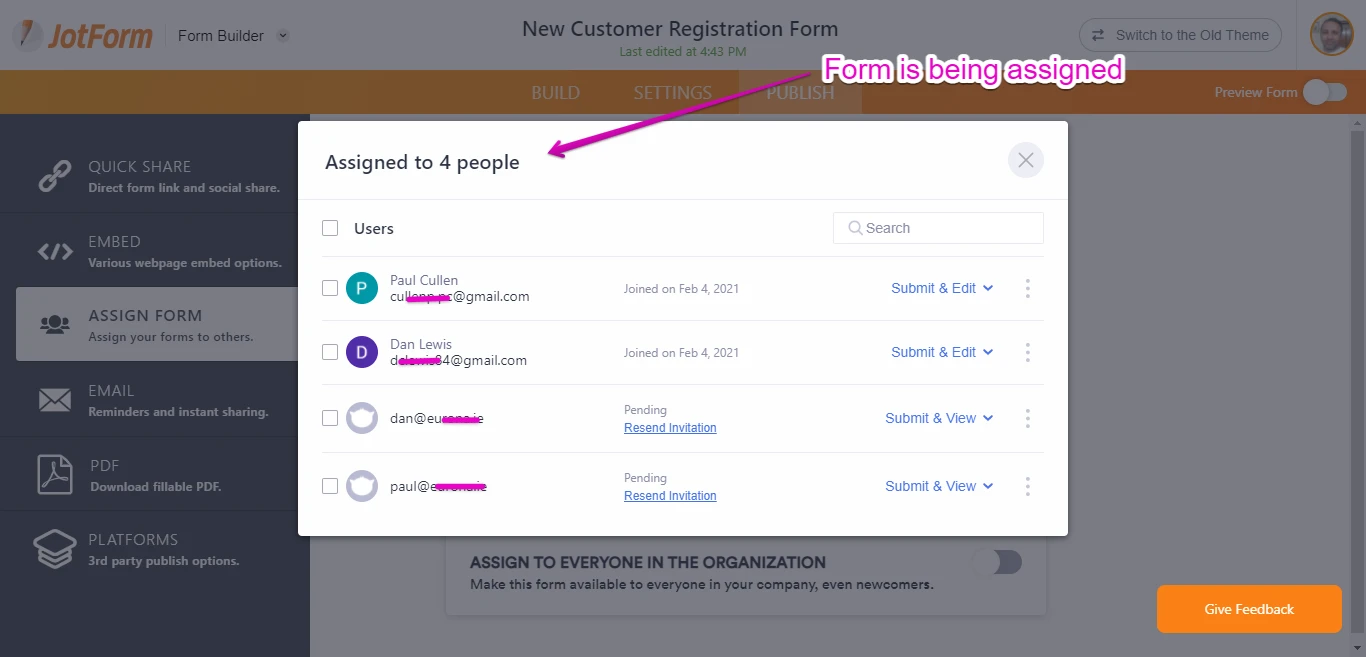
Kindly share the direct URL of your form with your users; they won't be asked to create a JotForm account.
Direct URL of your form is: https://form.jotform.com/210204909937356 (instruction provided above to find form's direct URL).
You can either manually email this link to your users using your email client like GMail or you can use our "SHARE ON EMAIL" functionality which will send the email to the user; this email will contain the direct Form URL.
This should solve your purpose. If you have any questions or if you believe that I missed anything; feel free to ask.
Thank you!
- Mobile Forms
- My Forms
- Templates
- Integrations
- INTEGRATIONS
- See 100+ integrations
- FEATURED INTEGRATIONS
PayPal
Slack
Google Sheets
Mailchimp
Zoom
Dropbox
Google Calendar
Hubspot
Salesforce
- See more Integrations
- Products
- PRODUCTS
Form Builder
Jotform Enterprise
Jotform Apps
Store Builder
Jotform Tables
Jotform Inbox
Jotform Mobile App
Jotform Approvals
Report Builder
Smart PDF Forms
PDF Editor
Jotform Sign
Jotform for Salesforce Discover Now
- Support
- GET HELP
- Contact Support
- Help Center
- FAQ
- Dedicated Support
Get a dedicated support team with Jotform Enterprise.
Contact SalesDedicated Enterprise supportApply to Jotform Enterprise for a dedicated support team.
Apply Now - Professional ServicesExplore
- Enterprise
- Pricing




























































