-
bwpafrontdeskAsked on February 5, 2021 at 9:39 AM
We gave a patient table access in error. How can we delete his access or make sure he can not see future completed forms of others?
-
Cecile JotForm SupportReplied on February 5, 2021 at 10:36 AM
To remove a user from having access to your tables, click Share button and then click on the user's icon.
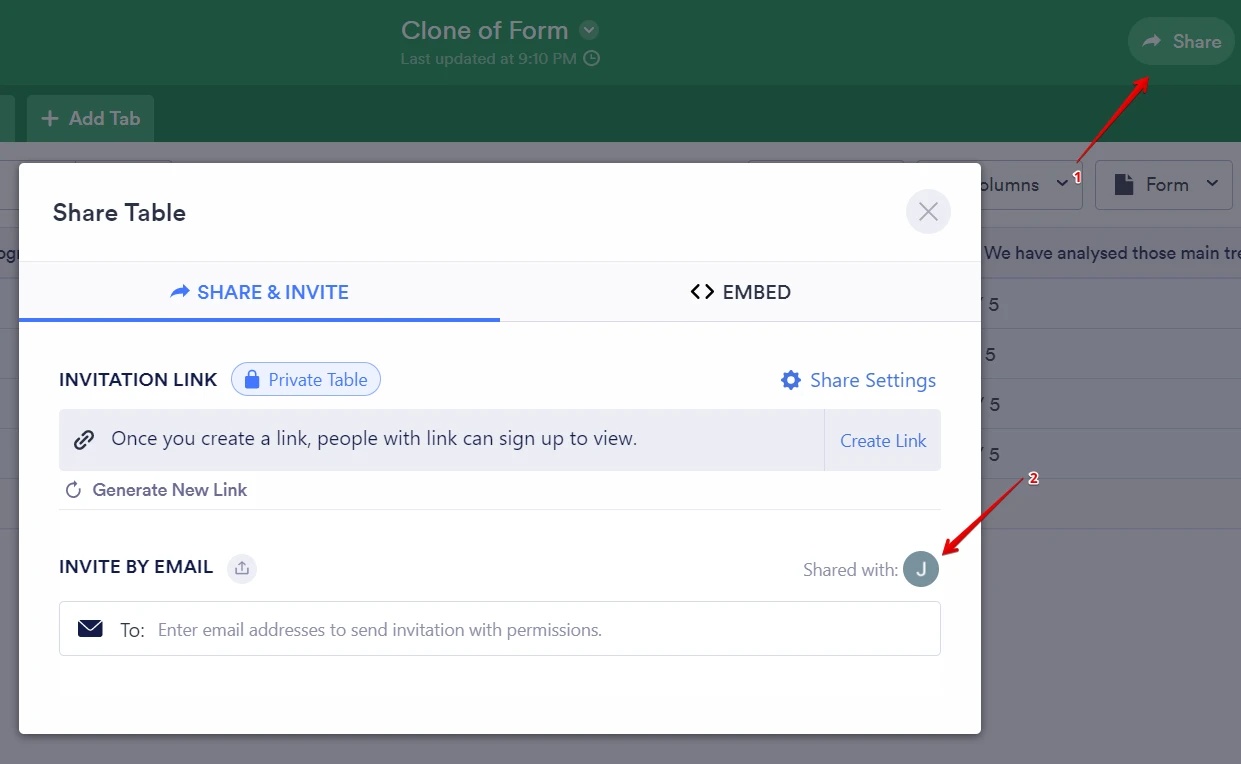
You will be able to select specific users and use a Revoke button.
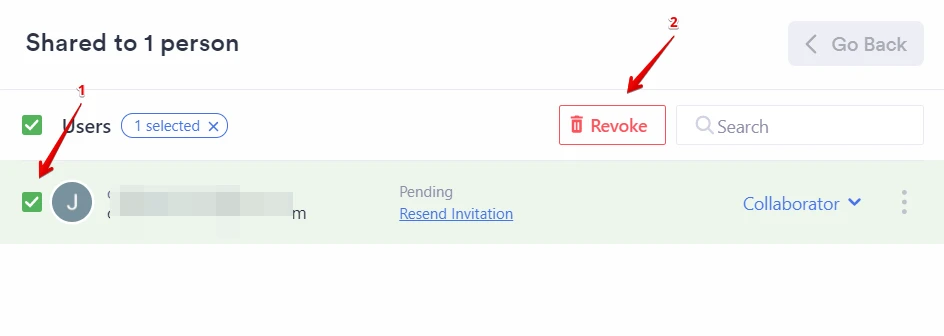
Choose Yes, delete.
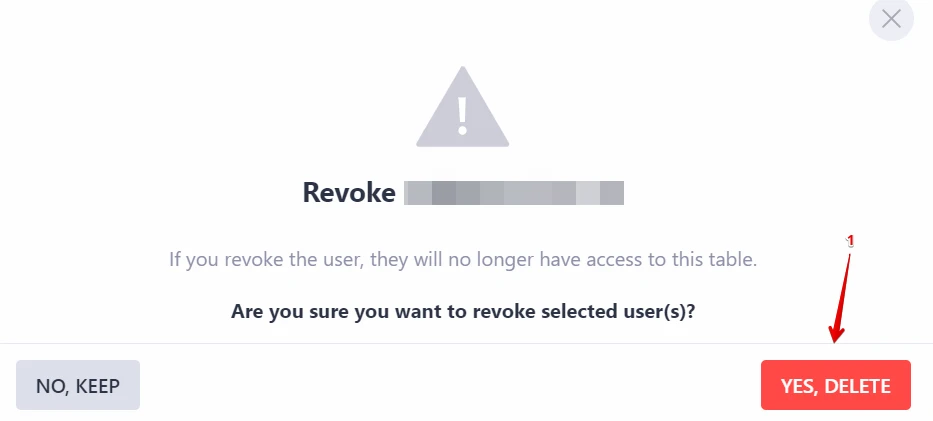
Related guide:
How to Share Your JotForm Tables and Collaborate
If you need further assistance, please let us know.
Thank you.
-
LindaReplied on February 5, 2021 at 10:40 AM
We are now locked out of jotform. It states to many attempts and we cannot create a new password.
-
bwpafrontdeskReplied on February 5, 2021 at 11:00 AMThank you for the response. BUT because we are locked out and can not create a new password because of too many attempts, we can not get in to jotform to correct this problem. Can you please HELP?
________________________________
... -
Gaetan_BReplied on February 5, 2021 at 12:38 PM
Hello,
Thank you for reaching out.
Your account has been reactivated.
Thank you for your patience.
Do not hesitate to reach out if you need further assistance
-
LisaReplied on February 10, 2021 at 1:12 PM
-
Gaetan_BReplied on February 10, 2021 at 2:31 PM
Hello Lisa,
I have moved your question to another thread to keep the matters separated: https://www.jotform.com/answers/2889226
Thank you for your understanding
- Mobile Forms
- My Forms
- Templates
- Integrations
- INTEGRATIONS
- See 100+ integrations
- FEATURED INTEGRATIONS
PayPal
Slack
Google Sheets
Mailchimp
Zoom
Dropbox
Google Calendar
Hubspot
Salesforce
- See more Integrations
- Products
- PRODUCTS
Form Builder
Jotform Enterprise
Jotform Apps
Store Builder
Jotform Tables
Jotform Inbox
Jotform Mobile App
Jotform Approvals
Report Builder
Smart PDF Forms
PDF Editor
Jotform Sign
Jotform for Salesforce Discover Now
- Support
- GET HELP
- Contact Support
- Help Center
- FAQ
- Dedicated Support
Get a dedicated support team with Jotform Enterprise.
Contact SalesDedicated Enterprise supportApply to Jotform Enterprise for a dedicated support team.
Apply Now - Professional ServicesExplore
- Enterprise
- Pricing





























































