-
ocstokrodeAsked on February 5, 2021 at 10:22 AM
Will it be possible to align fields vertical (on top) in a tabel (paragraph field)?
When the second column will contain more information the text in the first column should be also on top... Page URL: https://form.jotform.com/203112680616043
Page URL: https://form.jotform.com/203112680616043 -
Jimmy_DReplied on February 5, 2021 at 1:30 PM
You can use Custom CSS code to align the headers and the data vertically.-
Kindly try the CSS code below on your form and let us know if that's what you wanted to achieve.
#cid_172 #text_172 table tr td {
display: block;
}
Related guide: https://www.jotform.com/help/117-how-to-inject-custom-css-codes
-
ocstokrodeReplied on February 7, 2021 at 4:39 AM
Hi,
Thanks for your answer. But that's not real the solution I thought.
Your solution I can also get when I type the text in the paragraph field without using a table.
What I want to achieve is the left column (colored text) in the table will be vertical aligned on top.
Can you have a look again? Thanks. -
Johann_AReplied on February 7, 2021 at 5:19 AM
Greetings,
Thanks for contacting us. I've checked the table of your form I understand you would like to align on the top the text on the left ( Green or red title) unfortunately when I put the form on the preview mode, you left and right column disappears :
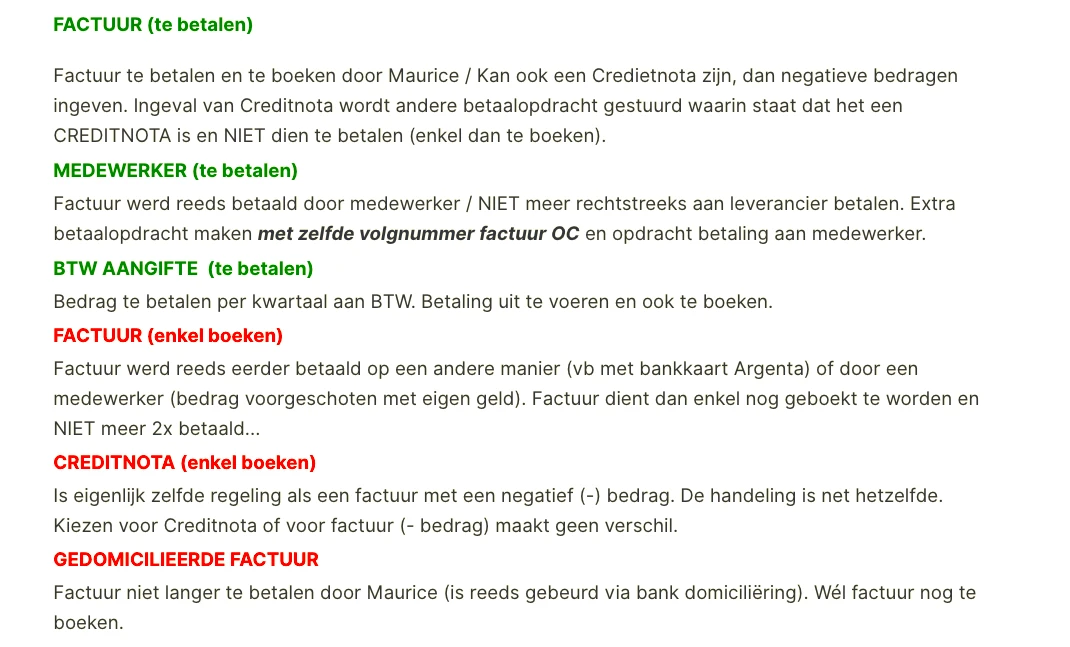
Do you always want to have the title closed to the text? If then just the title FACTURR needs to be modified.
Let us know how you would like to process,
Johann
-
ocstokrodeReplied on February 7, 2021 at 7:52 AM
I had put the code of Jimmy in my CSS.
Now I have deleted the CSS.
I want to have it in this way (demo).
Thanks !
-
Richie JotForm SupportReplied on February 7, 2021 at 9:04 AM
I have checked your form and it seems the fields are aligned correctly at my end.

Can you please check your form again and let us know if the issue still remains?
- Mobile Forms
- My Forms
- Templates
- Integrations
- INTEGRATIONS
- See 100+ integrations
- FEATURED INTEGRATIONS
PayPal
Slack
Google Sheets
Mailchimp
Zoom
Dropbox
Google Calendar
Hubspot
Salesforce
- See more Integrations
- Products
- PRODUCTS
Form Builder
Jotform Enterprise
Jotform Apps
Store Builder
Jotform Tables
Jotform Inbox
Jotform Mobile App
Jotform Approvals
Report Builder
Smart PDF Forms
PDF Editor
Jotform Sign
Jotform for Salesforce Discover Now
- Support
- GET HELP
- Contact Support
- Help Center
- FAQ
- Dedicated Support
Get a dedicated support team with Jotform Enterprise.
Contact SalesDedicated Enterprise supportApply to Jotform Enterprise for a dedicated support team.
Apply Now - Professional ServicesExplore
- Enterprise
- Pricing





























































