-
Monieya MaynorAsked on February 5, 2021 at 11:18 PM
Good Day,
I am completing a Jot Form where I am required to upload a PDF to the form as an attachment. When uploading the file it is required that it be no larger than 4.9MB in size for upload. I have met this requirement. When I go to click on the pdf link in the jot form to verify that the document is visible to the recipient, I receive a message that says "Unfortunately, the page you were looking for could not be found. It may be temporarily unavailable, moved, or no longer exists. Please check your spelling and retry." I would like to verify that the recipient of the Jot Form will be able to see those documents that are uploaded to the Jot Form, despite the fact that the link when clicked on brings up an error message. If there is something wrong with Jot Form can this be looked into?
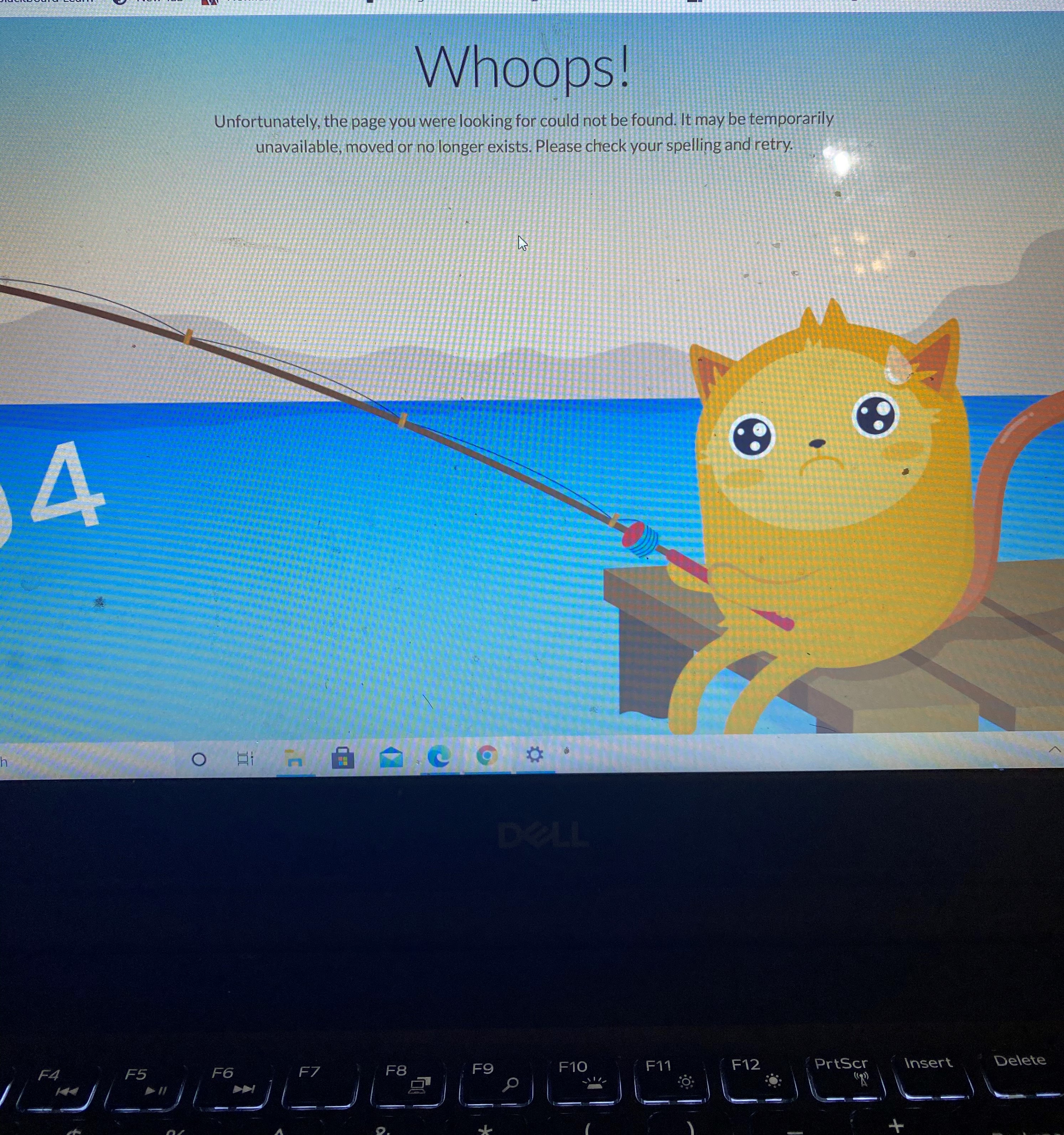
-
Ashwin JotForm SupportReplied on February 6, 2021 at 2:08 AM
Please note that the issue could be caused because of the privacy setting of the form owner's account. If you are the owner of the form, you need to uncheck "Require log-in to view uploaded files." privacy from your account setting page. Please check the screenshot below:

You may also like to take a look at the following guide which should help you: https://www.jotform.com/help/642-how-to-unrequire-log-in-to-view-uploaded-files
Hope this helps.
Do get back to us if you have any questions.
- Mobile Forms
- My Forms
- Templates
- Integrations
- INTEGRATIONS
- See 100+ integrations
- FEATURED INTEGRATIONS
PayPal
Slack
Google Sheets
Mailchimp
Zoom
Dropbox
Google Calendar
Hubspot
Salesforce
- See more Integrations
- Products
- PRODUCTS
Form Builder
Jotform Enterprise
Jotform Apps
Store Builder
Jotform Tables
Jotform Inbox
Jotform Mobile App
Jotform Approvals
Report Builder
Smart PDF Forms
PDF Editor
Jotform Sign
Jotform for Salesforce Discover Now
- Support
- GET HELP
- Contact Support
- Help Center
- FAQ
- Dedicated Support
Get a dedicated support team with Jotform Enterprise.
Contact SalesDedicated Enterprise supportApply to Jotform Enterprise for a dedicated support team.
Apply Now - Professional ServicesExplore
- Enterprise
- Pricing



























































