-
kadampaAsked on February 6, 2021 at 11:52 PM
Hi There
Does the quantity gift registry integrate with airtable?
Thanks
-
Patrick_RReplied on February 7, 2021 at 3:26 AM
Hello! Kindly note that it is not possible to map a Quantity Gift Registry field to any field of Airtable directly.
But passing this widget's data is still possible. You need to simply create a Long Text Field and using condition map the Gift Registry field data to this Long Text field.
Then, while integrating, you can map Long Text field to the appropriate field in Airtable.
This is it. Following is the screencast that shows how this can be set up:
https://shots.jotform.com/patrick/Screencast%202021-02-07%2013-47-23.webm
In this demo, I have kept the Long Text field visible; you can hide it on your form.
I hope this helps. If you have any questions or if this doesn't solve your purpose, let us know.
Thank you!
-
kadampaReplied on February 7, 2021 at 12:05 PM
Thank you, it does the job very well
I need something that will control the quantity I have in stock = The gift registry is perfect.
But I want to know which item they have chosen to go into airtable
Any suggestions?
Thanks
-
Ariel JotForm SupportReplied on February 7, 2021 at 2:07 PM
Hello there,
Are you referring to your https://form.jotform.com/210343997701356 form?
Have you tried my colleague's suggestion? He has a screencast on how to set it up here.
-
kadampaReplied on February 7, 2021 at 2:16 PM
Yes thats correct but it only takes the amount, not the item?
-
Ariel JotForm SupportReplied on February 7, 2021 at 3:36 PM
You'd have to set the widget's Calculate Total to "No".

Give it a try and let us know how it goes.
-
kadampaReplied on February 8, 2021 at 2:44 AM
Yes I did that, it is set to yes and its giving me a result = 1
I want the result to be the item they have chosen not the quantity
-
Sara_GReplied on February 8, 2021 at 5:20 AM
Hi,
Apologize for the issue.
On the Gift Registry widget you can see only the quantity of items booked.
If you wish to see which product/class has been booked, please go to Tables to view all the submissions entries included the selected product/class: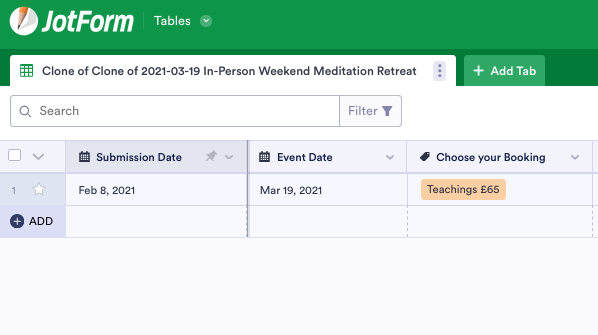 Please check this link for further details: https://www.jotform.com/help/269-how-to-view-form-submissions
Please check this link for further details: https://www.jotform.com/help/269-how-to-view-form-submissions
Hope this would help.
If you require further support, please let us know.
Thanks. -
kadampaReplied on February 8, 2021 at 6:09 AM
Thanks for your reply
I would like to transfer the info from the form to airtable?
-
Kenneth JotForm SupportReplied on February 8, 2021 at 7:58 AM
Hi there,
As my colleague, Patrick_R suggested, you use conditions to pass the input data from the Widget to a Long Text field, then map that text field with Airtable, the integration will only work with matching Field Data Types of both platforms: https://support.airtable.com/hc/en-us/articles/203229705-Guide-to-the-basic-field-types, that is why this workaround should work.
Here is the guide to Insert values into another field: https://www.jotform.com/help/268-how-to-insert-text-or-calculation-into-a-field-using-conditional-logic.
Let us know if you have any further questions.
Best.
- Mobile Forms
- My Forms
- Templates
- Integrations
- INTEGRATIONS
- See 100+ integrations
- FEATURED INTEGRATIONS
PayPal
Slack
Google Sheets
Mailchimp
Zoom
Dropbox
Google Calendar
Hubspot
Salesforce
- See more Integrations
- Products
- PRODUCTS
Form Builder
Jotform Enterprise
Jotform Apps
Store Builder
Jotform Tables
Jotform Inbox
Jotform Mobile App
Jotform Approvals
Report Builder
Smart PDF Forms
PDF Editor
Jotform Sign
Jotform for Salesforce Discover Now
- Support
- GET HELP
- Contact Support
- Help Center
- FAQ
- Dedicated Support
Get a dedicated support team with Jotform Enterprise.
Contact SalesDedicated Enterprise supportApply to Jotform Enterprise for a dedicated support team.
Apply Now - Professional ServicesExplore
- Enterprise
- Pricing
































































