-
Lavish_BusinessAsked on February 7, 2021 at 5:28 PM
-
Ariel JotForm SupportReplied on February 7, 2021 at 5:39 PM
Hello there,
I've cloned your form, but can't seem to replicate the issue. Although the photos were stretched to fit, the orientations were correct.
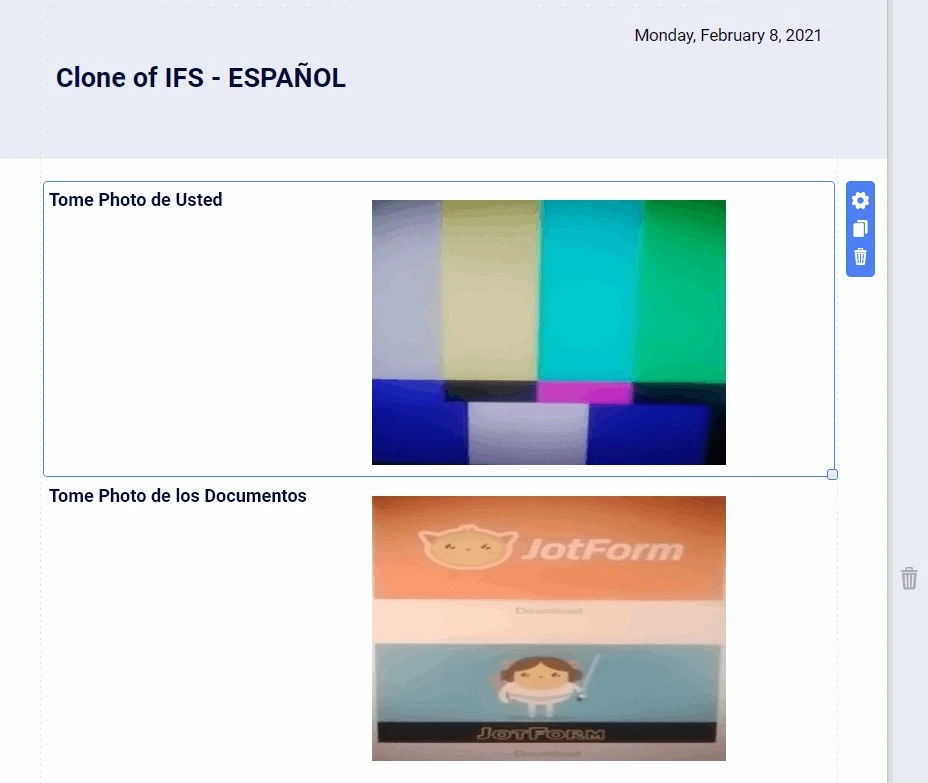
You can send us screenshots of how it looks on your end?
If you could share the device info where you took the photo, as well as the OS and browser version, that'd be helpful.
-
Lavish_BusinessReplied on February 8, 2021 at 7:33 PMThe PDF that is attached is the one that I need to be SENT to my email. Not the generic PDF that is generated.
How can I get that version to be sent instead of the generic version.
Also I the images are still being turned 90 degrees on my end.
I am using an iPhone to fill out form. Is there another Camera App I can use besides this one?
~Alex
... -
roneetReplied on February 8, 2021 at 11:11 PM
You may top align the label of the Take Photo widget in the PDF Document:
This will shift the image toward the left.
Would you be using the form only on mobile devices? If yes, then you try out the File Upload element to see if the image orientation is changed via that element too.
Thanks.
- Mobile Forms
- My Forms
- Templates
- Integrations
- INTEGRATIONS
- See 100+ integrations
- FEATURED INTEGRATIONS
PayPal
Slack
Google Sheets
Mailchimp
Zoom
Dropbox
Google Calendar
Hubspot
Salesforce
- See more Integrations
- Products
- PRODUCTS
Form Builder
Jotform Enterprise
Jotform Apps
Store Builder
Jotform Tables
Jotform Inbox
Jotform Mobile App
Jotform Approvals
Report Builder
Smart PDF Forms
PDF Editor
Jotform Sign
Jotform for Salesforce Discover Now
- Support
- GET HELP
- Contact Support
- Help Center
- FAQ
- Dedicated Support
Get a dedicated support team with Jotform Enterprise.
Contact SalesDedicated Enterprise supportApply to Jotform Enterprise for a dedicated support team.
Apply Now - Professional ServicesExplore
- Enterprise
- Pricing




























































