-
iteam_usaAsked on February 7, 2021 at 11:09 PM
I have followed the instructions for creating a SendGrid API Key and have followed the steps to integrate with my form submission. Two problems occur:
- After I select Recipient, no drop down appears to select which Contact List I want to use.
- I cannot add additional categories. The "Add More" block is not select-able.
How do I get those two functionalities to appear? I am a Bronze level membership.
.png)
-
Richie JotForm SupportReplied on February 8, 2021 at 3:54 AM
After I select Recipient, no drop down appears to select which Contact List I want to use.
I have tested Sendgrid integration at my end and it seems I am able to select a recipient list.
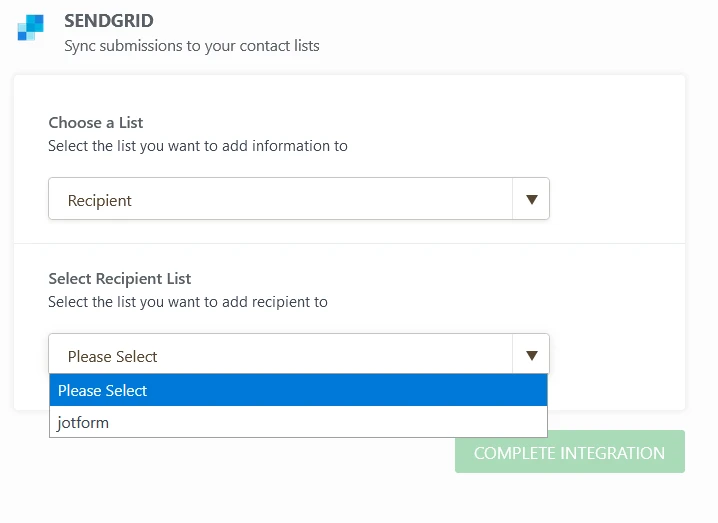
Please make sure you have a list in your Sendgrid contacts.
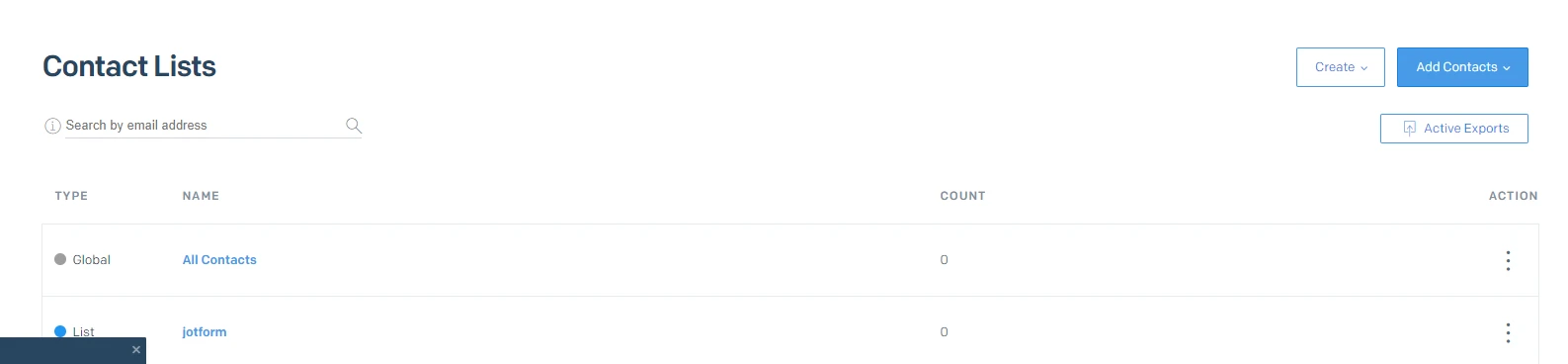
I cannot add additional categories. The "Add More" block is not select-able.
May we know the fields that you would like to map in your form are custom fields in the SendGrid?
It seems basic fields are mapped in the integration however, we cannot map custom fields.
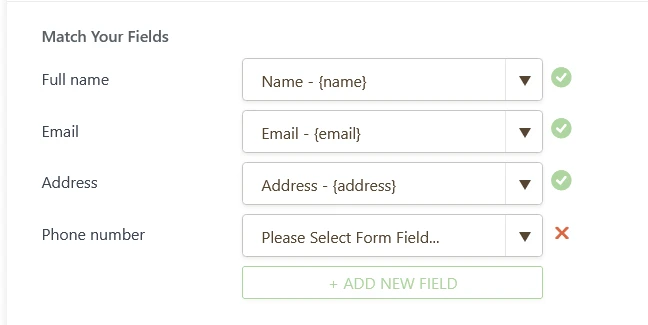
Kindly check and let us know how it goes.
-
iteam_usaReplied on February 9, 2021 at 12:08 PM
I'm glad you were able to select on your end, which means the feature works as a whole. However, based on other JotForm threads I've dug into, this is not working for others.
I suspected it had to do with using SendGrid's new Marketing setup versus their legacy one. Unfortunately, because they are migrating over to the new one, you cannot create new lists in the on the legacy side - only segments. Segments do not appear in the drop down list. I did find a work around, though. I manually added a contact and was able to create a new contact list within the legacy system. Then I was able to select the new list from the drop down. This is not optimal nor is it acceptable.
Will you please expedite others' request to fix Jotform's integration programming to access the new SendGrid Marketing platform versus only allowing us to access the legacy one?
Screenshots and their explanations:
We do not have access to segmented lists in JotForm, but the SendGrid legacy options only allow creating a new segment.
In SendGrid, we can only create a new list by adding a new contact manually. JotForm needs to fix its integration so that customers do not need to use this work around, but are able to access lists within the new Marketing system of SendGrid (which allows you to create new lists):
-
iteam_usaReplied on February 9, 2021 at 12:16 PM
With regards to adding fields (now that I can access my manually created legacy list), adding additional fields is only allowed if I also select from an unlabeled drop down to the left of the new field. The only two options I'm given are State and Alabama. I don't know what this is, and where does Alabama come from? I am not located in Alabama and State is not an appropriate label for the form field. However, once I use both, I cannot add anymore fields. This has to be a bug on JotForm's end.
Can it be a customizable field and not a restricted drop down? This current functionality doesn't make sense.
(Not a State)
(Alabama?)
-
iteam_usaReplied on February 9, 2021 at 12:30 PM
Now, when I switch to my own sub user account within SendGrid, I cannot add any additional fields within JotForm. If I go back to the parent account within SendGrid I can, but not with a child account. The SendGrid API settings are set to full access. We really need a developer to look into the SendGrid integration functionality within JotForm.
-
Bojan Support Team LeadReplied on February 9, 2021 at 3:13 PM
Greetings.
If I understood the purpose of a segment correctly, you can define the condition which will be tested, and it true, the contact will be added automatically.
Regarding the custom fields, can you please check if these fields are in your Custom Fields menu in SendGrid:
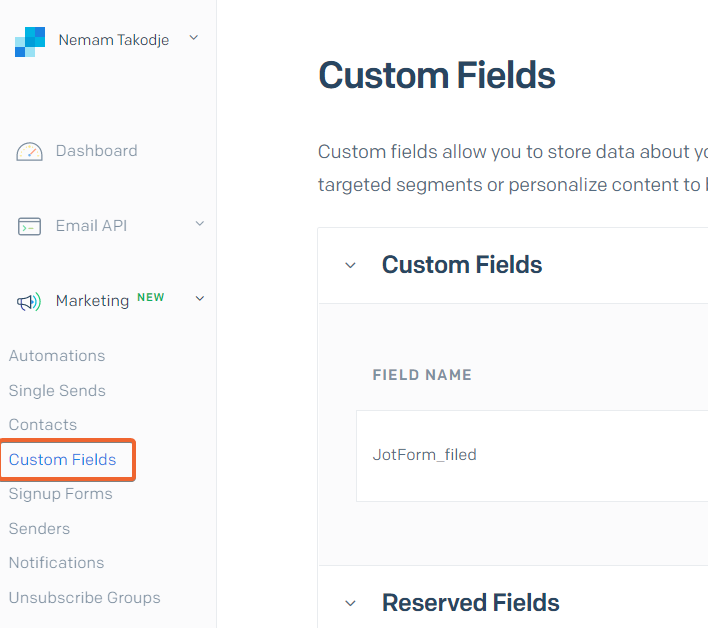
If they are not, are you sure you are using the API key from the correct account?
Thank you for your cooperation.
- Mobile Forms
- My Forms
- Templates
- Integrations
- INTEGRATIONS
- See 100+ integrations
- FEATURED INTEGRATIONS
PayPal
Slack
Google Sheets
Mailchimp
Zoom
Dropbox
Google Calendar
Hubspot
Salesforce
- See more Integrations
- Products
- PRODUCTS
Form Builder
Jotform Enterprise
Jotform Apps
Store Builder
Jotform Tables
Jotform Inbox
Jotform Mobile App
Jotform Approvals
Report Builder
Smart PDF Forms
PDF Editor
Jotform Sign
Jotform for Salesforce Discover Now
- Support
- GET HELP
- Contact Support
- Help Center
- FAQ
- Dedicated Support
Get a dedicated support team with Jotform Enterprise.
Contact SalesDedicated Enterprise supportApply to Jotform Enterprise for a dedicated support team.
Apply Now - Professional ServicesExplore
- Enterprise
- Pricing




























































