-
karoline.sieberAsked on February 8, 2021 at 5:07 PM
I'm having trouble formatting my form. For example, I don't want all of the fields for the address stacked on top of each other. I would like them next to each other.
Also I need help figuring out what exactly I need to be building for my patient intake forms- a PDF? A fillable PDF? On online form? Can online forms be printed and filled out on paper?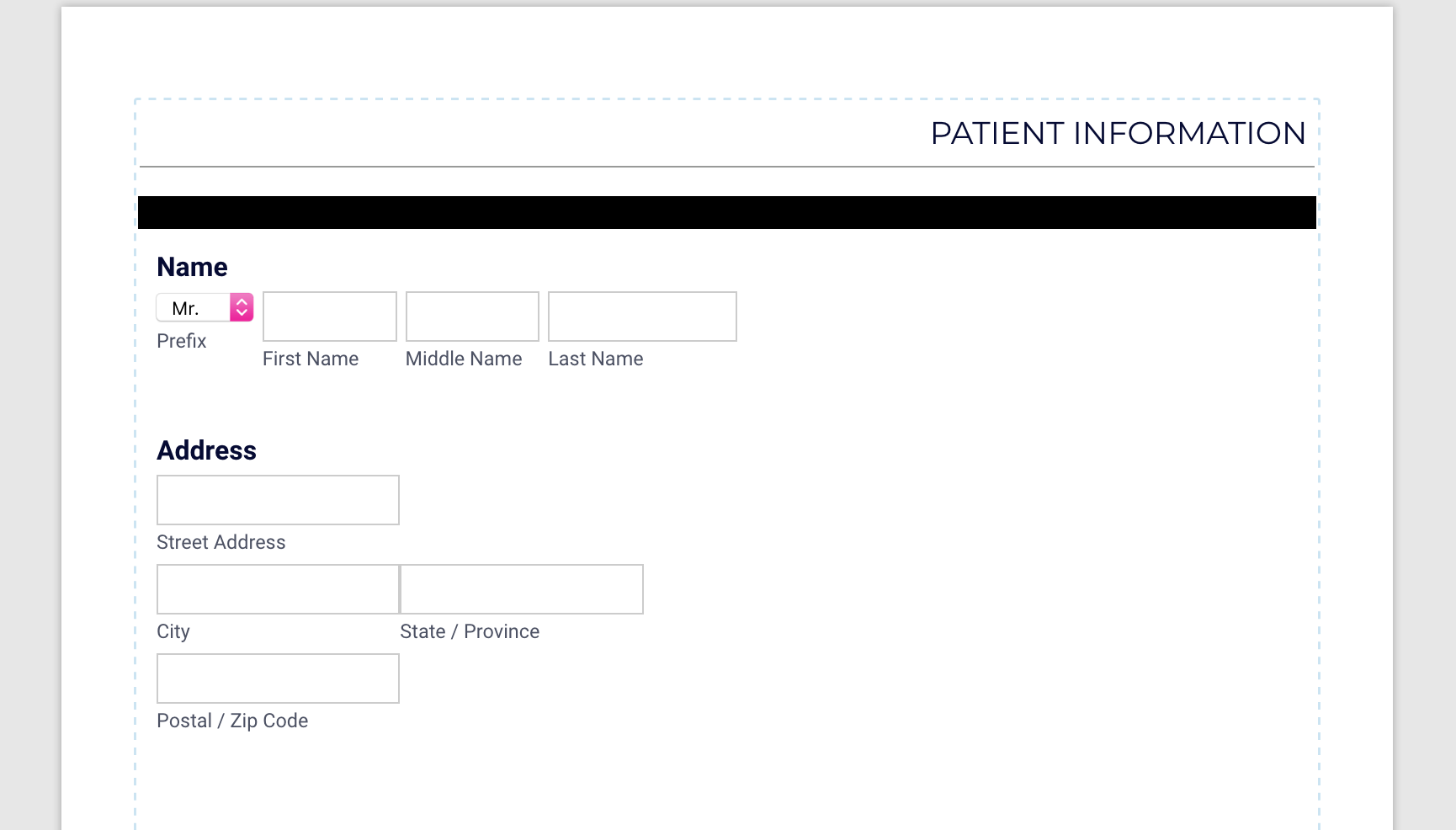
-
Zahra_SReplied on February 8, 2021 at 9:41 PM
Hi there!
Please allow me some time to create a workaround for you. I will get back to you soon.
I have moved your 2nd concern to another thread to avoid confusion between replies. We will respond to you there soon: https://www.jotform.com/answers/2884095
-
Zahra_SReplied on February 8, 2021 at 10:37 PM
I created the solution for this form: https://www.jotform.com/form/210386454325050.
Cloned Form Link: https://form.jotform.com/210388166076964
Result:
Please add the following CSS code in your form by following this guide: how-to-inject-custom-css-codes
#id_14{
height: 100px;
}
#input_14_addr_line1{
position: relative;
top: -10px;
width: 30px !important;
}
.form-line:not(.fixed-width) .form-textbox:not(.time-dropdown){
min-width: 50% !important;
}
#sublabel_14_addr_line1{
position: relative;
top: -10px;
}
#input_14_city{
position: relative;
left: 160px;
top: -98px;
}
#sublabel_14_city{
position: relative;
left: 160px;
top: -98px;
}
#input_14_state{
position: relative;
left: 142px;
top: -98px;
}
#sublabel_14_state{
position: relative;
left: 142px;
top: -98px;
}
#input_14_postal{
position: relative;
left: 460px;
top: -188px;
width: 20px !important;
}
#sublabel_14_postal{
position: relative;
left: 460px;
top: -188px;
}
I hope this helps. Feel free to contact us if you need further assistance.
-
Zahra_SReplied on February 8, 2021 at 10:42 PM
Additionally, please turn on the Shrink Field option in Properties before adding CSS code to make it work properly.
- Mobile Forms
- My Forms
- Templates
- Integrations
- INTEGRATIONS
- See 100+ integrations
- FEATURED INTEGRATIONS
PayPal
Slack
Google Sheets
Mailchimp
Zoom
Dropbox
Google Calendar
Hubspot
Salesforce
- See more Integrations
- Products
- PRODUCTS
Form Builder
Jotform Enterprise
Jotform Apps
Store Builder
Jotform Tables
Jotform Inbox
Jotform Mobile App
Jotform Approvals
Report Builder
Smart PDF Forms
PDF Editor
Jotform Sign
Jotform for Salesforce Discover Now
- Support
- GET HELP
- Contact Support
- Help Center
- FAQ
- Dedicated Support
Get a dedicated support team with Jotform Enterprise.
Contact SalesDedicated Enterprise supportApply to Jotform Enterprise for a dedicated support team.
Apply Now - Professional ServicesExplore
- Enterprise
- Pricing



























































