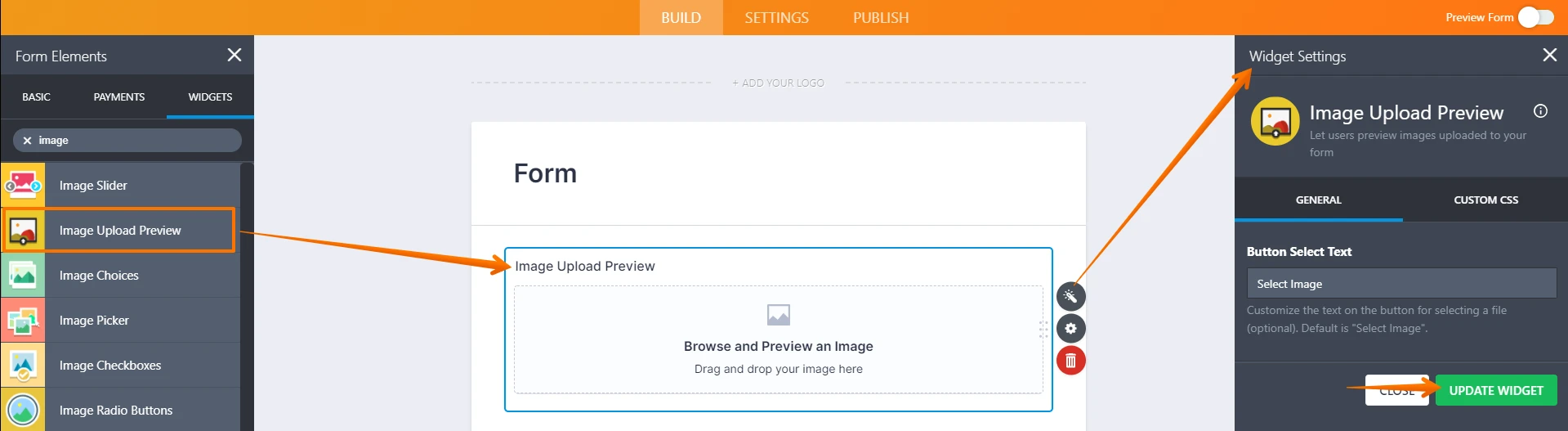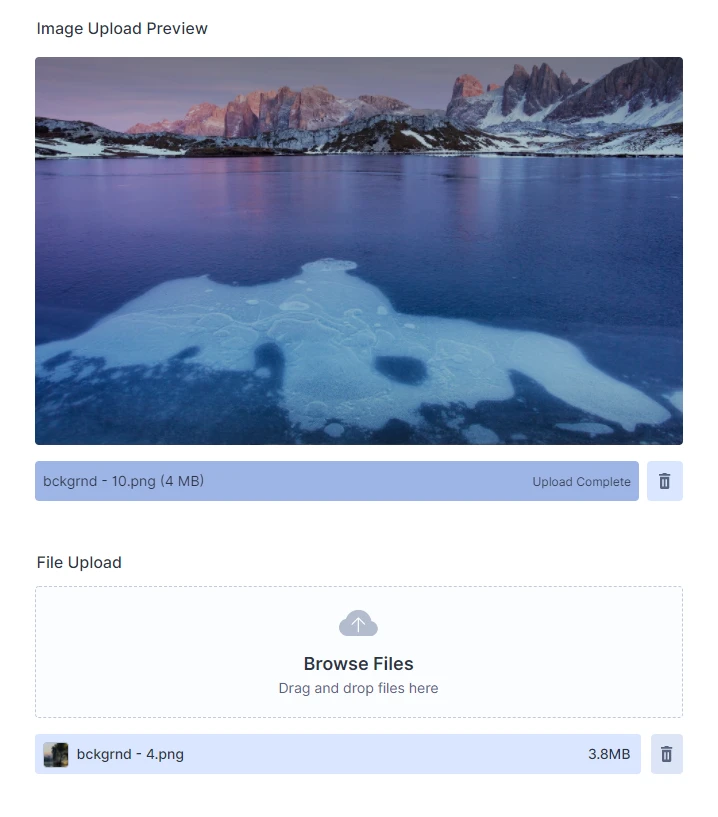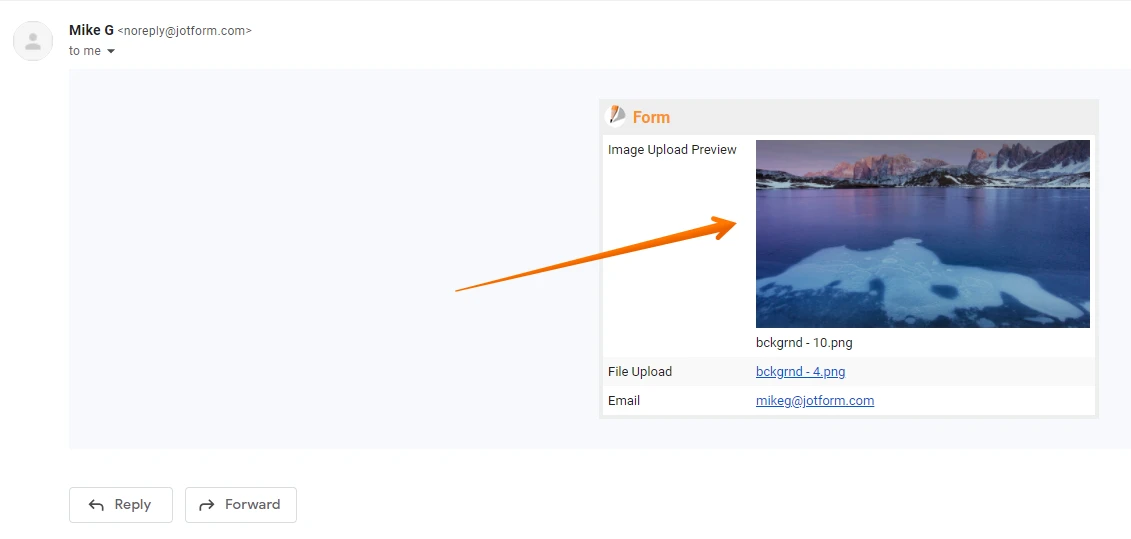-
Caroline ReilyAsked on February 8, 2021 at 11:05 PM
I’m about to have a virtual horticulture contest and have created forms with several picture uploads. Once the entires are submitted is there a way I can turn responses into another form where judges can rate each entry?
I really need help on this. Thanks Caroline
-
Mike_G JotForm SupportReplied on February 9, 2021 at 2:49 AM
We will be glad to help you with your concern. However, we would just like to clarify something regarding your concern about turning the submissions into another form. Does the rating from the judges need to be on a different form? Or, can it be on the same form, where they will access each submission so they can edit it and place their rating? Perhaps, we can create a form similar to a form with an approval process workflow.
A-General-Approach-on-Building-an-Approval-Process-Workflow
We will wait for your response.
-
2021saluteReplied on February 9, 2021 at 3:44 PMSo that's what I've been trying to do but can't figure it out. I"m not
sure what you mean by "approval submission." I will read carefully your
link. That sounds like a solution but a little tricky.
I think part of our issue is that we have so many images that need to be
judged.
I tried to create a form from the pdfs that were generated but it's just
ugly.
*Zone IX Co-Chairs New Orleans Town Gardeners*
Caroline Reily 504.723.3773 & Dee McCloskey 504.952.4715
March 16-17, 2021 Follow us on Instagram @ 2021 Salute
... -
Mike_G JotForm SupportReplied on February 9, 2021 at 5:17 PM
With the approval process workflow, your form will have 2 sections. A section where contestants will fill out the fields intended for them, which includes the File Upload fields. And section where judges need to place their rating. When the form is initially accessed by the contestants, they will not see the section meant for the judges. The judges, on the other hand, will be able to see the data submitted by the contestants, including the images, and the fields that they will place their rating when they edit the submission. If this will work for you and you need assistance in setting up the form, please do not hesitate to contact us again anytime and we will be glad to help you.
I would also suggest that you try checking the Upload Image Preview widget. You may use that widget instead of the File Upload field so the uploaded images can already be previewed right on the form.
-
2021saluteReplied on February 9, 2021 at 7:33 PMMy judges need a form based on submissions. They are not part of our organization so essentially need a form to review & critique every entry.
I did what was suggested by embedding hidden questions. Like Award 1st, 2nd etc. and area for judges comments but I still don’t understand how a judge will access this and gets a form to respond. They are not part of our organization, they’re essentially another layer of responders- a person filling out a Jotforms, except now it’s to question them on submissions from another form.
Thank you, Caroline
... -
2021saluteReplied on February 9, 2021 at 7:33 PMYes- This is exactly what I need!
Please help me set thus up.
... -
Mike_G JotForm SupportReplied on February 9, 2021 at 9:07 PM
Thank you for the additional information. So far, I understand the part where contestants need to upload and submit their entries on your form. I understand, that they would access the form from a link. Once the form is submitted by a contestant, an edit submission link of that submission can be sent to your judges via email. When they access the edit submission link, they will be shown the Uploaded Image Preview widget with the uploaded pictures and the fields where they need to fill to rate the pictures. Would that work for you? If yes, May we suggest that you try setting up all the fields needed on your form, please? And then, once your form has all the fields for both the contestant and the judges, we will be glad to help you set up the logic to make it work based on the instructions in the guide I linked above.
We will wait for your response.
-
2021saluteReplied on February 10, 2021 at 11:33 AMHi Mike, Can you or someone call me. I am so close to getting this work
flow approval worked out.
I can't figure out conditions combined with work flow. This is seriously a
game changer if this can be figured out. THANK YOU!!!
Caroline Reily 504.723.3773
... -
2021saluteReplied on February 10, 2021 at 12:55 PMI'm ready to do this. I have a test form that I have set up with
questions for both contestants and judges. I've hidden the judges fields.
Now I just can't figure out that last step
... -
Kevin Support Team LeadReplied on February 10, 2021 at 5:13 PM
You can use the Get Form Page URL to show the fields on the submission edit, kindly refer to this guide for more details: https://www.jotform.com/help/389-how-to-show-or-hide-fields-on-edit-url
This way when the person editing the submission opens the link, they get the corresponding fields.
-
2021saluteReplied on February 13, 2021 at 5:22 PMHelp! How can I add images from
Submissions into approval email.
It cannot be a link to images. It must appear in the email effortlessly.
I’ve set up url conditions & edited/ customized approval email but the approval email shows links not images.
What am I missing?
Caroline
... -
Mike_G JotForm SupportReplied on February 13, 2021 at 6:52 PM
The instructions on how you can make the uploaded images in your form appear as an image in email alert content instead of a link can be found in this guide — How-to-display-uploaded-image-in-the-form-emails-or-thank-you-message
Please give it a try and let us know if you need any further assistance.
-
2021saluteReplied on February 13, 2021 at 8:44 PMIs there a limit to the file size? I can't have limitations! Please
let me know. Thanks
... -
2021saluteReplied on February 13, 2021 at 9:44 PMAlso the setting recommended are problematic:
If I don't put a limit on the size they are way too big in proportion to
the text.
If I put a width and height restriction it distorts the image.
. Help please!
... -
Mike_G JotForm SupportReplied on February 14, 2021 at 1:43 AM
You may use this guide as a reference with regards to the information that you need on file upload size limit — Changing-the-file-upload-size-limit
As for your second concern, I'm afraid the only option available to set the size of the uploaded image width and height are the ones that can be found in the guide I have provided to you above.
Here are a couple of other suggestions that you may want to consider using.
- Use the Image Upload Preview widget
Here's how it looks like on the form
and in the email alert.
- Send an email notification instead of an email autoresponder. The email notification has an option to send uploaded files as an attachment. However, if the email alert is being sent from our server (noreply@jotform.com or noreply@formresponse.com) there is a 5 MB limit on file attachments. But you can set up an SMTP in your account and use that as the Sender Email of the email notification in your form instead.
Reference Guides/Article:
Setting-Up-Email-Notifications
https://www.jotform.com/blog/uploaded-files-as-email-attachments
If any of these new suggestions will work for you, please feel free to let us know if you need assistance in setting up your form.
- Mobile Forms
- My Forms
- Templates
- Integrations
- INTEGRATIONS
- See 100+ integrations
- FEATURED INTEGRATIONS
PayPal
Slack
Google Sheets
Mailchimp
Zoom
Dropbox
Google Calendar
Hubspot
Salesforce
- See more Integrations
- Products
- PRODUCTS
Form Builder
Jotform Enterprise
Jotform Apps
Store Builder
Jotform Tables
Jotform Inbox
Jotform Mobile App
Jotform Approvals
Report Builder
Smart PDF Forms
PDF Editor
Jotform Sign
Jotform for Salesforce Discover Now
- Support
- GET HELP
- Contact Support
- Help Center
- FAQ
- Dedicated Support
Get a dedicated support team with Jotform Enterprise.
Contact SalesDedicated Enterprise supportApply to Jotform Enterprise for a dedicated support team.
Apply Now - Professional ServicesExplore
- Enterprise
- Pricing