-
davidyatirAsked on February 9, 2021 at 3:40 AMOK so I tried the Inventory widget, I think I understand how to handle
it...but the issue remains how to associate the widget to the PayPal
payment object? I guess that somehow the user needs to choose a quantity in
the widget and then somehow the widget passes this quantity to the payment
field?
BR
Assaf -
Mike_G JotForm SupportReplied on February 9, 2021 at 3:50 AM
Passing a quantity (value) from the Inventory widget into the payment field on your form may not be possible, however, you can set up your form to calculate a total amount based on the number of items selected in the Inventory widget then pass the total amount over to the payment field so it can be processed.
The instructions on how you can set up your form so it would do that can be found in this guide.
How-to-Setup-a-Payment-Order-Form-with-Limited-Stocks
Please give it a try and let us know if you need any further assistance.
-
davidyatirReplied on February 9, 2021 at 9:33 AMHi
I'm sorry, Ill rephrase :)
By passing a value I didnt mean the total quantity. I meant the current
quantity select by the user. otherwise, there could be a conflict between
the value selected in the widget and the value selected in the payment
field.
Something like this: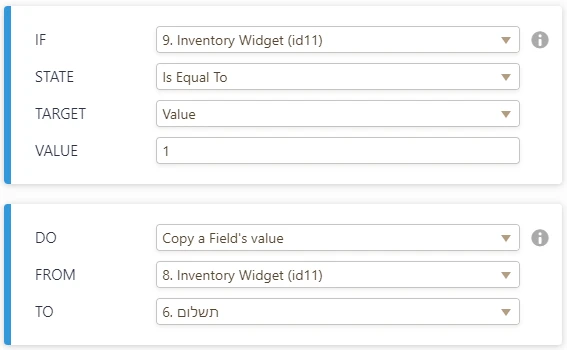
where 6. is my PayPal payment field
Thanks
Assaf
... -
KrisLei Jotform SupportReplied on February 9, 2021 at 10:44 AM
Hello Assaf,
I assumed that you are referring to this form, 203523621458048, correct? I have checked your form and it seems that you are using the Payment field for a product as well. Please note that it's not possible to use the Payment Field to sell products and at the same time pass a value to it from a widget or a different field.

You're correct, as it will cause a conflict in the payment field. May we ask for your form requirements or workflow to guide you accordingly? If you would like to pass a value to the payment field we recommend using the Inventory widget for all your products. Then as advised by my colleague use a Form Calculation widget as shown on this guide: How-to-Setup-a-Payment-Order-Form-with-Limited-Stocks
Thank you. Looking forward to your response.
-
davidyatirReplied on February 9, 2021 at 1:44 PMsuccess!
thanks
...
- Mobile Forms
- My Forms
- Templates
- Integrations
- INTEGRATIONS
- See 100+ integrations
- FEATURED INTEGRATIONS
PayPal
Slack
Google Sheets
Mailchimp
Zoom
Dropbox
Google Calendar
Hubspot
Salesforce
- See more Integrations
- Products
- PRODUCTS
Form Builder
Jotform Enterprise
Jotform Apps
Store Builder
Jotform Tables
Jotform Inbox
Jotform Mobile App
Jotform Approvals
Report Builder
Smart PDF Forms
PDF Editor
Jotform Sign
Jotform for Salesforce Discover Now
- Support
- GET HELP
- Contact Support
- Help Center
- FAQ
- Dedicated Support
Get a dedicated support team with Jotform Enterprise.
Contact SalesDedicated Enterprise supportApply to Jotform Enterprise for a dedicated support team.
Apply Now - Professional ServicesExplore
- Enterprise
- Pricing




























































