-
krbreid27Asked on February 10, 2021 at 12:19 AM
Hello! I changed the front end of my form, but the backend of my form didn't update.
Can you help?
-
Gaetan_BReplied on February 10, 2021 at 1:26 AM
Hello,
Thank you for reaching out.
I can see that you have a lot of fields in your form.
Could you please let us know which fields are impacted by your changes?
Hope this helps.
Do not hesitate to reach out if you need further assistance
-
krbreid27Replied on February 10, 2021 at 7:55 AMHello. I only have two fields on my phone.
I updated inventory to updated inventory and the backend did not change.
Thanks,
Kate
Sent from my iPhone
... -
Sam_GReplied on February 10, 2021 at 8:58 AM
Hi Kate,
I have cloned and tested your form.
I have tried making changes to the inventory widget and the changes took effect.

Kindly check and let us know if the issue persists.
-
krbreid27Replied on February 10, 2021 at 7:44 PMWe are trying to specifically make changes to the widget descriptions.
Unfortunately, at this point. We cannot duplicate and start over as this is
live and public.
... -
Elton Support Team LeadReplied on February 10, 2021 at 10:28 PM
I assume you're referring to the field label of the inventory widget? If yes, you need to change it in its properties, this should reflect on the Table afterward. Example:
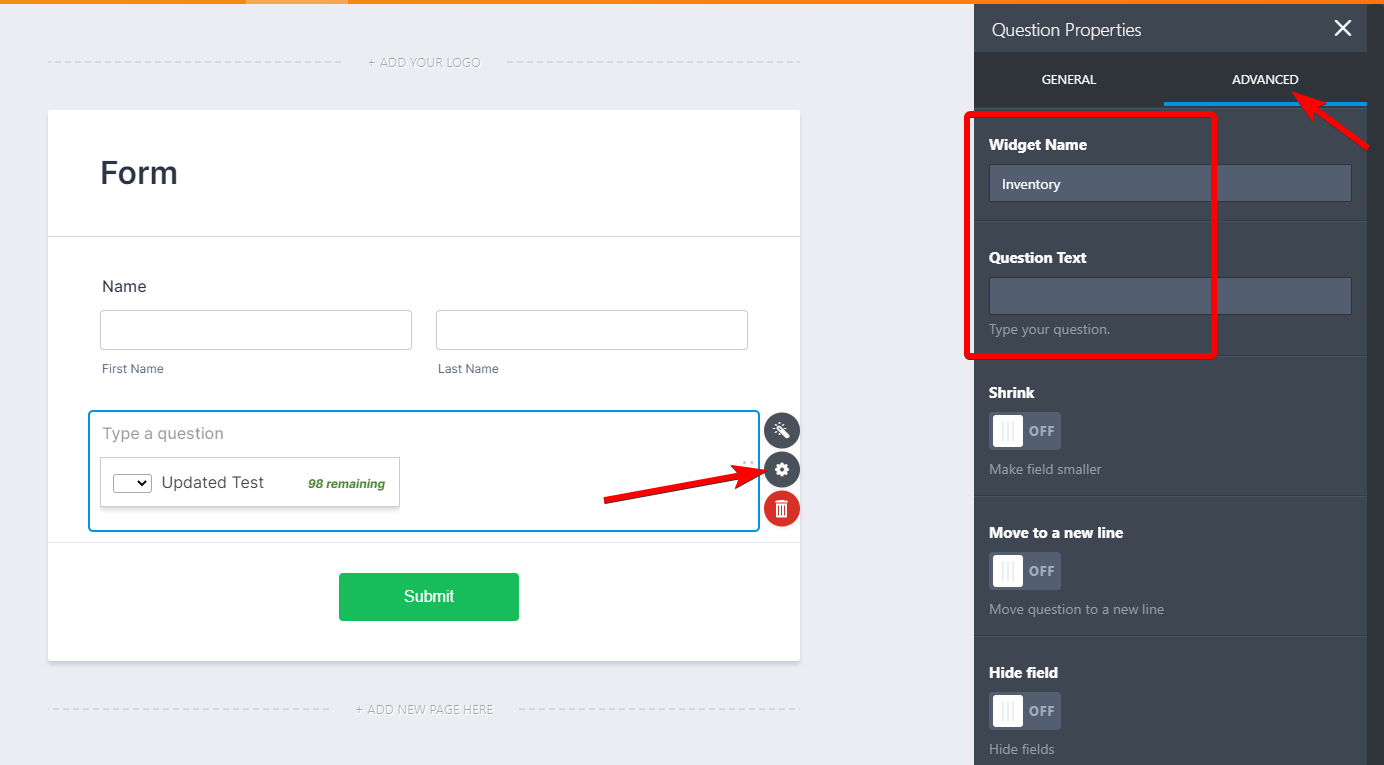
Example:
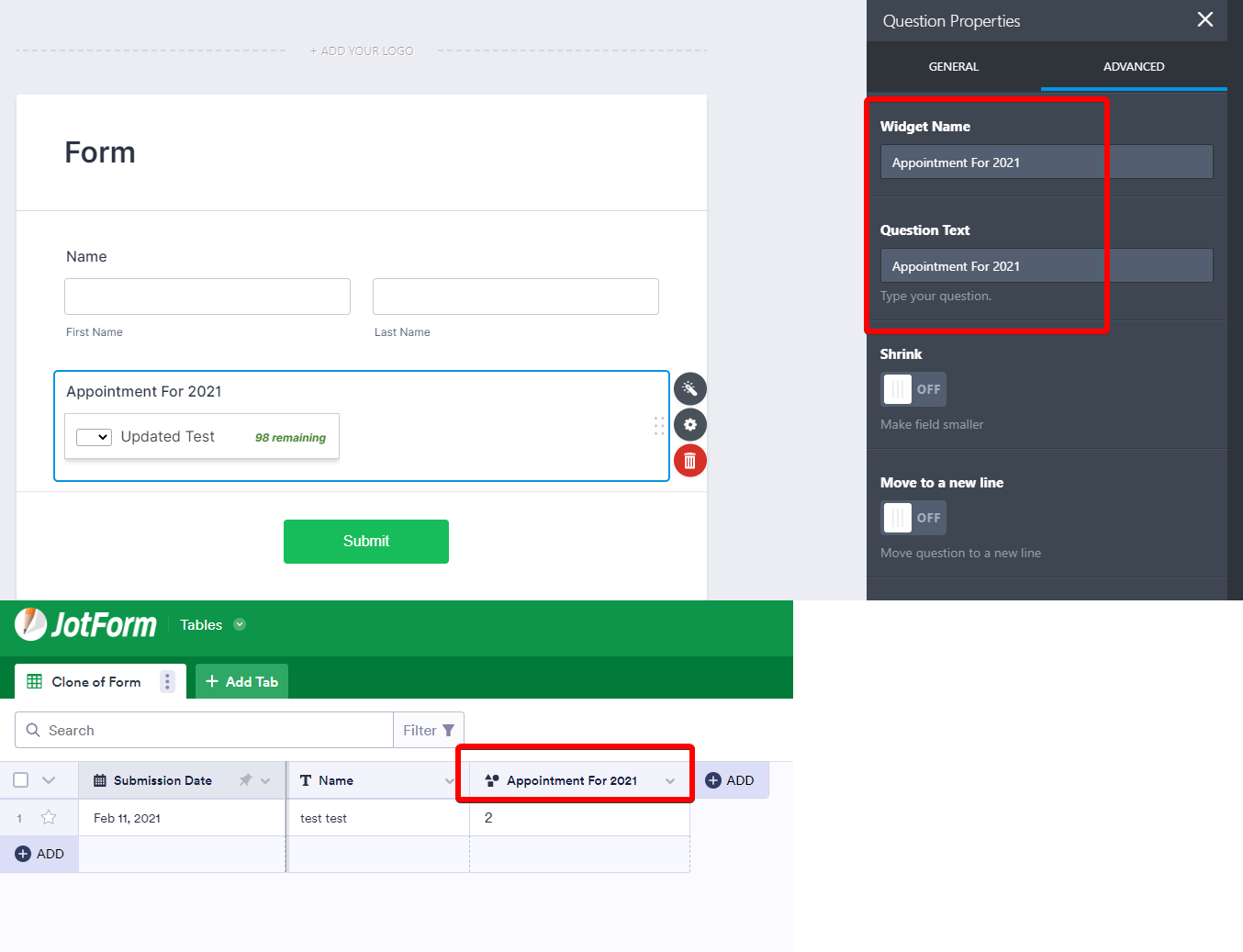
Or on the Tables, you can also double click the column name to rename it. Example:
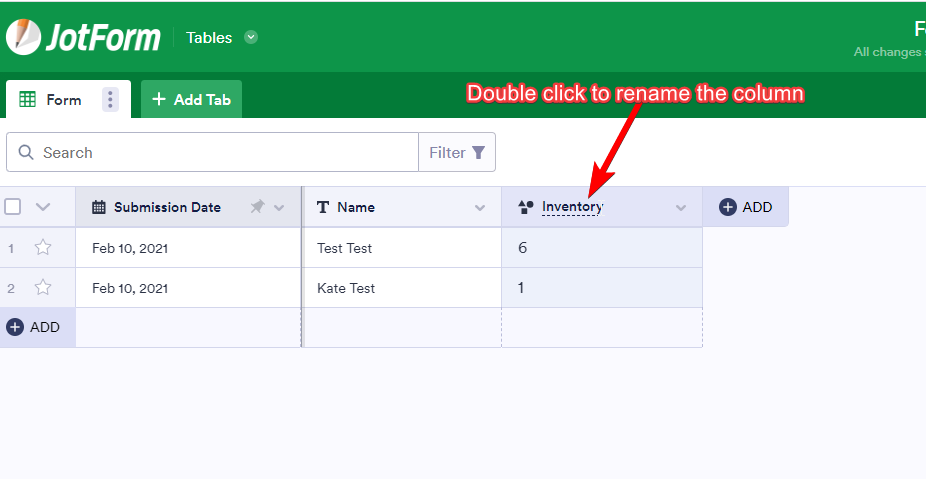
If you're referring to the selected value, the Tables will only show the number quantity selected.
-
krbreid27Replied on February 10, 2021 at 11:22 PMHello!
Yes, I am talking about the field label. It was updated in this area and
was not updated on the backend of my form. It currently shows as updated
inventory on the front end and inventory on the backend.
... -
Rehan Support Team LeadReplied on February 11, 2021 at 12:39 AM
Greetings,
Kindly share a screenshot of the front end and the backend so we can see what you are pointing towards exactly. You can follow the instructions in the guide below to send a screenshot here.
https://www.jotform.com/help/438-how-to-post-screenshots-to-our-support-forum
Thanks
- Mobile Forms
- My Forms
- Templates
- Integrations
- INTEGRATIONS
- See 100+ integrations
- FEATURED INTEGRATIONS
PayPal
Slack
Google Sheets
Mailchimp
Zoom
Dropbox
Google Calendar
Hubspot
Salesforce
- See more Integrations
- Products
- PRODUCTS
Form Builder
Jotform Enterprise
Jotform Apps
Store Builder
Jotform Tables
Jotform Inbox
Jotform Mobile App
Jotform Approvals
Report Builder
Smart PDF Forms
PDF Editor
Jotform Sign
Jotform for Salesforce Discover Now
- Support
- GET HELP
- Contact Support
- Help Center
- FAQ
- Dedicated Support
Get a dedicated support team with Jotform Enterprise.
Contact SalesDedicated Enterprise supportApply to Jotform Enterprise for a dedicated support team.
Apply Now - Professional ServicesExplore
- Enterprise
- Pricing






























































