-
NXcontactAsked on February 10, 2021 at 6:09 AM
Hello Jotform thanks for always being supportive.
Form : https://form.jotform.com/210284417043346
So here is a problem, if someone will choose an option by which he will not be eligible, then we show the msg containing "Désolé, vous devez avoir cumulé 24 mois de travail entre 2015 et aujourd'hui"
But if this is chosen by mistake and a person wants to return to chose another option by which he will be eligible to proceed the form. then it still showing the same msg "Désolé, vous devez avoir cumulé 24 mois de travail entre 2015 et aujourd'hui"
Untill he refresh the page, but I think that not everybody is aware about it (to refresh), so I wonder that may be I am loosing many leads because of this please, can you try the form and fix this problem please.
Merci
Ashish
-
Richie JotForm SupportReplied on February 10, 2021 at 6:47 AM
I have checked your condition and it seems you have set your fields to hide if any of the two fields has the answer.

I would suggest you remove the field 2 from your hide condition so that your form respondents may have the option to change their mind and fill the form.

Please give it a try and let us know how it goes.
-
NXcontactReplied on February 10, 2021 at 6:51 AM
hello I tried but because of that I dont want the second question to be appear when some one select Non in the first question.
The problem is solved but its still shows the second question if the the person chose NON in the First question . which I dont want them to see any further question after choosing NON.
-
Patrick_RReplied on February 10, 2021 at 7:48 AM
Hello Ashish!
- I dont want the second question to be appear when some one select Non in the first question. The problem is solved but its still shows the second question if the the person chose NON in the First question . which I dont want them to see any further question after choosing NON.
Please check this form: https://form.jotform.com/210403632670950
This form should work as expected. It will not show the second questions, if answer to the first one is "NON".
If this solves your purpose, then you need to implement an additional condition to achieve this behavior (screenshot of the condition provided below):
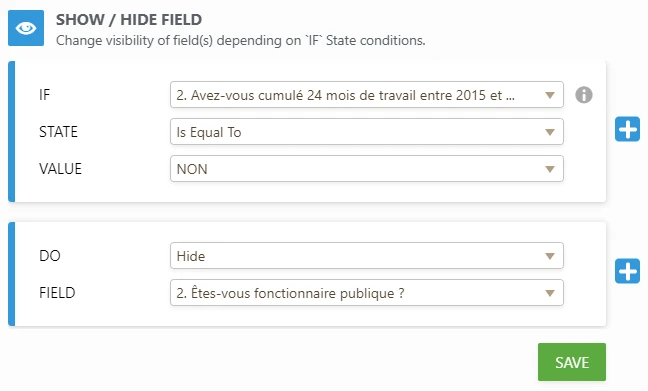
I hope this helps. If this doesn't solve your purpose; then let us know.
Thank you!
-
NXcontactReplied on February 10, 2021 at 8:12 AM
Ok finally its solved, thanks a lot for your awesome support
have a nice day
- Mobile Forms
- My Forms
- Templates
- Integrations
- INTEGRATIONS
- See 100+ integrations
- FEATURED INTEGRATIONS
PayPal
Slack
Google Sheets
Mailchimp
Zoom
Dropbox
Google Calendar
Hubspot
Salesforce
- See more Integrations
- Products
- PRODUCTS
Form Builder
Jotform Enterprise
Jotform Apps
Store Builder
Jotform Tables
Jotform Inbox
Jotform Mobile App
Jotform Approvals
Report Builder
Smart PDF Forms
PDF Editor
Jotform Sign
Jotform for Salesforce Discover Now
- Support
- GET HELP
- Contact Support
- Help Center
- FAQ
- Dedicated Support
Get a dedicated support team with Jotform Enterprise.
Contact SalesDedicated Enterprise supportApply to Jotform Enterprise for a dedicated support team.
Apply Now - Professional ServicesExplore
- Enterprise
- Pricing




























































