-
Bluebell_DairyAsked on February 10, 2021 at 9:20 AM
We kee getting some of the form responses with double payments.
It does not happen to every response only some of them.
We have checked with the customers and they havent sent the form twice. We have noted this with other forms as well.
Any suggestions why this is happening?
Page URL: https://form.jotform.com/210283512445347 -
Jovanne JotForm SupportReplied on February 10, 2021 at 10:04 AM
Hi, thank you for contacting Jotform support.
Could you please share with us the submission ID of the duplicate submissions?
Guide: Where-to-find-the-submission-id
Also, is the form embedded on a web site? If so, please provide us with the site URL so we can check.
We look forward to your response.
-
Bluebell_DairyReplied on March 12, 2021 at 5:15 AM
Hi
It is a regular occurence that happens across alot of our forms
THe submission ID's of the most recent are:
4909560517914387668 and 4909560517914387668
The form isn't embedded we just have a link from our website https://bluebelldairy.co.uk/animal-adoptions/
THe form that we had the issue on this occasion is https://form.jotform.com/201395191708356
However it does happen quite alot
Many thanks
-
Bojan Support Team LeadReplied on March 12, 2021 at 7:15 AM
Greetings.
I was able to locate the duplicated submissions.
To prevent this, can you please try to disable Allow Browser AutoComplete from the form settings:
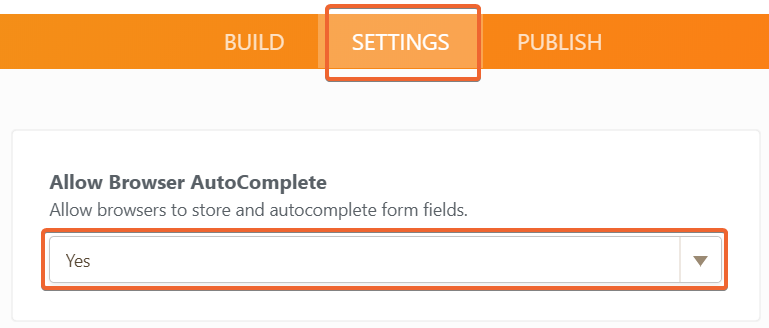
Please try this and let us know if the problem occurs again.
Thank you for your cooperation.
-
Bluebell_DairyReplied on March 18, 2021 at 5:43 AM
Hi Thanks for this
I have done this across all forms.
However one form we have just released has just done a double payment again:
The duplicate is 4917225504513864551, the original was 4917225504513864551
This is on form https://eu.jotform.com/210732895007354
I have disabled Allow Browser AutoComplete on this form
THanks for your help
-
Bojan Support Team LeadReplied on March 18, 2021 at 7:54 AM
This happens if the user refreshes the Thank you page after the form was submitted.
Can you please add a custom Thank you page, so your users are redirected to another page? This way, the form won't be submitted multiple times:
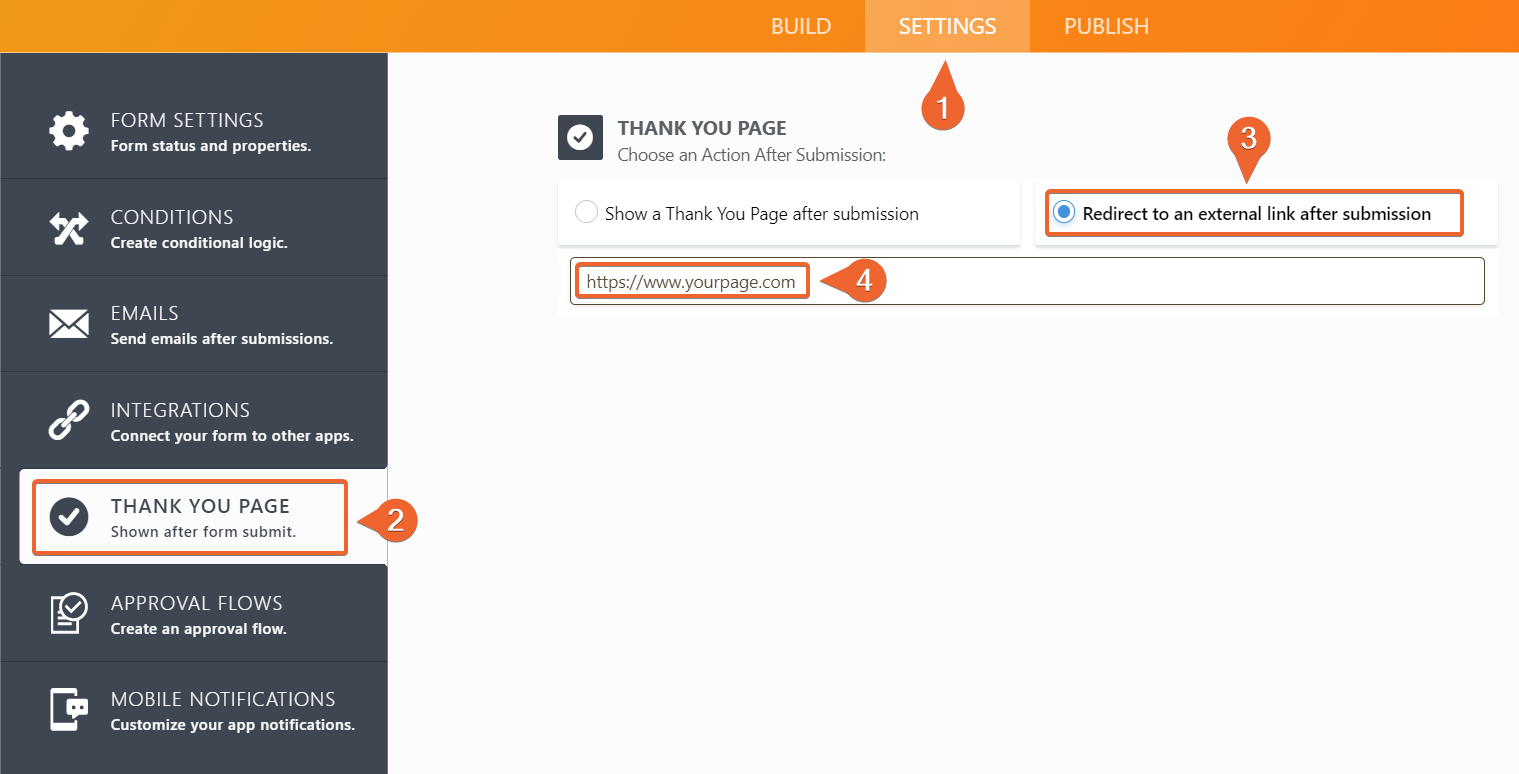
If possible, please update it, and let us know if the problem happens again.
Thank you for your cooperation.
- Mobile Forms
- My Forms
- Templates
- Integrations
- INTEGRATIONS
- See 100+ integrations
- FEATURED INTEGRATIONS
PayPal
Slack
Google Sheets
Mailchimp
Zoom
Dropbox
Google Calendar
Hubspot
Salesforce
- See more Integrations
- Products
- PRODUCTS
Form Builder
Jotform Enterprise
Jotform Apps
Store Builder
Jotform Tables
Jotform Inbox
Jotform Mobile App
Jotform Approvals
Report Builder
Smart PDF Forms
PDF Editor
Jotform Sign
Jotform for Salesforce Discover Now
- Support
- GET HELP
- Contact Support
- Help Center
- FAQ
- Dedicated Support
Get a dedicated support team with Jotform Enterprise.
Contact SalesDedicated Enterprise supportApply to Jotform Enterprise for a dedicated support team.
Apply Now - Professional ServicesExplore
- Enterprise
- Pricing




























































