-
RosedalerubyAsked on February 11, 2021 at 1:57 AM
How can i enlarge the width of all options in the form to show all characters?
-
Girish JotForm SupportReplied on February 11, 2021 at 3:25 AM
Please use this CSS code to increase the width of all dropdown fields:
[data-type="control_dropdown"] .form-dropdown {
max-width: none !important;
width: 300px !important;
}
If you want to increase the width for a specific drop-down field in your form, you can use the field ID of that field:
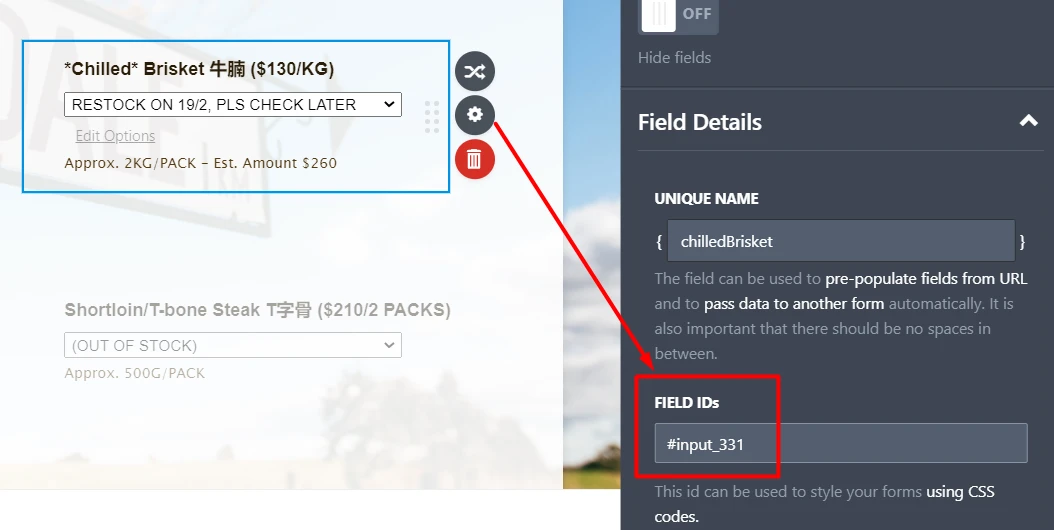
#input_331 {
max-width: none !important;
width: 300px !important;
}
Here is how you can get the field ID: https://www.jotform.com/help/146-how-to-find-field-ids-and-names
Please check if this helps.
-
RosedalerubyReplied on February 11, 2021 at 7:40 PM
Thanks, how about, if i want to show the dropdown field (without hiding) , but customer is prohibited to choose the option (i try to let customer see the wording)?
-
Girish JotForm SupportReplied on February 11, 2021 at 9:19 PM
There is an option to make a field read-only, but that option is not available for the dropdown field.
You may alternatively use conditions to achieve it, please kindly check this guide that will help you conditionally disabling it: https://www.jotform.com/help/371-how-to-enable-disable-fields-using-conditional-logic
- Mobile Forms
- My Forms
- Templates
- Integrations
- INTEGRATIONS
- See 100+ integrations
- FEATURED INTEGRATIONS
PayPal
Slack
Google Sheets
Mailchimp
Zoom
Dropbox
Google Calendar
Hubspot
Salesforce
- See more Integrations
- Products
- PRODUCTS
Form Builder
Jotform Enterprise
Jotform Apps
Store Builder
Jotform Tables
Jotform Inbox
Jotform Mobile App
Jotform Approvals
Report Builder
Smart PDF Forms
PDF Editor
Jotform Sign
Jotform for Salesforce Discover Now
- Support
- GET HELP
- Contact Support
- Help Center
- FAQ
- Dedicated Support
Get a dedicated support team with Jotform Enterprise.
Contact SalesDedicated Enterprise supportApply to Jotform Enterprise for a dedicated support team.
Apply Now - Professional ServicesExplore
- Enterprise
- Pricing



























































