-
hilldrob1990Asked on February 11, 2021 at 2:38 AM
-
claireReplied on February 11, 2021 at 3:08 AM
Please note that the Inventory widget is a widget where you can show your products with their stocks. With the inventory widget, you can avoid overselling your products or overbooking your events. You may add it to your online form, enter the number of items you have in stock, and automatically block users from selecting the option once the stock has run out.
I add it to my cloned form for testing. Please check my related screenshot below;
Related page: Inventory Widget
Let us know if there is something you experienced so we can help you iron out any wrinkles in your workflow.
-
hilldrob1990Replied on February 11, 2021 at 1:29 PM
What is the drop down/fill in the box used for?
-
Elton Support Team LeadReplied on February 11, 2021 at 5:06 PM
This dropdown?
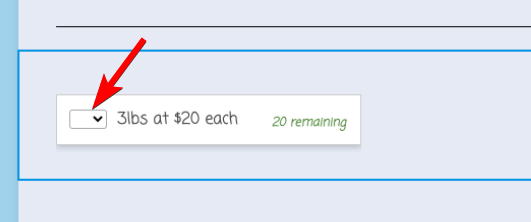
If yes, that's a quantity dropdown so your users could pick how many quantities they want to order for that item.
-
hilldrob1990Replied on February 12, 2021 at 2:55 AMIt’s only letting me add one product. I need to add 5? I’d that possible?
... -
Vick_W Jotform SupportReplied on February 12, 2021 at 4:13 AM
Hi there,
One inventory widget can only be used for one product. If you want to add 5 products then you'll have to use 5 inventory widgets.
Thanks
- Mobile Forms
- My Forms
- Templates
- Integrations
- INTEGRATIONS
- See 100+ integrations
- FEATURED INTEGRATIONS
PayPal
Slack
Google Sheets
Mailchimp
Zoom
Dropbox
Google Calendar
Hubspot
Salesforce
- See more Integrations
- Products
- PRODUCTS
Form Builder
Jotform Enterprise
Jotform Apps
Store Builder
Jotform Tables
Jotform Inbox
Jotform Mobile App
Jotform Approvals
Report Builder
Smart PDF Forms
PDF Editor
Jotform Sign
Jotform for Salesforce Discover Now
- Support
- GET HELP
- Contact Support
- Help Center
- FAQ
- Dedicated Support
Get a dedicated support team with Jotform Enterprise.
Contact SalesDedicated Enterprise supportApply to Jotform Enterprise for a dedicated support team.
Apply Now - Professional ServicesExplore
- Enterprise
- Pricing





























































