-
princess5510Asked on February 11, 2021 at 3:01 AM
Alex,
My company wants me to enter the time by a drop down column, since it will be hard and time consuming for employees to enter time in and out in three separate fields.
Is it possible to calculate time different from drop down columns in an input table?
Just like this form https://www.jotform.com/form/210404303329442#preview ?
Hope I have clarified.
Thanks.
-
Richie JotForm SupportReplied on February 11, 2021 at 3:20 AM
It is possible to use conditions on the input table to get the values of the dropdown to a filled or another input table.
For example, if you want to get the Tuesday in and out into another field.

You may then use the form calculation widget to get the total hours worked.

Sample form:https://form.jotform.com/210411553278955

Please check it out and let us know how it goes.
-
princess5510Replied on February 16, 2021 at 2:25 AM
Thank you so much richie, this help alot.
However, if when I changed the drop down column timings in terms of 15 minutes gap such as 12:00, 12:15 and 12:30.
The calculations between the timings mess up.
When i tried to calculate for tuesday hours, inserting clock in time as : 9:45 am and clock out as 3:15 pm,
it shows the total hours as 6.30 where as it should show 5.30 hours only.
Can you check?
https://www.jotform.com/build/210333129767455#preview
-
Richie JotForm SupportReplied on February 16, 2021 at 4:03 AM
I have been testing and it seems we would be using the 24 hour format for the calculation to work and we should be using conditions instead of directly using the form calculation widget.
Here is a full explanation by my colleagues at this ticket https://www.jotform.com/answers/2635495-
My colleagues sample form you may clone :https://form.jotform.com/203372694155963
Kindly check the ticket and let us know how it goes.
-
princess5510Replied on February 20, 2021 at 4:22 AM
I tried cloning your colleagues form
but however i face similar issue.
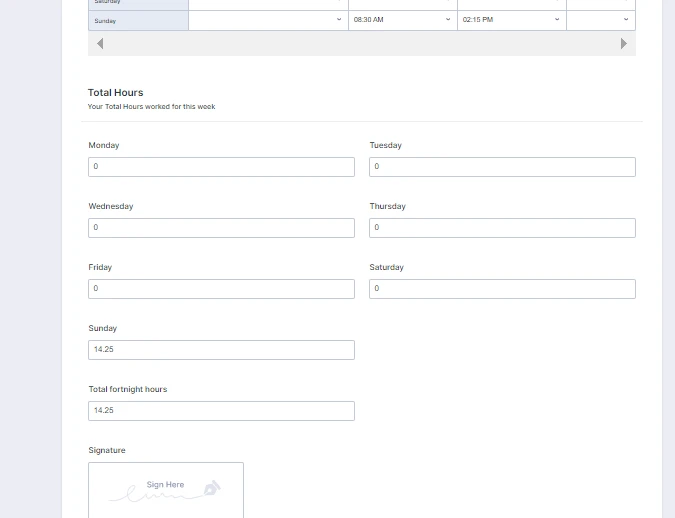
When i entered the time 8:30am to 2:15 pm
it calculated the time as 14 hours???? where as it should be only around 6 hours.
Can you clarify please?
Thankyou
-
Richie JotForm SupportReplied on February 20, 2021 at 8:53 AM
My apologies, kindly test this sample form https://form.jotform.com/203377081105953
You may clone the form by following this guide:https://www.jotform.com/help/42-how-to-clone-an-existing-form-from-a-url
Let us know how it goes.
-
princess5510Replied on February 21, 2021 at 12:36 PM
This works great.
However in my form i dont need the options for 'LEAVE' and 'LUNCH'
is it possible to use the same form and eliminate these two rows from the 'total hours worked each day-week 1'?
this is the form :https://www.jotform.com/build/210463600497453#preview
i tried eliminating both these drop down columns in a new form i created but there seems an error in the base number calculations
what should be the code for the th base number if i eliminated leave and lunch?
hope you understand.
thank you.
-
VincentJayReplied on February 21, 2021 at 5:11 PM
If you want to remove the Leave and Lunch, please follow this screencast guide:

If you want to hide it using custom CSS code, please let us know.
-
Richie JotForm SupportReplied on February 22, 2021 at 12:10 PM
I have checked your form https://www.jotform.com/form/210524397919059 and it seems the calculation conditions is working correctly.

Please test your form again and let us know how it goes.
-
princess5510Replied on February 22, 2021 at 1:00 PM
https://www.jotform.com/build/210524397919059#preview
Hi Richie,
I have used all the same conditions but the hours are still not being calculated.
The total hours less lunch field in the results table is still empty.
why is this issue happening?
could you check please.
thank you sm in advance.
-
VincentJayReplied on February 22, 2021 at 3:56 PM
Hello,
I checked your form and it is working fine on my end. Could you please share a screenshot of the issue?

- Mobile Forms
- My Forms
- Templates
- Integrations
- INTEGRATIONS
- See 100+ integrations
- FEATURED INTEGRATIONS
PayPal
Slack
Google Sheets
Mailchimp
Zoom
Dropbox
Google Calendar
Hubspot
Salesforce
- See more Integrations
- Products
- PRODUCTS
Form Builder
Jotform Enterprise
Jotform Apps
Store Builder
Jotform Tables
Jotform Inbox
Jotform Mobile App
Jotform Approvals
Report Builder
Smart PDF Forms
PDF Editor
Jotform Sign
Jotform for Salesforce Discover Now
- Support
- GET HELP
- Contact Support
- Help Center
- FAQ
- Dedicated Support
Get a dedicated support team with Jotform Enterprise.
Contact SalesDedicated Enterprise supportApply to Jotform Enterprise for a dedicated support team.
Apply Now - Professional ServicesExplore
- Enterprise
- Pricing




























































