-
oldpcAsked on February 11, 2021 at 5:25 PM
how?
Page URL: https://form.jotform.com/91076662284159 -
Vick_W Jotform SupportReplied on February 11, 2021 at 10:13 PM
Hi there,
I'm checking this for you and will get back to you shortly.
Thanks
-
Vick_W Jotform SupportReplied on February 11, 2021 at 11:03 PM
Hi there,
Please inject the following CSS in the widget custom CSS section.
.form-control {
border-radius: 4px !important;
}
Related Guide: https://www.jotform.com/help/428-how-to-inject-css-codes-to-widgets
You can increase the pixels in the code above to increase the curves.
Let us know if you need further assistance.
Thanks
-
oldpcReplied on February 12, 2021 at 8:42 AM
it only rounded the field, not the picker button:
-
Cecile JotForm SupportReplied on February 12, 2021 at 9:12 AM
Hello there,
Kindly try adding .input-group-addon to your CSS selector. Do not forget to add comma before it.
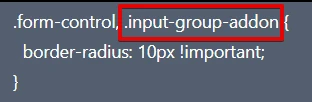
Result:
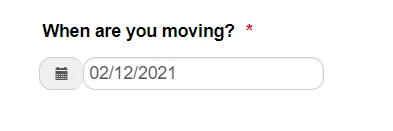
Let us know if you need further assistance.
Thank you.
-
oldpcReplied on February 12, 2021 at 12:00 PMThat worked, thanks, I still need the input background white, please click and fill out the for until you get to the date field:
https://www.homebulletincompany.com/
... -
Cecile JotForm SupportReplied on February 12, 2021 at 2:49 PM
Please add background: white !important; to your widget's custom CSS.
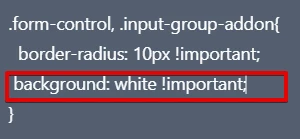
Let us know how it goes.
Thank you.
- Mobile Forms
- My Forms
- Templates
- Integrations
- INTEGRATIONS
- See 100+ integrations
- FEATURED INTEGRATIONS
PayPal
Slack
Google Sheets
Mailchimp
Zoom
Dropbox
Google Calendar
Hubspot
Salesforce
- See more Integrations
- Products
- PRODUCTS
Form Builder
Jotform Enterprise
Jotform Apps
Store Builder
Jotform Tables
Jotform Inbox
Jotform Mobile App
Jotform Approvals
Report Builder
Smart PDF Forms
PDF Editor
Jotform Sign
Jotform for Salesforce Discover Now
- Support
- GET HELP
- Contact Support
- Help Center
- FAQ
- Dedicated Support
Get a dedicated support team with Jotform Enterprise.
Contact SalesDedicated Enterprise supportApply to Jotform Enterprise for a dedicated support team.
Apply Now - Professional ServicesExplore
- Enterprise
- Pricing




























































