-
imaofdoverAsked on February 12, 2021 at 5:47 PM
Hello
I am having a strange issue with Age calculation. The first condition i created worked fine but when i try to create the rest of them, the item numbers get mixed up. For example, the second Date of birth is item 61 and the hidden age box is 62 but when i try to create the formula, BOTH items show up as item 61:
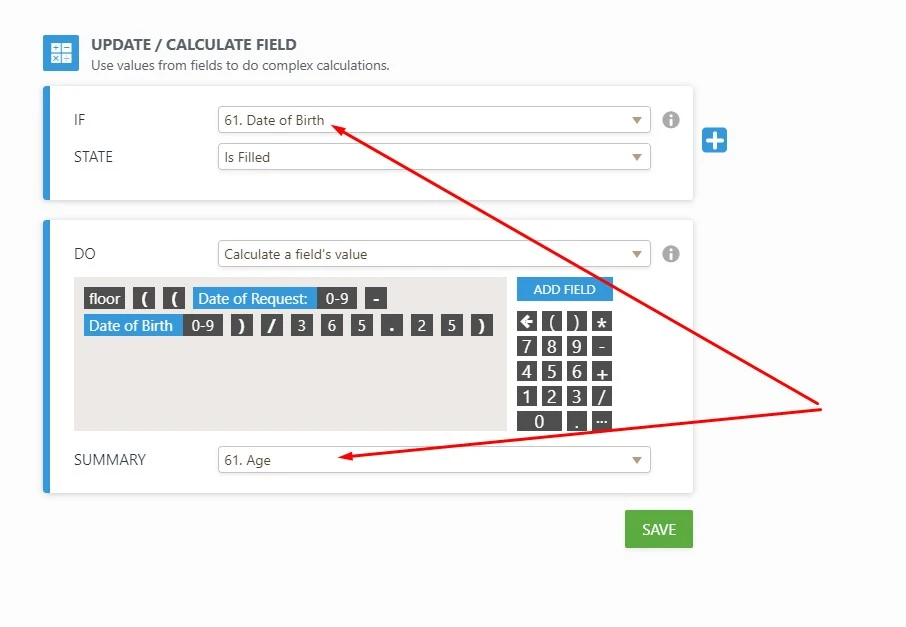
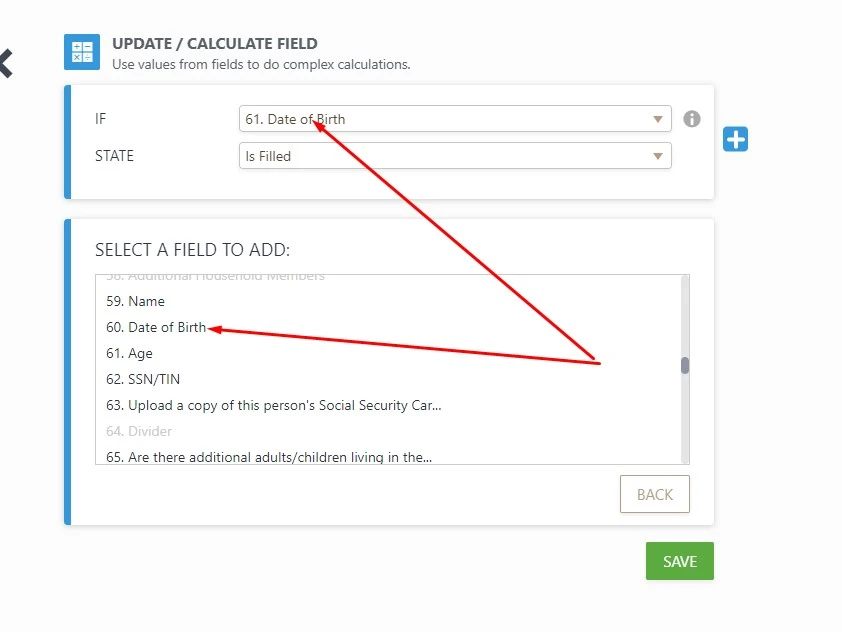
The items are in a table - would that have something to do with it?
Thank you
-
roneetReplied on February 12, 2021 at 11:08 PM
In the IF statement, there is an extra field that you could use to configure the condition that is the Language field. You can use this as well to set conditions due to this the numbering changed:
Thanks.
-
imaofdoverReplied on February 15, 2021 at 6:16 PM
I'm sorry. I do not understand your answer. What does Language have to do with it? The formula cannot be set correctly because the field numbers are incorrect. Consequently, the formula doesn't work. Could you please explain how to fix this?
-
roneetReplied on February 15, 2021 at 8:57 PM
Language is an extra element that appears in the If condition If you want your form to be multi-lingual.
Your form is by default in English.
I have noticed that you have put English in the Form Language settings due to which an extra language element appeared in the If condition dropdown.
I have removed the English text from your Form language settings. The numbering is now corrected:
Let us know if you have further questions.
Thanks.
-
imaofdoverReplied on February 15, 2021 at 9:41 PM
Ahhh! Now it makes sense! Thank you for explaining that.
- Mobile Forms
- My Forms
- Templates
- Integrations
- INTEGRATIONS
- See 100+ integrations
- FEATURED INTEGRATIONS
PayPal
Slack
Google Sheets
Mailchimp
Zoom
Dropbox
Google Calendar
Hubspot
Salesforce
- See more Integrations
- Products
- PRODUCTS
Form Builder
Jotform Enterprise
Jotform Apps
Store Builder
Jotform Tables
Jotform Inbox
Jotform Mobile App
Jotform Approvals
Report Builder
Smart PDF Forms
PDF Editor
Jotform Sign
Jotform for Salesforce Discover Now
- Support
- GET HELP
- Contact Support
- Help Center
- FAQ
- Dedicated Support
Get a dedicated support team with Jotform Enterprise.
Contact SalesDedicated Enterprise supportApply to Jotform Enterprise for a dedicated support team.
Apply Now - Professional ServicesExplore
- Enterprise
- Pricing



























































