-
DreamwellnessAsked on February 12, 2021 at 10:54 PM
On my form, DREAM Score Questionnaire V2, I have it set up with Single Question for each Page. The form is 95 questions and someone was taking it on his mobile phone. When he was more than halfway done, he mistakenly hit the back button. When he went back into the form, all of his answers had reset. Is there anything I can do to set it up so that doesn't happen?
-
Girish JotForm SupportReplied on February 13, 2021 at 4:34 AM
You can enable the Continue forms later feature on the form which allows users to Save their form progress on the go.
Here is a useful guide: https://www.jotform.com/help/495-setting-up-the-continue-forms-later-feature-in-card-forms
Do check and let us know if this will help.
-
DreamwellnessReplied on February 13, 2021 at 9:31 AM
Thank you for the response. I am aware of this feature but I was wondering if there were a way to not have the entire for reset if someone mistakenly left the form mid way through completing it.
On a separate but related note, is there a way for me to be able to gather a user's demographic info (name, email, etc...) if they completed the first 3-5 questions but not the entire form (whether it was my mistake or purposely)? If so, what is the best way to set that up?
-
Mike_G JotForm SupportReplied on February 13, 2021 at 10:02 AM
The form has a feature that you can enable on the builder page which will allow browsers to store and autocomplete form fields.
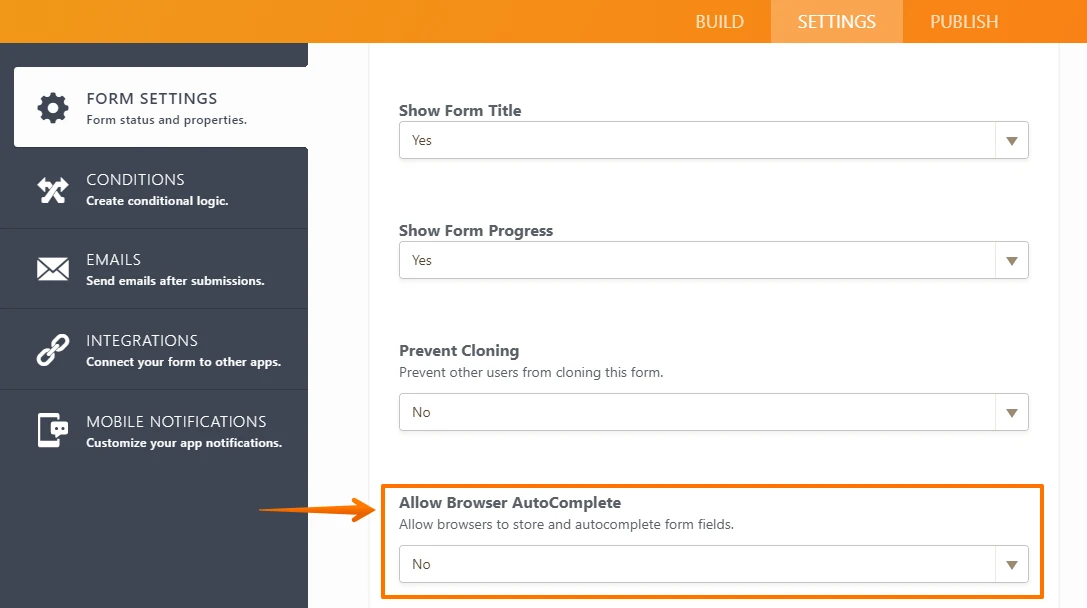
As for your other concern, I'm afraid form data are only stored when the form is submitted successfully.
Feel free to let us know if you need any further assistance.
-
DreamwellnessReplied on February 13, 2021 at 12:08 PM
Thank you Mike. Unfortunately the Brower AutoComplete did not seem to repopulate the fields that were completed. I am guessing that it would only work if the form was submitted.
As for my other question about getting the demographic info if they don't complete the form... I know there is an option to create a "first form" where that has the demographic info and once they type their names and email, they can receive a link to the remainder of the form (which is actually a new form entirely, but they don't know that).
Is there a way for the new form to be created in such a way that I will know exactly who submitted that form without them needing to type their name again? Perhaps a way that it gets embedded from a link or perhaps auto-filled in a hidden field?
-
Mike_G JotForm SupportReplied on February 13, 2021 at 1:21 PM
I believe the workaround you are looking for is similar to the workaround explained in this guide but without the "session" parameter needed.
Deprecated: How-to-save-forms-and-continue-later
Or, it is similar to the workaround in this other guide but instead of redirecting the respondent to the second form, you will send the link to the second form with the URL parameters via email.
How-to-automatically-pass-form-data-to-another-form
Kindly check the guides and feel free to let us know if you need clarifications or you need any further assistance.
-
DreamwellnessReplied on February 15, 2021 at 7:36 PM
I have been trying for the past 2 hours to get the name field to pass on to a second form. I was able to get the email to work just fine, so I have the gist of what I'm supposed to do, but for some reason, the name is not working.
I can get both my first and last name to show up in the First Name box of the second form but I can get the first name in the first box and the last name in the box to the right. I don't know what I'm doing wrong.
This is the first form: https://hipaa.jotform.com/210457415690051
And this is the second form (the one I one populated from the first): https://hipaa.jotform.com/build/210456618690156
Also, for the Thank You page redirect, is there a way for it to open the new page in the same window? Right now it opens a new window.
Thanks!
Brian
-
Girish JotForm SupportReplied on February 15, 2021 at 8:45 PM
Hello Brian,
Please add this form URL to the Thank you page of the first form:
To make the link on Thank you page open on the same window, please check this workaround:
https://www.jotform.com/answers/2059809#2059831
Please review and let us know if this helps.
-
DreamwellnessReplied on February 15, 2021 at 9:17 PM
Thank you so much for getting the name fields to work!
As for the redirect page opening in the same tab, I am not sure how to do that. I looked at the example you sent me. I can see that work if I was using a Thank You page, but since I'm doing a Redirect to External Link, I don't see where I can modify the source code to "self" from "blank". Is there something that can be done using CSS coding; or perhaps something simpler?
-
Vick_W Jotform SupportReplied on February 15, 2021 at 10:55 PM
Hi there,
Could you please specify the form URL? I filled out both of your forms just now and sent a test submission on both. The first form redirected to the second form in the same tab. The second form simply displayed the Thank you page.
Looking forward to your reply.
Thanks
-
DreamwellnessReplied on February 16, 2021 at 6:09 PM
Thanks so much... it is now opening in the same tab correctly!
I am still, however, having an issue with prepopulating entries from the first form to my second form. The name and email address is transferring over properly, but I have not been able to get the others. I followed the instructions in the tutorial the best I could, but it still isn't working.
This is the link for the first form: https://form.jotform.com/210457415690051
The second form link is: https://form.jotform.com/210203839790152
I would like to copy over all the fields (Email promise, Age, Home Zip Code, How did you learn and Today's date).
Any help would be greatly appreciated!
-
Mike_G JotForm SupportReplied on February 16, 2021 at 11:19 PM
Please try and use this link as the Redirect to External Link of your first form:
Feel free to let us know if you need any further assistance.
-
DreamwellnessReplied on February 16, 2021 at 11:33 PM
This works great, thank you!
3 more questions...
1) My form DREAM Score Questionnaire V2 no longer has a tab under settings to edit the Thank You page. I can do it at the bottom of the form, but it is very limited and can't add fields to it. Please advise as to how to get it back or maybe let me know why it may have gone away.2) I set up an email verification on the form DREAM Score First Form (that's the form you just helped me with). Is there a way to edit the email that the person receives with the email verification code? And how can I change the name it comes from? Right now it says the sender is Jotform.3) How can I set up my emails so the results come from my email rather than noreply@jotform? I would like to be able to use this form as a requirement for someone to whitelist my email address so the other stuff I send them does not go into the junk folders.Thanks!
-
Girish JotForm SupportReplied on February 17, 2021 at 12:56 AM
I have moved your last three questions to three separate ticket links:
https://www.jotform.com/answers/2903600
https://www.jotform.com/answers/2903602
https://www.jotform.com/answers/2903603
I will respond shortly via those tickets.
- Mobile Forms
- My Forms
- Templates
- Integrations
- INTEGRATIONS
- See 100+ integrations
- FEATURED INTEGRATIONS
PayPal
Slack
Google Sheets
Mailchimp
Zoom
Dropbox
Google Calendar
Hubspot
Salesforce
- See more Integrations
- Products
- PRODUCTS
Form Builder
Jotform Enterprise
Jotform Apps
Store Builder
Jotform Tables
Jotform Inbox
Jotform Mobile App
Jotform Approvals
Report Builder
Smart PDF Forms
PDF Editor
Jotform Sign
Jotform for Salesforce Discover Now
- Support
- GET HELP
- Contact Support
- Help Center
- FAQ
- Dedicated Support
Get a dedicated support team with Jotform Enterprise.
Contact SalesDedicated Enterprise supportApply to Jotform Enterprise for a dedicated support team.
Apply Now - Professional ServicesExplore
- Enterprise
- Pricing





























































