-
Shepard_LinleyAsked on February 15, 2021 at 2:50 PM
Hello,
I want to send a post-purchase customer satisfaction survey to my customers that is very simple - uses 3 smiley faces to select for how the customer's experience with us was. I can't find a template that works for this but it seems like it may exist. It basically needs to be a multiple choice Q&A, but the choices need to be able to include an image with test, or just an image.
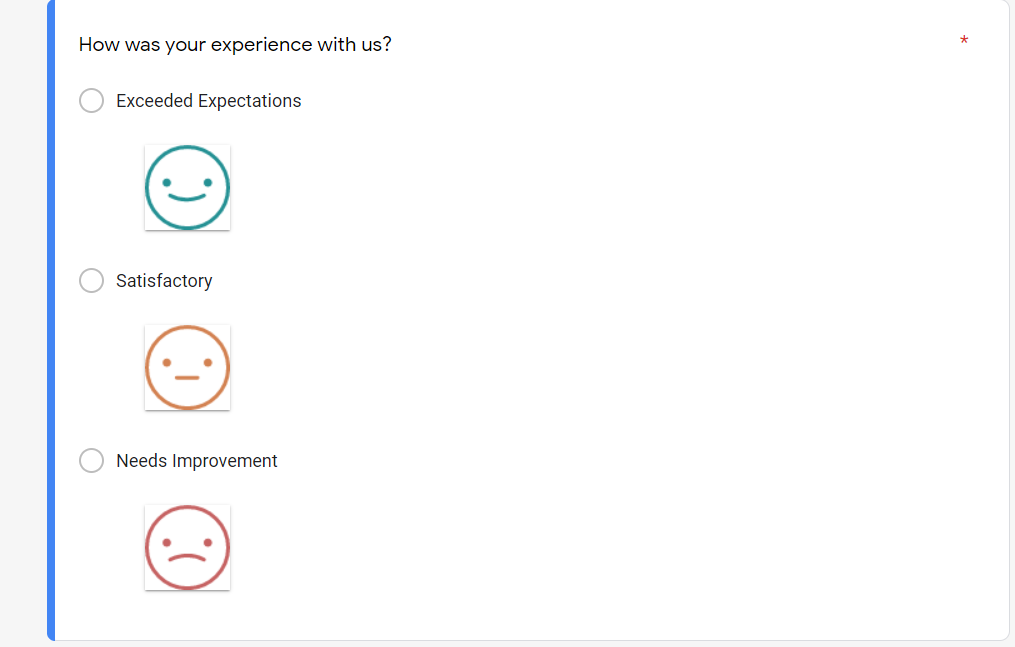
-
Jovanne JotForm SupportReplied on February 15, 2021 at 6:52 PM
Hi,
Kindly check our Emoji Slider widget if it fits your requirements.
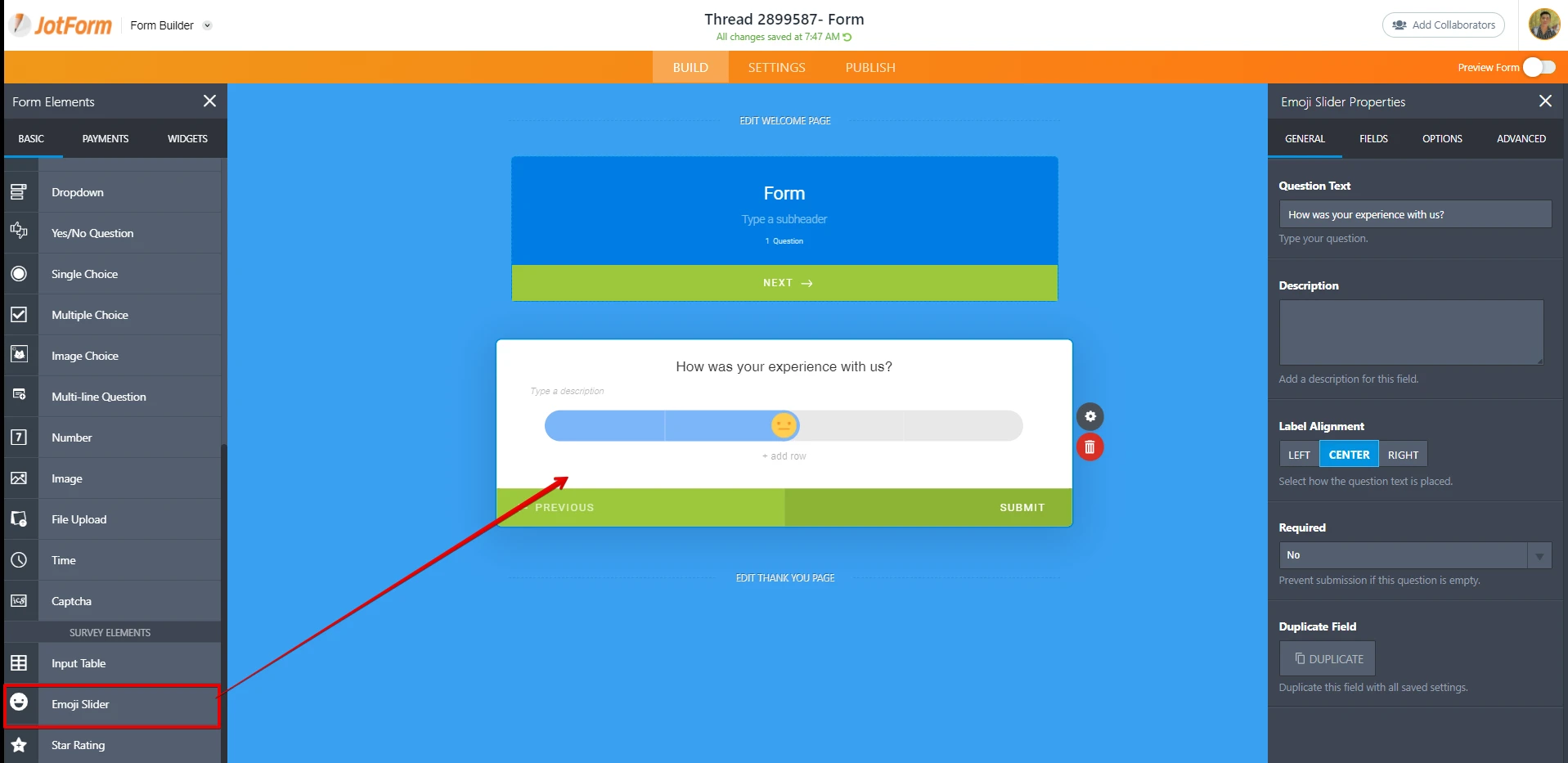
Please note that the widget is only available in the Card Form layout.
Guide: https://www.jotform.com/help/493-how-to-change-the-form-layout
here's a demo form: https://form.jotform.com/210454707609052
Let us know if you have further questions.
-
Shepard_LinleyReplied on February 16, 2021 at 1:11 PMThank you!
A follow up question - can the entire form/survey be embedded in an email
to a customer?
Linley Shepard
Marketing Manager
Viridian Wood
503-888-3143
Sustainably crafted in Portland, Oregon
*One tree planted in a US National Forest for every table we make.*
... -
Kat JotForm SupportReplied on February 16, 2021 at 4:12 PM
Hi Linley,
Happy to help!
You can embed a form into an email; however, we don't always recommend this method as it could affect how to form works.
As per this article from Campaign Monitor, it is recommended linking to a form rather than embedding it into the email. However, if you're still wanting to embed your form into your email, you can do so by:
1) Copy your form's full source code. Here's how-to-get-the-Full-Source-Code-of-your-Form
2) After you have the source code copied, you can then go to the PUBLISH tab in the top menu of your Form Builder. Clicking EMAIL then SHARE ON EMAIL:
3) After that, you can replace the contents of that email template. Click the <> Source Code icon, then paste in the Source Code you had previously copied:
For more information please refer to one of my colleague's answer to thread: https://www.jotform.com/answers/1456627
I hope this helps! Please let us know if we can assist further.
- Mobile Forms
- My Forms
- Templates
- Integrations
- INTEGRATIONS
- See 100+ integrations
- FEATURED INTEGRATIONS
PayPal
Slack
Google Sheets
Mailchimp
Zoom
Dropbox
Google Calendar
Hubspot
Salesforce
- See more Integrations
- Products
- PRODUCTS
Form Builder
Jotform Enterprise
Jotform Apps
Store Builder
Jotform Tables
Jotform Inbox
Jotform Mobile App
Jotform Approvals
Report Builder
Smart PDF Forms
PDF Editor
Jotform Sign
Jotform for Salesforce Discover Now
- Support
- GET HELP
- Contact Support
- Help Center
- FAQ
- Dedicated Support
Get a dedicated support team with Jotform Enterprise.
Contact SalesDedicated Enterprise supportApply to Jotform Enterprise for a dedicated support team.
Apply Now - Professional ServicesExplore
- Enterprise
- Pricing




























































