-
LaDona CookAsked on February 16, 2021 at 8:53 AM
I am unable to open links by customers upload their photos to. The page says whoops this page cannot be found.

-
Cecile JotForm SupportReplied on February 16, 2021 at 9:06 AM
Hello there,
Thank you for reaching us.
To open/download the uploaded files, kindly make sure that you are logged in to your JotForm account on the same browser.
Or, you can go to your account's settings and uncheck Require log-in to view uploaded files so that you don't need to be constantly logged in to your JotForm account to download uploaded files.
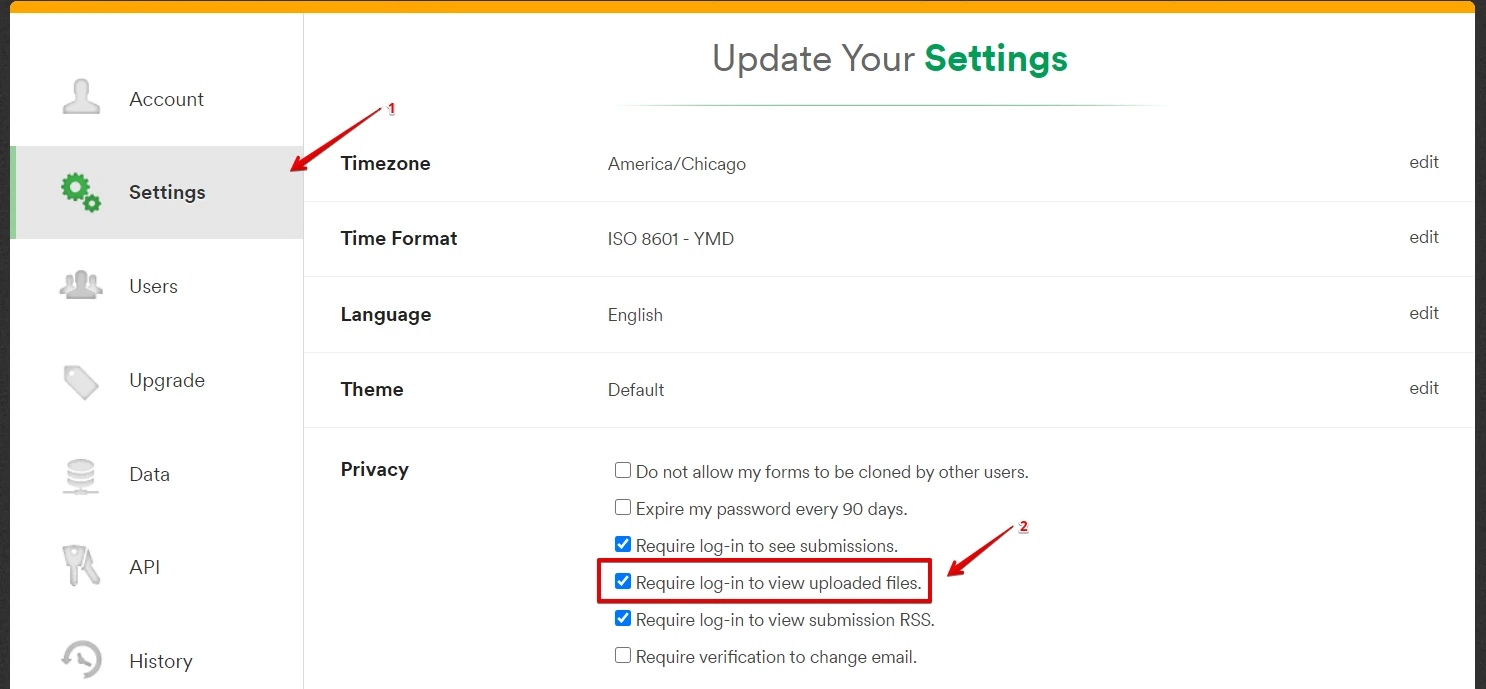
I hope this helps.
Let us know if you need further assistance.
-
LaDona CookReplied on February 16, 2021 at 9:55 AMI have unchecked require log in to view and the same thing keeps occuring...whoops this page cannot be found.
On Tuesday, February 16, 2021, 08:06:08 AM CST, JotForm wrote:
New response received#yiv5099239512 p img {max-width:100%;} A new response has been received: Answered by Cecile_A
Hello there,
Thank you for reachingus.
To open/download the uploaded files, kindly make sure that you arelogged in to your JotForm account on the same browser.
Or, you can go toyour account'ssettings and uncheck Require log-in to view uploadedfiles so that you don't need to be constantly logged in to your JotForm accountto download uploaded files.
I hope this helps.
Let usknow if you need further assistance.
View this thread on browser » Unsubscribe Thread 1613484367
... -
Kenneth JotForm SupportReplied on February 16, 2021 at 10:55 AM
Hi there,
Can you share with us the Direct Form Link of the form that you are referring to?
Here is how: https://www.jotform.com/help/401-where-to-find-my-form-url.
Also, using the email address hisgr8cedesigns@yahoo.com, I was able to pull up the account username LaDona_Cook which has no forms.
Are you referring to a form that belongs to another user?
Please note that the settings mentioned above have to be made on the form owner's account.
Best.
-
LaDona CookReplied on February 16, 2021 at 12:22 PMhttps://www.jotformpro.com/uploads/hisgr8cedesigns/203472320164142/4892427764522737447/20210125_194142.jpg
This is the link I am trying to open.
Sent from my iPhone
... -
Kenneth JotForm SupportReplied on February 16, 2021 at 1:59 PM
Hi there,
Upon checking the account where this image was uploaded, I see that the option is still enabled:
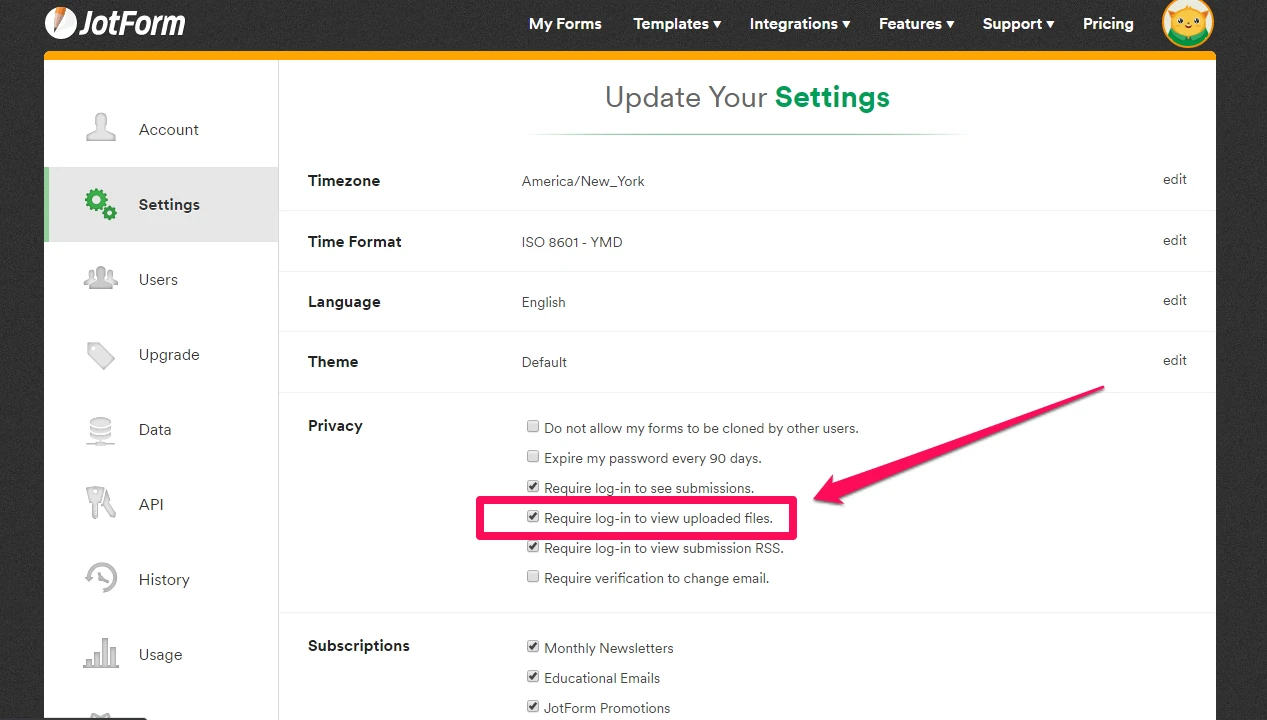
Please go the Settings and "Untick" this option and the issue will be resolved.
Thank you for your patience.
Best.
-
LaDona CookReplied on February 16, 2021 at 2:22 PMI've already tried that and it will not open.
On Tuesday, February 16, 2021, 12:59:32 PM CST, JotForm wrote:
New response received#yiv1938946093 p img {max-width:100%;} A new response has been received: Answered by Kenneth_C
Hi there,
Upon checking the account wherethis image was uploaded, I see that the option is still enabled:
Please go theSettings and "Untick" this optionand the issue will be resolved.
Thank you for yourpatience.
Best.
View this thread on browser » Unsubscribe Thread 1613501970
... -
Kenneth JotForm SupportReplied on February 16, 2021 at 3:30 PM
Hi there,
Upon checking the settings, I see that the setting that we are asking you to "Untick" is still enabled, so I went ahead and disabled it for you.
Can you please use a different browser(Private window/Incognito mode) or device to access the file?
Awaiting your response.
Best.
- Mobile Forms
- My Forms
- Templates
- Integrations
- INTEGRATIONS
- See 100+ integrations
- FEATURED INTEGRATIONS
PayPal
Slack
Google Sheets
Mailchimp
Zoom
Dropbox
Google Calendar
Hubspot
Salesforce
- See more Integrations
- Products
- PRODUCTS
Form Builder
Jotform Enterprise
Jotform Apps
Store Builder
Jotform Tables
Jotform Inbox
Jotform Mobile App
Jotform Approvals
Report Builder
Smart PDF Forms
PDF Editor
Jotform Sign
Jotform for Salesforce Discover Now
- Support
- GET HELP
- Contact Support
- Help Center
- FAQ
- Dedicated Support
Get a dedicated support team with Jotform Enterprise.
Contact SalesDedicated Enterprise supportApply to Jotform Enterprise for a dedicated support team.
Apply Now - Professional ServicesExplore
- Enterprise
- Pricing




























































