-
Emel ViceralAsked on February 16, 2021 at 10:45 AM
EXCEL FILE DOWNLOADED FROM JOTFORM:
In the screenshot above, the 3rd column (1. Drop - Section of Subject Code) should be after the 1st column (1. Drop - SUBJECT CODE from your Registration Form (NOT THE GOOGLE CLASS CODE). Likewise, the 4th column (2. Drop - Section of Subject Code) should be after the 2nd column (2. Drop - SUBJECT CODE from your Registration Form (NOT THE GOOGLE CLASS CODE). This is how they appear in the form when the form is being completed. There are no problems in the other columns that follow. Please check.
-
Welvin Support Team LeadReplied on February 16, 2021 at 10:49 AM
You seem to have sorted this out already. I get the excel report of your form, and they're now in the correct order. Can you please confirm?
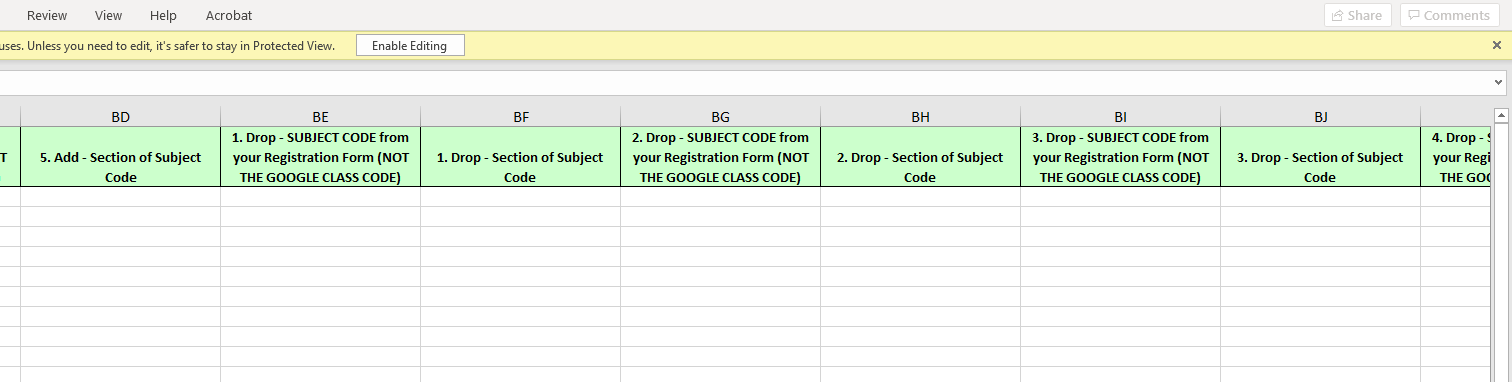
- Mobile Forms
- My Forms
- Templates
- Integrations
- INTEGRATIONS
- See 100+ integrations
- FEATURED INTEGRATIONS
PayPal
Slack
Google Sheets
Mailchimp
Zoom
Dropbox
Google Calendar
Hubspot
Salesforce
- See more Integrations
- Products
- PRODUCTS
Form Builder
Jotform Enterprise
Jotform Apps
Store Builder
Jotform Tables
Jotform Inbox
Jotform Mobile App
Jotform Approvals
Report Builder
Smart PDF Forms
PDF Editor
Jotform Sign
Jotform for Salesforce Discover Now
- Support
- GET HELP
- Contact Support
- Help Center
- FAQ
- Dedicated Support
Get a dedicated support team with Jotform Enterprise.
Contact SalesDedicated Enterprise supportApply to Jotform Enterprise for a dedicated support team.
Apply Now - Professional ServicesExplore
- Enterprise
- Pricing



























































